
From Beans to Sales: How A POS Software Can Help Your Cafe Flourish
From Beans to Sales: How A POS Software Can Help Your Cafe Flourish

By QueueBuster Team Published: February 5th, 2024
Every profitable business depends on customers paying for their goods and services. Do you use a cash register to run your coffee shop? Do you accept orders using pen and paper? Even though a cash register might seem like a good idea for a new cafe owner, it could slow down business and cause you to miss crucial data.
When you learn more about cloud-based, all-in-one cafe POS software, you’ll see everything it can do for your business.
The development of local businesses has always been at the heart of QueueBuster’s objective. It specialises in full-service coffee shop management software that simplifies business operations.
What are The Key Features of a Cafe POS Software?
Digitalisation can give you a competitive advantage over the other coffee businesses adopting 20th-century approaches. A cafe POS software is the lifeblood of a financially successful coffee establishment. This is where you will get paid for all the lattes, espressos, and pastries. You should ensure the point-of-sale system you end up with is reliable and user-friendly.
Let’s find out what your coffee shop POS software needs to work smoothly. The essential features of a suitable and efficient cafe POS software include:
- Accurate data reporting for all credit and debit card payments
- User-friendly interface for easy training
- Low fees to focus on profits instead of losing money on a payment system
- Systematic inventory management so the business never runs out of essential goods
- Compatibility with reputed credit and debit card companies like Visa and Mastercard
Reasons for Using a Coffee Shop POS Soaftware
Modern systems provide user-friendly features that promote efficiency, company analysis, and customer service. All of this suggests that your business has the potential to become more agile, simplified, and profitable.
1. To make the business more flexible in turbulent times
With cloud-based POS systems, you can set up a flexible way for customers to order and pay. Your personnel can accept orders and card transactions remotely using a computer or tablet.
A perfect solution will make it easy for you to grow quickly to keep up with new trends. Also, automatic updates ensure you are always on the most recent, feature-rich version.
2. To enhance accuracy
In many coffee shops, inaccuracies are a problem. It is essential that orders be accurately documented and that the consumer is charged accurately. With an easy-to-navigate system, you can enhance the customer experience and assist your baristas in accurately processing each order and transaction.
A reliable system will use easy-to-understand technology to make things simpler and more seamless when they are busy.
3. To promote customer convenience
If you manage an independently owned coffee shop or a small chain, you are familiar with the difficulties of competing with worldwide brands in your industry.
Use a new cafe POS software to establish customer-friendly features such as rewards programs, gift cards, and customised receipts. You can make things simple for your customers if you accept more payment types.
4. To strengthen your relationships with your clients
Coffee shop POS software can aid in developing a customer database. If you know more about your customers, you can give them better service.
With features like customer-facing display systems and staff screens, you can be more open about handling customer data, building trust, and speeding up service.
5. To manage menu modifications efficiently
If you have reliable cafe billing software, modifying your menu by adding or removing items is a breeze. You will have no trouble keeping up with the daily specials or the seasonal menus. Modify your menu options in real-time and easily mark out-of-stock goods.
6. To automate inventory management
Manual inventory management takes a lot of time and is prone to mistakes. In contrast, café POS software such as QueueBuster offers inventory control and analytics.
7. For data security and accessibility
A particular feature of a cloud-based platform is that regular backups are performed automatically. This indicates that your data are secure. You don’t have to be physically present at the office to monitor current events.
8. To save space
Cloud-based cafe POS software requires little space. An integrated system requires minimal front- and back-of-house items.
Error: Contact form not found.
How to Pick the Best Café POS Software for Your Coffee Shop
Cash management is essential for coffee shop owners. With the progress of technology, the traditional cash register, which kept sales data manually, has been replaced with a more efficient digitised coffee shop billing software.
Even though there are many POS systems, picking the right one for your coffee shop is essential.
Choosing a POS platform might take much work with so many options. Discover which coffee shop POS software best suits your requirements and budget. Trust your time and effort; a point-of-sale (POS) system will be well worth the investment.
Some POS inventory management solutions that could help your cafe or coffee business include:
- Simple CSV spreadsheet
- Readily available Reports for Download
- Stock alerts daily
- Barcode labels
- Item categories
- Vendor administration
- Purchase requests
- Multi-location inventory maintenance
- Multichannel stock management
Cafe POS software is more expensive than cash registers but can provide value to your coffee shop. A cafe POS solution enables digital management of your coffee establishment. Our QueueBuster cafe management software features cutting-edge technology.
How a POS Software Can Help Your Cafe Save Money and Increase Profits
Advantages of Using Coffee Shop POS Software
The owners of the coffee business have placed great value on providing excellent service. QueueBuster POS cafe software improves customer satisfaction. Coffee Shop management software‘s vital functions allow you to maximise your business.
A cafe management system makes running the business easier, and single automation can help you handle many tasks. The coffee shop billing software for your cafe makes everything you do better and more efficient.
- Maintain accurate records — Modern cafe POS software offer cloud-based storage to protect business data. During the business workday, this data is collected in real-time, allowing you to make a more accurate decision.
- Promotional databases — When you record a customer’s transaction, you can keep track of their information and purchases. Marketing software turns your POS system into a strong tool that delivers customer loyalty benefits and discounts tailored to their needs based on their coffee shop purchase history.
- Reduces human error — The traditional cash register has too much potential for mistakes, which can lead to a poor experience for the customer. Because POS systems are easily updated with new products, functions, and features, they help keep the coffee shop running smoothly, improving customer relations.
- Accepts all forms of payment — Coffee businesses that have decided to go cash-only have witnessed a decline in sales. Your coffee business should provide debit cards as customers increasingly use them. A coffee shop POS software will do exactly this task.
Your initial budget will determine whether you choose a cash register or cafe POS software.
Error: Contact form not found.
Coffee shop billing software can manage customer payments, orders, inventory, and sales data. Choose a good café billing software for your coffee shop business so you don’t have to worry about it. As your business grows, you can observe all of your business goals become a reality in front of you.
QueueBuster cafe POS software is much more than a transaction management system. It offers significantly increased adaptability, mobility, and security. Don’t get left behind.
Contact us immediately and request a demo today!
Popular Posts

MEWA India 2026: Showcasing QueueBuster POS to the Global Dry Fruits Industry
MEWA India 2026 was not just another industry event for us, it […]
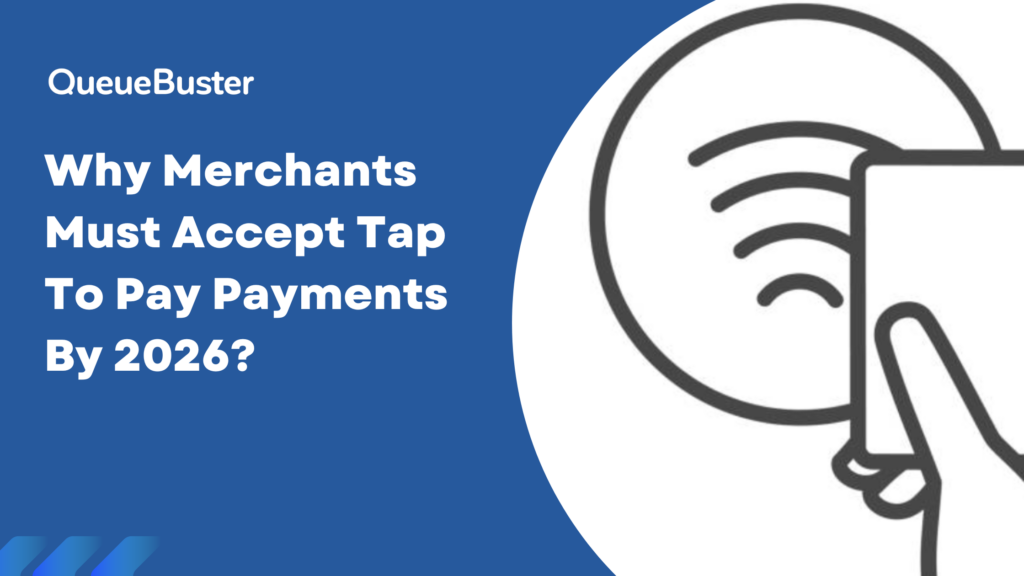
Why Merchants Must Accept Tap to Pay Payments by 2026
The way customers pay has changed rapidly over the last few years […]