
Comprehensive Guide to Finding the Best Free Invoice Solution for Your Business
Comprehensive Guide to Finding the Best Free Invoice Solution for Your Business

By QueueBuster Team Published: May 4th, 2024
Invoicing is essential for business owners and entrepreneurs to keep their books up to date. With it, tracking payments and customers becomes a manageable task.
The best part about conducting business in the digital era is that there are multiple point-of-sale (POS) systems that can help an organization manage all its operational processes electronically. These include online invoice and billing software, which streamline and simplify invoicing.
This article will discuss how creating online invoices can benefit a business, give an overview of the available types of invoice makers, and examine which ones make the best free invoice generators in 2023.
Comparing Features + Prices of the top free invoice makers
If you run a small business, you know how important it is to keep track of your finances and ensure your customers pay on time. Unfortunately, manually recording invoices can take up a lot of time and be very tedious. These are also prone to errors which may lead to losses in the long run.
Luckily, there are now several free invoice makers available to make the process easier. There are currently six best free invoice makers in the market: QueueBuster, QuickBooks Online, FreshBooks, Wave Accounting, Zoho Books and PayPal. These apps create online invoices that help businesses save valuable time and money.
Using the guide, a retailer or organization can find a suitable invoice maker that fits their specific needs and budget.
1. QueueBuster:
QueueBuster is one of the best ways to create online invoices, manage customer queues, digitize daily ledgers, create quick bill catalogs, and accept multiple modes of payment from all kinds of customers.
It uses automated ticketing systems and text messages to alert a business when someone needs assistance. It is also one of the few POS apps that offer businesses with helpful tips and resources for managing their invoicing processes more efficiently.
QB also connects Quickbooks and Xero with a business account which allows merchants simplified access and management over their finances.
Error: Contact form not found.
2. QuickBooks:
QuickBooks Online is a popular invoice maker that’s easy to use and comes with plenty of features to help you create invoices quickly and accurately. You can add multiple items to an invoice, customize payment terms for each customer, and easily view all your transactions at once. It also integrates with other financial software tools like Xero and QuickBooks Desktop.
The downside is that it’s not entirely free – you need to sign up for a paid plan if you want access to more advanced features like tax filing or bill tracking.
3. FreshBooks:
FreshBooks is another good choice for online invoicing. With Freshbooks, you can quickly create customized invoices in just a few clicks and track payments easily with built-in reminders and notifications when payments are overdue.
You can even automate recurring invoices so customers will receive them on time every month without extra effort. Plus, FreshBooks offers various pricing plans depending on how many clients or invoices you need to manage, which makes it ideal for businesses on a budget.
4. Wave Accounting:
Wave Accounting is an excellent option for those looking for a free online invoicing solution. While it offers fewer features than QuickBooks or Freshbooks, Wave covers all the basics, such as creating professional-looking invoices in minutes with customizable fields, tracking unpaid bills, and sending automatic payment reminders when necessary.
It comes with a simple interface that can integrate leading accounting tools like Xero and Quickbooks Desktop, making it easy to start immediately without having to learn any new software applications first.
5. Zoho Books:
Another excellent option for those just getting started with their business finances is Zoho Books. This cloud-based bookkeeping service helps simplify accounting processes, such as generating invoices in no time.
With Zoho Books, businesses can quickly create estimates and quotes based on existing products/services, which saves time during customer billing cycles. All necessary information is already populated in advance into the system! Plus, it integrates seamlessly with other platforms like PayPal, which makes payments more accessible.
6. PayPal Here:
Small businesses that involve taking payments from customers in person can opt for PayPal Here. It allows merchants to accept credit cards right at their point of sale using either their smartphone or tablet device.
Additionally, businesses can benefit from being part of the world’s most popular online payment processor: Paypal Here comes with fraud protection and automatic conversion rates.
Tips on picking the best invoice maker
Choosing the right invoice maker can be a daunting task. To find the ideal solution, it’s essential to consider business needs, budget, and technical requirements.
A. Evaluate Business Goals:
To select the best invoice maker, a business must first evaluate the specific objectives they wish to accomplish with it. Companies can ask the following questions: Do we need this tool to automate the billing process? Do we want an invoice maker that allows us to customize invoices? Do we need it to support multiple languages or currencies?
Determining precisely what features and functions an organization needs will help choose the right solution.
B. Analyze Budget and Financial Situation:
Knowing what features and capabilities are essential, a business can assess if the tool or software fits into the budget. For example, many free invoice makers offer basic features like creating custom invoices or tracking payments. Still, some may come with additional costs when considering customer support or long-term usage fees.
If a business requires comprehensive POS services, it might be worth considering affordable pricing options and going in for a paid plan. Some invoice-making apps offer demos, which can be a good way for customers to estimate their features.
C. Review Technical Specifications and Capabilities:
Finally, retailers must review all technical specifications of each invoice maker before committing to one over another. They should consider factors such as user experience (UX), data integration capabilities, compatibility with other software solutions, mobile access, security measures, and more.
Checking these details will save businesses from any unpleasant surprises down the road when using the software in real-life situations.
Error: Contact form not found.
Which online invoice maker also generates proforma invoices and no-charge orders?
QueueBuster is known for automatically creating proforma invoices, final bills, credit sales, and no-charge orders. Businesses can generate an invoice of their choice instantly, without even adding any catalog.
QueueBuster also sends reminders to customers regarding upcoming due dates much faster than traditional methods. This free invoice maker allows companies to save time and money while staying organized and efficient.
Conclusion
There are lots of different options out there when it comes to finding the perfect free invoice maker for your business needs. Businesses can find the best free invoice maker by considering the features, ease of use, security, customization options, and other factors.
Furthermore, looking for customer reviews and opting for trial runs is highly recommended before making a final decision. Book a Demo with QueueBuster to know how to create online invoices, record billings and inventory, and even manage customer service and create loyalty programs.
Popular Posts

MEWA India 2026: Showcasing QueueBuster POS to the Global Dry Fruits Industry
MEWA India 2026 was not just another industry event for us, it […]
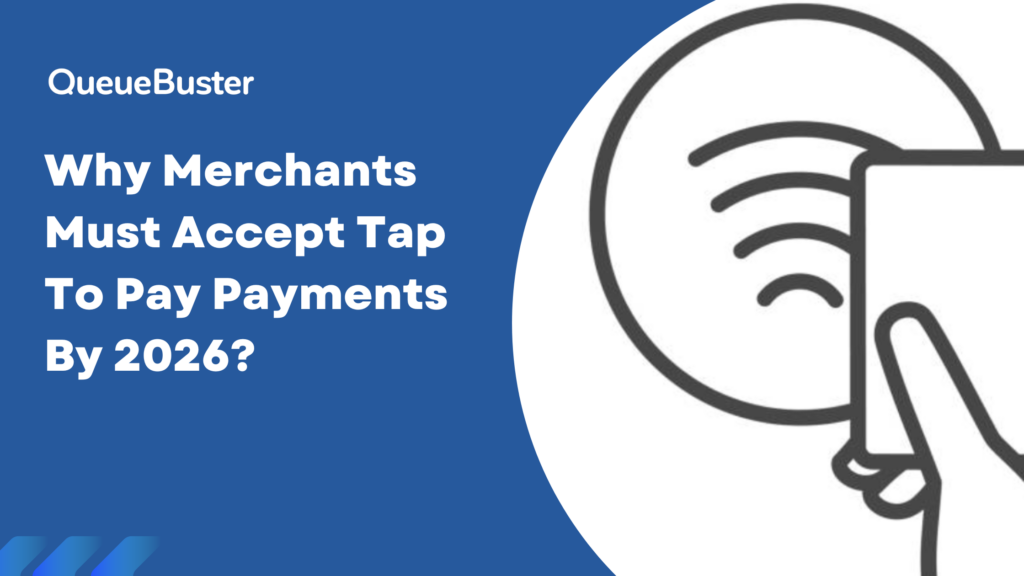
Why Merchants Must Accept Tap to Pay Payments by 2026
The way customers pay has changed rapidly over the last few years […]