
Transforming Your Billing Process with All-In-One POS Software
Transforming Your Billing Process with All-In-One POS Software

By QueueBuster Team Published: February 6th, 2024
There is a solution to all your billing problems in the form of custom All-in-One Billing Software. The diversified billing landscape affects service providers’ operational efficiency and client experience. Usually, processes like rating, customer billing, and collections generate significant contact centre calls, resulting in low customer satisfaction and expensive operational costs.
No matter where a customer is in the buying process, you can only afford to keep them. From visiting your store to paying and billing, you must provide a great experience and streamlined interaction to expand your business.
Moreover, to thrive in this digital world requires a viable strategy and a well-planned approach. With the rise of remote work and real-time transactions, billing is becoming more challenging. Several causes exist, including the fact that you might need to implement updated software services or various technologies that cannot resolve your finance team’s problems.
Such All-in-One POS software, QueueBuster™ app, can automate up to 50% of manual accounting and financial activities and boost your startup or large organization.
One of the primary objectives of All-in-One POS is to improve the billing process to fit the expectations of digital clients, giving a much-needed competitive edge and differentiation.
What Does the Term “Billing Software” Mean?
All-in-One Billing Software tracks customer usage, generates bills, and accepts payments. You may go the extra mile and design more specialized software that automates the tedious, repetitive processes your team struggles with regularly.
You can keep track of the time spent on a client’s project using time-tracking features built into some online invoicing software. You can also keep track of debt, handle collections, get different reports, handle payment processing and taxes, balance your finances, and so on.
With QueueBuster™ Android billing software system that helps your staff create deep customer relationships, you can transform one-time customers into lifelong supporters.
Error: Contact form not found.
Significant Features of Billing Software
Automated billing systems generate, send, track, and handle payments. Businesses with a broad and diverse client base, various products/services, and subscription or retainer payment structures benefit from the solution.
The functionality your All-in-One Billing Software needs will vary widely depending on your business’ offerings, market niche, size, and intended audience, among many other factors. Here are the ones you must have:
Various formats
The format of the bills must conform to the All-in-One POS system rules and regulations. They should also represent the company’s logo and other visual characteristics. Excellent billing software lets you modify invoice technical and graphic elements.
Digital invoices
The vast majority of companies prefer to communicate and receive papers digitally. Choose Software for billing and invoicing that can make digital invoices make business easier. Modern billing systems automatically send invoices to customers or vendors via SMS, email, etc.
Paying Online
If you need to get paid quickly, allow your customer to pay soon. Make an All-in-One POS software app for online billing to handle payments online so your clients can pay you immediately. An invoice with a payment link attached is one solution.
Reporting Taxes and Calculating Revenues
This is a beneficial feature because your All-in-One Billing Software will determine your total earnings and the tax amount, saving you from using other tools.
Compatibility with Third-Party Services
Connecting with third-party systems, such as an ERP or CRM, can assist you in acquiring client and payment data. This functionality lets you track contract cycles, invoice delivery, order data, and billing.
Multiple users:
The billing and invoicing procedure would necessitate varying levels of user access. For security, you must have All-in-One POS software with secured accounts and access rights based on user profiles.
Automatic Alerts:
Any accounting or billing software should be able to deliver automated notifications regarding payment deadlines or scheduled bills. This is a vital feature you must add to your All-in-One Billing software.
Several Payment Gateways
Your customers must have multiple payment solutions for their convenience. Consequently, verify that your billing system supports many payment options.
Activity Record:
Trustworthy billing generator software tracks each entry so that you may track each modification in specific detail. This functionality will also allow you to track data entry times and assess whether or not the data is accurate.
Multilingual/Multi-currency Support
This feature is handy if you manage a business with digital platforms. You may use it to create invoices in several languages, receive payments in various currencies, track earnings and taxes, and much more.
Compatible with Many Platforms
Your All-in-One Billing Software must support several devices and OS systems. Your staff can access the Software from many platforms, like tablets and mobile phones, if you create a cross-platform application.
You can also add hours monitoring, customer data, various tax rate assistance, project billing, hourly rate, etc.
The importance of Developing Customized All-in-One Billing Software
You must carefully invest your time, energy, and resources to deliver a software project successfully. So, you need to be familiar with the fundamental causes/benefits of developing a billing management system for your business.
1. Superior Data Security
Cloud-based All-in-One POS billing software is susceptible to data breaches. Contrariwise, modifying the software will assist you in implementing enhanced security measures to safeguard your data from external threats.
2. Flexibility
You can easily add custom billing apps to your company’s CRM or ERP system. With such adaptability, you can maximize resource and time utilization.
3. Conformity with the Legacy System
You can easily change the software to work with your country’s tax rules and regulations and your customers’ outdated systems. This prevents the loss of several customers and ensures their comfort and security.
4. Data Management
Customized All-in-One Billing Software lets you safely preserve and store customer data for analysis and customer retention. You can also make new records, keep track of your payments, find and open documents automatically, and so on.
5. Simple Invoicing
The best thing about this software is that bills and invoices can be made automatically from anywhere. It covers the cost of printing and sending the invoices, and you can create as many as you want. You can also use customized invoice templates if your business offers multiple services.
6. Real-Time Alerts
Custom All-in-One QueueBuster POS billing apps send you real-time alerts so you can track your expenses and see which clients still need to pay. This feature will notify you of important updates and deadlines for specific assignments.
7. No Paperwork
With All-in-One POS billing software, you no longer have to worry about doing much paperwork—the cloud stores business data for easy access. You may also quickly sort and filter data.
8. Timely Payment
An online invoicing system helps you remember and receive payments. It can help you maximize your cash flow and make proposals and templates that meet your requirements.
9. Saving time as well as resources
The most evident benefit of an online billing system is time and resource efficiency. Make an app that automatically does your team’s work, saving them time and effort.
Why Should Your Business Use All-in-One QueueBuster POS?
- Software support training is available at your convenience.
- Pricing is competitive, and all product features are included. No extras are necessary
- Billing takes less time with a 2-step process.
- One-stop payment, billing, and online aggregation solution
- A flexible Billing Software suitable for all industries
- QueueBuster™ app is compatible with all platforms as well as swipe machine
Automate Billing with Digital POS System
Digitally savvy customers want customized services. Business success depends on emotional digital experiences. It is crucial to transform the billing experience to increase customer satisfaction digitally.
Error: Contact form not found.
An integrated POS machine automates billing and bookkeeping, saving time and money. An integrated All-in-One POS Software can handle all transactions, keep track of inventory, and manage customer information in one place. This automates billing, improves efficiency, lowers errors, and gives lab operations insights.
Do you want your clients to bill immediately? QueueBuster™ app POS facilitates a fast billing experience. We can help you set up an All-in-One POS billing system that is quick and easy to use, allowing you to print multiple bills and boost your income. SIGN UP TODAY!
Popular Posts

Carbon Credit Companies in India: Driving Climate Action Through Innovation
As India accelerates toward sustainable development and net-zero targets, carbon credits are […]
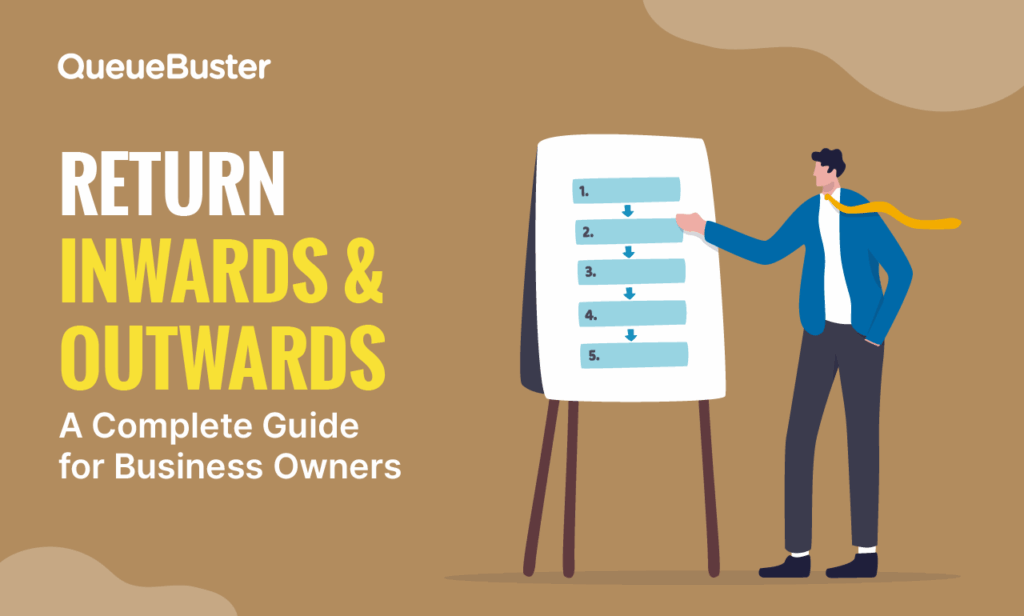
Return Inwards & Outwards: Meaning & Examples
In a fast-paced world, inventory-driven market like India, managing your stock and […]