
Seven Factors in Choosing the Best POS Software
Seven Factors in Choosing the Best POS Software

By Shreyansh Saini Published: April 12th, 2024
Having retail POS software to carry out daily business operations is a must. It is best to choose a reliable, powerful, and easy-to-use solution that meets their unique needs. Looking at current trends, there are many options available in the market that could easily overwhelm a retailer.
That is why it becomes important to carefully evaluate the features and pick the one that best fits a retailer’s store and POS system.
Factors to consider
The key factors that a retailer should consider when choosing the best retail POS software are mentioned below.
Understand business needs, really well
Understanding the business needs is an important step to finding the right retail POS software. It is also important to make a list of what a retailer needs, what kind of payment processes he or she needs, what specific features are needed, etc.
Error: Contact form not found.
After listing down all of the requirements, the retailer has to start narrowing down the options and choose one that best suits his or her business.
It is advisable to look for a solution that has some flexibility. Thus it allows the retailer to adjust it later on if their business needs to change. For example, one can look for a POS system that offers scalability, customization, and integrations with other systems.
Choose the most reliable system
When choosing the retail POS software for a retail store, it is important to make sure that the most reliable system is picked. Not letting the customers suffer from a slow or unstable system that hinders their experience in the store is good practice. Also, the retailer has to analyze the system’s reliability, security, and uptime.
Looking for POS software that offers customer support and regular software updates or patches that ensure maximum reliability is also crucial.
Look for easy to use system
A retailer’s POS system needs to be as intuitive as possible for every user.
Picking a retail POS software with a simple user interface and one that is easy to learn and use are important steps in choosing the best.
There might also have some non-tech-savvy staff, like cashiers and waiters, who need to work with the system too. Thus, choosing software that they can quickly learn and use without any hassle can be helpful for business growth. A retailer can look for one that offers detailed documentation, online tutorials, etc. For example, a system should have clearly labeled buttons and navigation that are not time-consuming and easy to understand.
Find a solution with advanced features
Another important factor to consider when selecting the best retail POS software for a small business is the features it offers.
The system purchasing should have a wide range of functionalities, such as inventory management, customer relationship management (CRM), reporting, loyalty programs, and much more. Also, a retailer can choose POS based on his or her current needs and future goals.
A system that can be integrated with other software a retailer is currently using, like accounting and reporting software will be beneficial.
Secure payments
Security is a top priority when it comes to payments. It is important to find out the security measures that the POS software provider offers, such as data encryption and secure payment processing. Also, look for a system that is PCI Data Security Standard (PCI DSS) compliant. Moreover, check the system’s fraud protection capabilities, such as PCI-mandated tokenization, 3-D secure authentication, card data encryption, and secure encryption technology (SEM).
Multi-location
Goes without saying but it is important to consider if a retailer has multiple locations or planning to. Preferably they should look for a cloud-based retail POS software that can be used by all their locations and stores. In addition to this, look for a system that comes with an inventory or stock management system that keeps track of supplies across all locations.
Analytics and Reporting
As a business owner, a retailer needs to be able to track the performance of their store. Choose the POS software that provides advanced analytics and reporting capabilities. The system should be able to generate a variety of reports, such as sales reports, inventory reports, customer reports, and more. This helps to make informed decisions and improve store efficiency.
eStore
If a retailer is operating an online store, then their POS system should be able to integrate with their eCommerce platform. Thus, they can have a unified and centralized system. In addition to this, look for a system that has an accompanying mobile app. This helps to monitor store performance remotely and also manage tasks efficiently.
Pricing
Last but not least, budget is an important factor in choosing a retail POS system. A retailer should look for an affordable solution with the best features that won’t break the bank. Generally, most POS systems come with different pricing options or packages, such as one-time payment and subscription plans. One can get a cost-effective solution that can meet all needs while still offering competitive rates.
The right retail POS system for a small business is out there. All one has to do is understand his or her business requirements, pick the important features, and store and evaluate the system against them.
It is advisable to be sure about reading the reviews from previous customers. Asking for technical support from the vendor to ensure that one gets the best is also a good idea.
Enter QueueBuster
QueueBuster is a comprehensive retail POS system designed for small businesses. It offers advanced features, such as billing, customer relationship management, loyalty programs, inventory management, sales analytics, reporting and more.
It also has a user-friendly interface that is easy to learn and use. A retailer can also scale the system as their business grows. Other features include cloud-based solutions, multi-location capability, secure payment processing, and integrations with third-party software.
Finding the best retail POS software for a small business is not an easy task. A retailer needs to consider several factors, such as their business needs, reliability, user-friendly interface, features, and budget. Using a system like QB, one can rest assured that they will have all the features needed to manage the store, while also having a reliable system.
QueueBuster also comes with secure payment processing and secure backups.
No need to fret about setting up the system, as it is easy to install and more importantly, one does not have to hire any external consultant or technician to set it up.
Finally, QueueBuster is budget-friendly and one can choose one of the pricing plans that suit their business needs the best.
Error: Contact form not found.
By keeping all of the above factors in mind, one can easily find the best retail POS software for a small business. QueueBuster is a great option that offers all the features and robustness of a reliable POS system.
Book a demo today!
Popular Posts

MEWA India 2026: Showcasing QueueBuster POS to the Global Dry Fruits Industry
MEWA India 2026 was not just another industry event for us, it […]
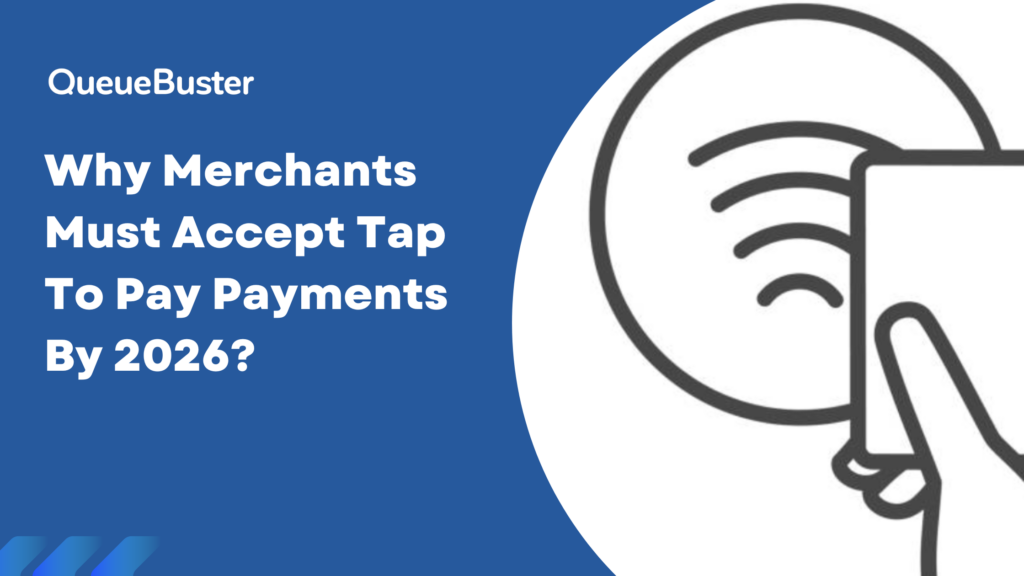
Why Merchants Must Accept Tap to Pay Payments by 2026
The way customers pay has changed rapidly over the last few years […]