
Maximizing Profitability With POS Billing Software For Kirana Stores
Maximizing Profitability With POS Billing Software For Kirana Stores

By QueueBuster Team Published: April 4th, 2023
Running a kirana store can be challenging, and maximizing profitability is always a top priority for those running it. However, with the right tools and strategies, you can achieve this goal and take your store to new heights. One of the best tools available is kirana store billing software. This software can help you manage your inventory, track your expenses, and provide your customers with an efficient and seamless shopping experience.
However, with an abundance of kirana software options, it can be challenging to know which one is the best fit for your store. That’s where our guide comes in. We’ve compiled 16 pointers to help you get the most out of your kirana POS billing software. These pointers cover everything—from inventory management to employee training—and will help you streamline your operations, reduce errors, and ultimately increase your profits.
Tips and tricks to shore up bottom line with POS system
1. Choose the right POS billing software
It is essential to choose a kirana POS software that is specifically designed for kirana stores. It should have features like inventory management, billing, and accounting. You should look for software that is user-friendly and easy to learn. Make sure to compare different options before finalizing the software that suits your business requirements.
2. Keep track of inventory
Keeping track of inventory levels is crucial to avoid overstocking or understocking. Overstocking ties up capital and can lead to wastage, while understocking can result in lost sales. Regularly updating your inventory levels on the POS software for kirana stores will help you optimize your purchases and reduce wastage. Such POS solutions come out of the stable of QueueBuster, a technology leader in the domain.
3. Offer discounts and loyalty programs
Discounts and loyalty programs are effective ways to retain customers and increase sales. Using the kirana store billing software, you can create and manage these programs easily. You can offer discounts on certain products or to customers who have made a specific number of purchases. Loyalty programs can also encourage customers to visit your store more often. This is one of the unique offerings from QueueBuster. Do check them out.
4. Accept multiple payment options
Accepting multiple payment options like cash, cards, mobile wallets, and UPI makes it convenient for your customers to shop and pay. This will increase the chances of closing a sale and will help you provide a better customer experience.
5. Keep track of expenses
Use the accounting feature of your kirana billing software to keep track of expenses like rent, salaries, and utilities. This will help you identify areas where you can reduce costs and improve profitability. You can also use this feature to create budgets and track your progress toward achieving them.
6. Analyse sales data
Analyzing the sales data generated by your kirana POS software can help you identify your top-selling products and optimize your inventory and pricing strategies accordingly. This will help you increase sales and maximize profitability. You can also use this data to identify trends and make informed decisions about promotions and marketing campaigns. This feature from QueueBuster is one of the most liked ones by customers!
7. Train your staff well
Proper training of your staff on how to use the POS software for the kirana store, efficiently and effectively is crucial for smooth operations and accurate data recording. This will ensure that your staff can use the software to its full potential, leading to better business results. You can also use the software to track their performance and identify areas for improvement.
8. Sets up alerts
It is essential to set up alerts on your kirana store billing software to notify you when inventory levels are low or when certain products are selling fast. This will help you make informed decisions about when to restock, reorder, or discount certain products. It will also save you time and reduce errors.
9. Monitor cash flow
Keeping track of your cash flow using the kirana billing software’s accounting feature is crucial. This will help you manage your finances better and make informed business decisions. Monitoring your cash flow will help you avoid cash shortages or surpluses that can affect your profitability.
10. Monitor supplier performance
Using the inventory management feature of your Kirana POS billing software to monitor supplier performance is essential. It will help you choose the best suppliers and negotiate favourable terms, leading to better profitability. You can use the data to identify trends and make informed decisions about which suppliers to work with.
11. Cross-sell and upsell
Using the kirana POS software to suggest complementary products to your customers is an effective way to increase sales. Cross-selling and upselling can increase the average order value and improve profitability. You can use the software to identify the products that are frequently purchased together and make informed decisions about the products to recommend.
12. Keep track of expiry dates
Using the inventory management feature of your POS software for kirana stores to keep track of the expiry dates of perishable goods is crucial. This will help you reduce losses and improve profitability. You can also use the data to identify which products have a short shelf life and adjust your ordering strategy accordingly. By keeping track of expiry dates, you can reduce waste and ensure that your customers receive fresh products, improving their experience with your store.
13. Use the software to track customer behaviour
Using the kirana store billing software to track customer behaviour, such as their buying patterns and preferences, can help you create targeted marketing campaigns and promotions. This will improve customer retention and increase sales. You can also use this data to create a personalized shopping experience for your customers, leading to improved loyalty and profitability.
14. Manage employee schedules
Using the kirana billing software to manage employee schedules and track their hours can help you optimize labour costs and reduce errors. This will ensure that you have the right number of staff at the right time, leading to better customer service and improved profitability. You can also use this feature to identify areas where you can reduce labour costs, such as by using part-time staff during slow periods. This can be done on the pos solution from QB, quite efficiently.
15. Leverage analytics
Using analytics to analyze sales data and identify trends can help you make informed business decisions and optimize your operations. You can use this data to create targeted promotions, optimize pricing strategies, and improve your inventory management. By leveraging analytics, you can stay ahead of the competition and maximize profitability.
Make the best use of the POS system to fuel growth
Using kirana POS billing software can be a game-changer for your kirana store. You can get the most out of your QueueBuster software by following this guide. By managing your inventory, tracking your expenses, automating routine tasks, and leveraging analytics, you can improve your operations, reduce errors, and increase your bottom line.
Remember, choosing the right POS billing software is just the first step. It’s up to you to take advantage of all the features and tools it has to offer. With a little effort and the right mindset, you can maximize your profitability and achieve long-term success for your kirana store.
Do get in touch with experts from QueueBuster to get more details.
Popular Posts

Carbon Credit Companies in India: Driving Climate Action Through Innovation
As India accelerates toward sustainable development and net-zero targets, carbon credits are […]
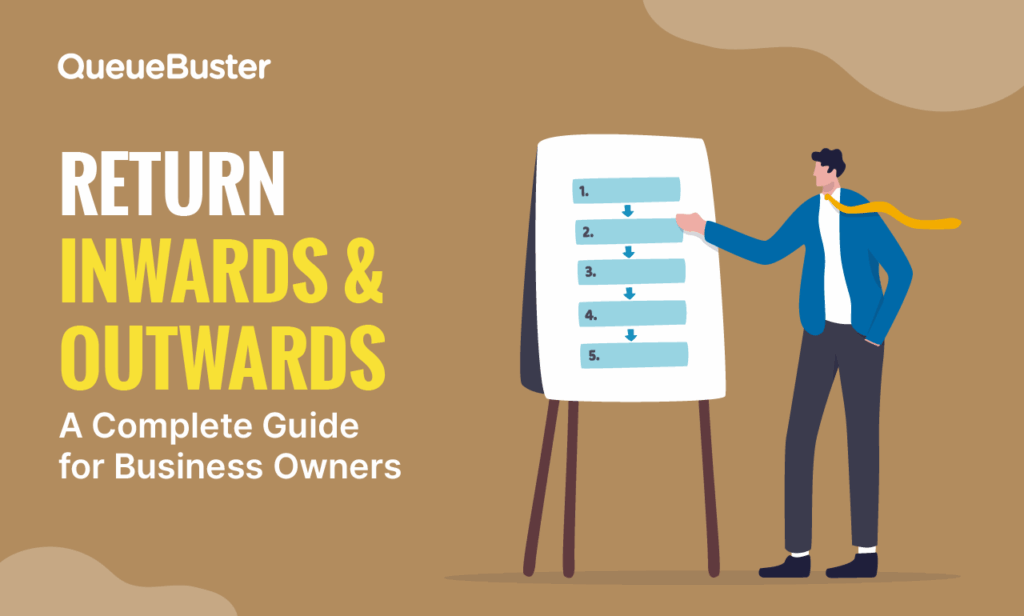
Return Inwards & Outwards: Meaning & Examples
In a fast-paced world, inventory-driven market like India, managing your stock and […]