
Key Considerations While Choosing POS Software for Kirana Stores
Key Considerations While Choosing POS Software for Kirana Stores

By Shreyansh Saini Published: June 6th, 2024
As a kirana store owner, you may be finding yourself standing at a crucial point in time. There is an influx of technology that promises to take the drudgery out of your tasks and let you focus on other interesting things.
But with so many options available in kirana POS billing software, it can be overwhelming to choose the right one for your business. With the right solution, you can streamline your operations, manage inventory, process transactions quickly, and more. With workload easing off, it would also mean happier and more spirited staff at the helms.
What to Look for in The Kirana POS Software?
In this article, we’ll look at some key factors to consider when choosing a POS billing software for your Kirana store, so you can make an informed decision and take your business to the next level.
Easy-To-Use Business Interface
Let’s face it you don’t have time to fuss around with complicated software. You need something easy to understand and use so that you can get back to serving your customers. Look for kirana POS software with a user-friendly interface that doesn’t require a degree in computer science to operate. According to a survey by Software Advice, 44% of retail businesses are looking for an easy-to-use interface when choosing a POS system. While shopping for such kirana billing software, do check out the industry leaders like QueueBuster and reach out to their experts by scheduling an appointment.
A Pocket-Friendly Solution
As a small business owner, you want to make sure you’re getting the best value for your money. Take a look at the price of the software and make sure it fits within your budget. But don’t just go for the cheapest option – make sure it has all the features you need. A report by Capterra found that the average cost of a POS system is $1,509 per year, but there are systems available at a much lower price as well. One such POS software for kirana stores comes from the stable of QBuster.
Should Serve Your Business Needs
Speaking of features, you want to make sure the kirana software you choose has all the bells and whistles you need to run your store efficiently. This might include inventory management, sales reporting, and the ability to accept multiple payment methods. A survey by Square found that the most important features for retailers were inventory management (40%), sales reporting (24%), and the ability to accept multiple payment methods (22%). This is the order which you will get in offerings from QueBuster!
Compatibility with Hardware System
You don’t want to invest in kirana POS billing software that’s not compatible with your current hardware. Make sure the software you choose works with your existing devices, such as your barcode scanner and receipt printer. According to a survey by Lightspeed, 56% of retailers said that compatibility with their hardware was a top consideration when choosing a POS system.
Backed By a Good Customer Support System
You want to choose kirana POS software that has a good support system in place. If you run into any issues or have questions, you want to be able to get help quickly and easily. Look for software that offers phone, email, or chat support and has a robust knowledge base or user community. A report by Capterra found that 92% of businesses consider customer support a very important or somewhat important factor when choosing a POS system. Additionally, a report by Software Advice found that 68% of businesses said that the quality of customer support was a major factor in their decision-making process.
Look for Customisation Options
Every kirana store is unique, so you want POS software for kirana stores that allows you to customise it to your specific needs. Look for software that offers customisable templates for receipts, invoices, and other documents. According to a report by Vend, 61% of retailers said that customisation was important to them when choosing a POS system.
Integration with Other Software
If you’re using other software, such as accounting or inventory management software, make sure your kirana POS billing software integrates with them. This will save you time and reduce errors in data entry. According to businesses, this is an important feature they consider while selecting the POS system.
Should Be Able to Work in Offline Mode
Sometimes your internet connection might go down, but that shouldn’t stop you from being able to make sales. Look for kirana store billing software that offers an offline mode, which allows you to continue making sales even when you’re not connected to the internet. An offline mode can help you continue making sales even when you lose internet connectivity. A report by Software Advice found that 47% of businesses said that offline mode was an important factor in their decision-making process.
These Features Are No Less Important
Security: With all the data you’re storing, you want to make sure your software has robust security features to protect it. Look for kirana POS software that offers encryption, secure logins, and data backups.
Scalability: You want software that can grow with your business. Look for POS software for kirana stores that can handle increasing numbers of transactions and customers as your business expands.
Mobile App: If you want to manage your store on the go, look for kirana store billing software that offers a mobile app. This will allow you to access your sales data, inventory, and other information from anywhere.
User Permissions: If you have multiple employees, you want to be able to control their access to the software. Look for kirana POS billing software that allows you to set user permissions and restrict access to certain features or data.
Loyalty Programs: If you want to reward your loyal customers, look for POS software for kirana stores that offers loyalty program features. This will allow you to offer discounts or other rewards to your regular customers.
Reporting Capabilities: To make informed business decisions, you need access to detailed sales reports. Look for kirana billing software that offers robust reporting capabilities, such as sales by product, sales by employee, and sales by period.
Easy Updates: Software updates are important to keep your software running smoothly and fix any bugs. Go for kirana POS billing software that offers easy updates, either automatically or with just a few clicks.
So there you have it. Keep these factors in mind when choosing a kirana POS billing software for your kirana store, and you’ll be well on your way to running a more efficient and profitable business.
Get The Best Out of Your POS System
Choosing the right kirana POS billing software for your store is an important decision that can impact the efficiency, security, and growth of your business. By considering factors such as ease of use, price, features, compatibility, support, customisation, integration with other software, security, scalability, mobile app, user permissions, loyalty programs, offline mode, and reporting capabilities, you can make an informed decision that meets your specific business needs. With QB, you can streamline operations, improve customer experiences, and drive business growth.
Schedule a demo with experts from QueueBuster and see the magic flow.
Popular Posts

MEWA India 2026: Showcasing QueueBuster POS to the Global Dry Fruits Industry
MEWA India 2026 was not just another industry event for us, it […]
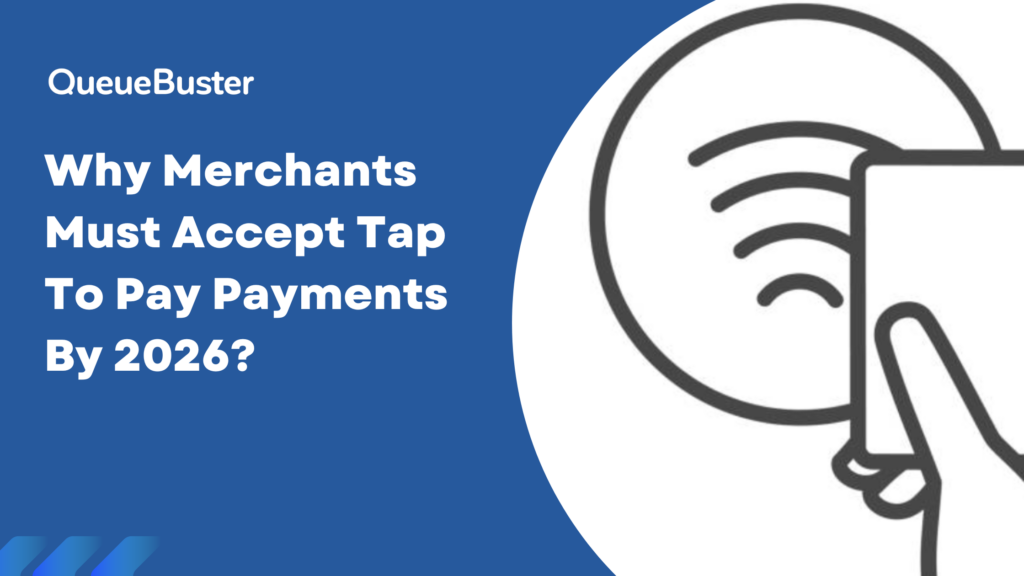
Why Merchants Must Accept Tap to Pay Payments by 2026
The way customers pay has changed rapidly over the last few years […]