
Inventory Management Made Easy With Retail POS Billing Software
Inventory Management Made Easy With Retail POS Billing Software

By QueueBuster Team Published: April 13th, 2023
Are you struggling to manage your inventory effectively? Do you find it difficult to keep track of your stock levels, reorder products promptly, and ensure that you always have the products your customers want in stock? If so, retail POS billing software could be the solution you’re looking for. With its advanced inventory management features, a retail POS system can help you streamline your inventory processes, reduce the risk of stockouts and overstocking, and ultimately improve your bottom line.
In this article, we’ll explore some of the key benefits of using retail billing software for inventory management, and show you how this powerful tool can help you take your business to the next level.
Real-time inventory tracking and reporting
You can track your inventory levels in real-time with retail POS software. This means that you always have an up-to-date view of your stock levels, and can quickly identify any products that are running low. You can also receive notifications when inventory levels drop below a certain threshold. This helps you stay on top of your stock and avoid running out of products. While making a buying decision based on this distinct feature, do engage with experts from QueueBuster, a technology leader that is doing some pioneering work in this domain.
Automatic reorder points for products
Free billing software for retail shops allows you to set up automatic reorder points for products. This means that when inventory levels fall below a certain mark, the system automatically generates a purchase order for more stock. This helps ensure that you always have enough inventory to meet customer demand, without having to manually track inventory levels or place orders yourself.
Helps ensure sufficient inventory levels without overstocking
By setting up automated reorder points, you can ensure that you always have sufficient inventory levels without overstocking. This helps avoid waste and spoilage and frees up cash that might otherwise be tied up in excess inventory. You can also use the detailed reports provided by the retail billing software to monitor the inventory and adjust your ordering practices as needed. This is one of the coveted features of the solution offering from QueueBuster.
Minimizes waste and spoilage
With real-time inventory tracking and automatic reorder points, you can minimize waste and spoilage by ensuring that you always have the right amount of inventory on hand. The detailed reports provided by the retail billing software can also help you identify slow-moving products or products that are at risk of spoilage, so you can take action to cut back on waste.
Detailed reports on sales, product performance
A retail POS software system provides you with detailed reports on your inventory levels, sales trends, and product performance. These reports can help you make informed decisions about inventory management and ordering, and identify areas where you can improve your business.
For example, you can use sales trend data to identify popular products and adjust your inventory levels accordingly. You may also use product performance data to identify slow-moving products that may need to be discounted or removed from your inventory. QB solutions take special pride in this feature of their service offerings.
Informed decisions about ordering
With real-time inventory tracking and detailed reporting, you can make data-driven decisions about inventory and ordering. You can use the data provided by the free billing software for retail shops to adjust your ordering practices, identify areas where you can improve your inventory management, and ensure that you always have the right amount of inventory on hand. QueueBuster has this feature integrated into its POS solution offerings.
Identify slow-moving products
The detailed reports provided by the billing software for retail shops can help you identify slow-moving products. This prompts you to take action to reduce waste and free up cash tied up in excess inventory. You can use this data to adjust your pricing or promotions for slow-moving products or remove them from your inventory altogether to free up space and resources.
Streamlines inventory management
A retail POS billing software provides automated inventory tracking and ordering and issues detailed reports on inventory levels and product performance. This keeps your inventory up to date for a successful retail business. With accurate and up-to-date inventory data, you can make precise decisions about your business, ensure that you always have the right amount of inventory on hand, and minimize waste and spoilage, all of which can contribute to a more successful retail business.
Centralised management across multiple locations
If you have multiple retail locations, billing software for retail shops can provide centralised inventory management across all locations. This means that you can track inventory levels, sales trends, and product performance across all locations from a single dashboard. Centralised inventory management can help you optimise your inventory levels, identify best-selling products, and streamline your ordering processes.
Integration with other business tools
Many retail billing software systems integrate with other business tools, such as accounting software or e-commerce platforms. This integration can help streamline your business activities and reduce the amount of time you spend on administrative tasks.
For example, you can automate your bookkeeping by integrating your POS system with your accounting software. You may also automatically sync your online sales data with your inventory levels using an e-commerce integration.
Mobile access to inventory data
Many free billing software for retail shops offer mobile apps or web portals that allow you to access your inventory data from anywhere. This can be especially useful if you need to check inventory status or sales data while you’re away from your store or office. With mobile access to your inventory data, decision-making is possible on the go. This shall help you stay on top of your business no matter where you are.
Customisable inventory management settings
Billing software for retail shops typically allows you to customise your inventory management settings to suit your business needs. For example, you can set up product categories, add custom fields to your inventory records, or create custom reports that focus on specific areas of your business. Customisable inventory management settings can help you tailor your inventory management processes to your specific business needs. This feature ensures that you’re getting the most out of your POS system.
Cost-effective inventory management
A retail POS system can help you save money on your inventory management processes. It reduces the amount of time and resources you need to dedicate to manual inventory tracking and ordering. With automated inventory tracking and ordering, you can reduce the risk of overstocking, cut down waste and spoilage, and free up cash that might otherwise be tied up in excess inventory.
Improved customer satisfaction
Accurate inventory tracking and management can help improve customer satisfaction by ensuring that you always have the products your customers want in stock. With billing software for retail shops, you can monitor your inventory levels in real-time, set up automatic reorder points, and adjust your ordering practices to meet customer demand. This can help you avoid stockouts and ensure that your customers are always able to find what they’re looking for.
Managing inventory can never be so easy
Retail POS billing software can be a game-changer for your inventory management processes. It provides real-time visibility into your inventory levels, automates your reordering processes, and streamlines your inventory tracking and reporting. A retail POS system can help you optimise your inventory levels, reduce waste and spoilage, and improve customer satisfaction.
Start exploring your options today and see how a retail POS system can help take your inventory management to the next level. Such features are readily available with progressive technology systems like QueBuster.
Book a demo with QueueBuster to know more about its solutions.
Popular Posts

Carbon Credit Companies in India: Driving Climate Action Through Innovation
As India accelerates toward sustainable development and net-zero targets, carbon credits are […]
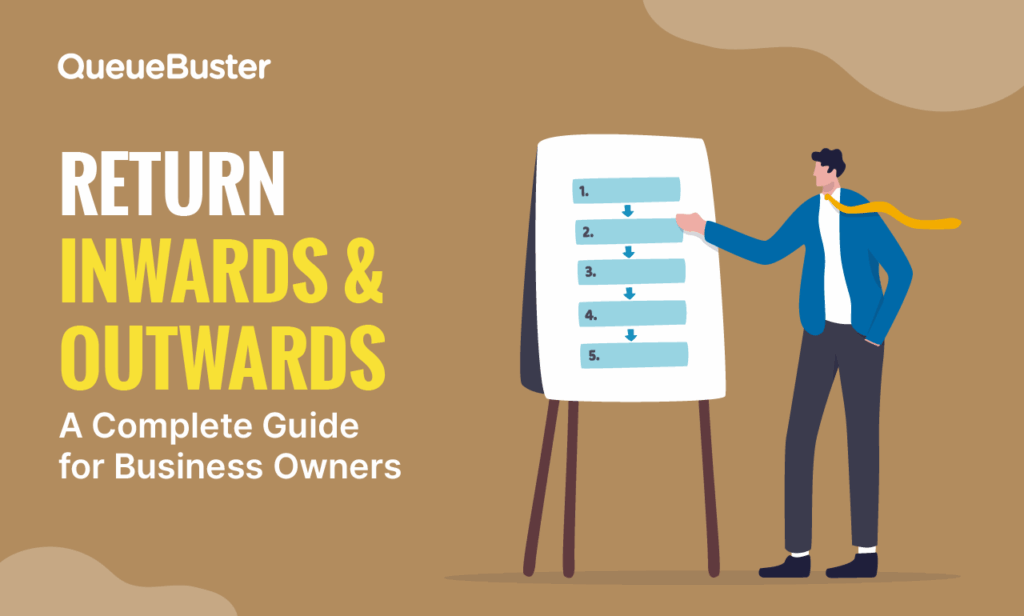
Return Inwards & Outwards: Meaning & Examples
In a fast-paced world, inventory-driven market like India, managing your stock and […]