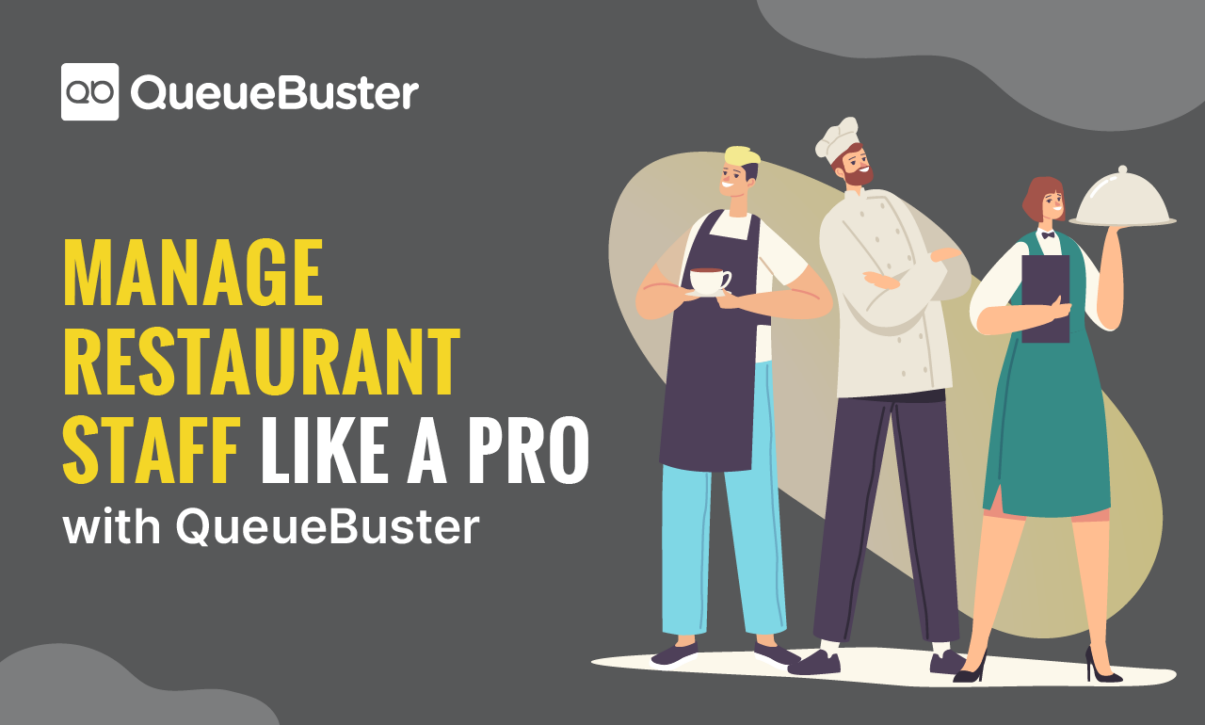
How to Handle Employee Management at Your Restaurant with QueueBuster
How to Handle Employee Management at Your Restaurant with QueueBuster
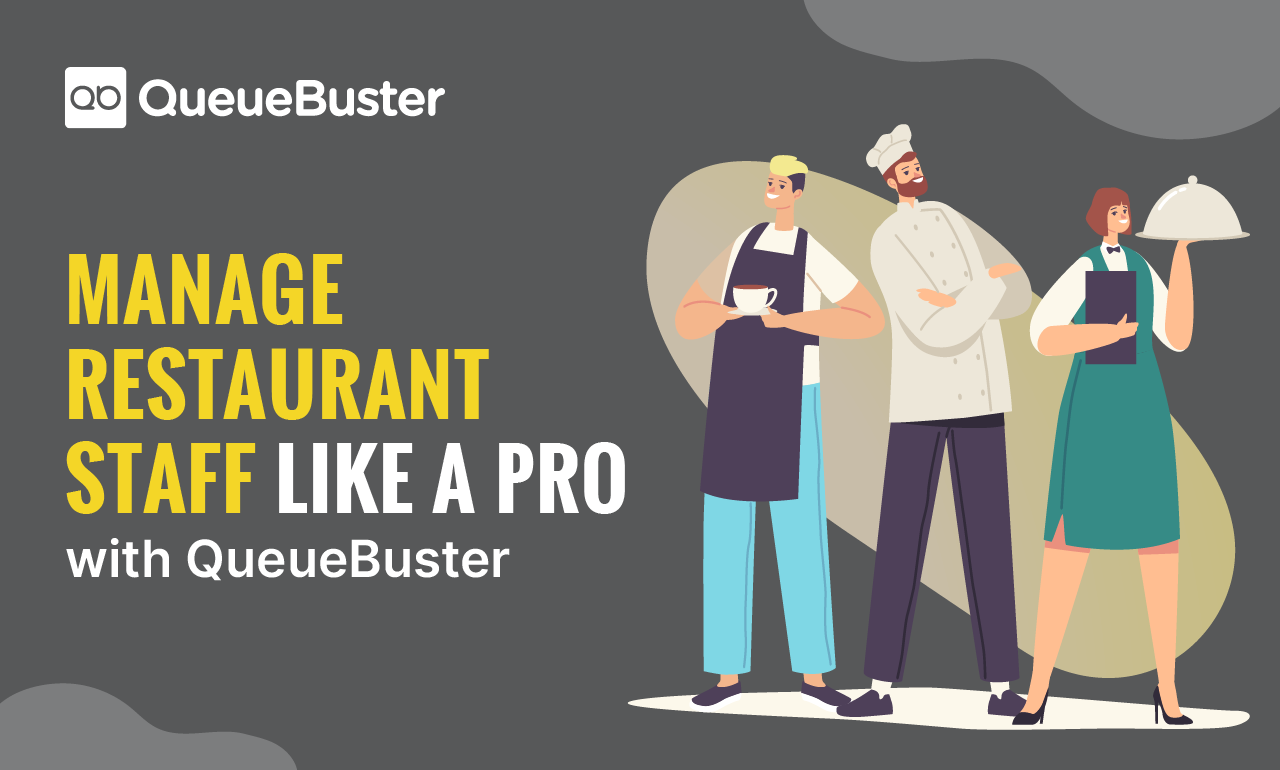
By QueueBuster Team Published: August 20th, 2024
Managing a restaurant is a challenging task that involves several moving parts, including managing staff, inventory, and customer service. As a restaurant owner or manager, you are constantly looking for ways to streamline operations and ensure a seamless customer experience.
One of the most critical aspects of running a successful restaurant is managing your employees effectively. This is where QueueBuster comes in – a point-of-sale (POS) solution that offers a range of features to help you manage your staff seamlessly.
In this article, we will discuss how you can use QueueBuster to streamline employee management at your restaurant. We will cover how QueueBuster can help you manage employee schedules, track attendance, and monitor performance, among other things.
Employee Scheduling
Managing employee schedules can be a daunting task, especially when there are multiple shifts and employees to manage. With QueueBuster’s employee scheduling feature, you can create schedules in minutes, avoiding the hassle of manual scheduling. The software allows you to schedule employees according to their availability and skill sets, ensuring that you have the right people for the right job.
Furthermore, this feature enables you to notify your employees about their schedules and any changes through automated emails or push notifications, thereby minimizing the chances of scheduling conflicts and missed shifts.
Time and Attendance Tracking
Keeping track of your employee’s time and attendance can be a challenge, especially when using manual methods such as paper-based timesheets. QueueBuster’s time and attendance tracking feature helps you monitor employee attendance accurately, making it easier to calculate payroll and manage absences.
With the software, employees can clock in and out using their smartphones, eliminating the need for punch cards or manual entry. The feature also allows you to set up overtime rules and track breaks, ensuring compliance with labor laws and regulations.
Employee Performance Evaluation
Evaluating employee performance is vital for identifying areas of improvement and providing feedback to help employees grow. QueueBuster’s employee performance evaluation feature helps you track employee performance based on key performance indicators (KPIs) such as sales, customer satisfaction, and attendance.
The feature enables you to set goals for your employees, track their progress, and provide feedback on their performance. By using data-driven insights, you can identify high-performing employees and reward them, motivating them to perform even better.
Payroll Management
Payroll management can be complex, involving various tasks such as calculating hours worked, applying taxes and deductions, and generating pay stubs. QueueBuster’s payroll management feature simplifies the process, enabling you to generate payroll reports and calculate employee wages with ease.
The software also helps you apply taxes and deductions accurately, ensuring compliance with tax laws and regulations. By automating payroll management, you can save time and reduce errors, allowing you to focus on other aspects of your business.
Employee Training and Development
Investing in employee training and development is crucial for improving your restaurant’s performance and employee satisfaction. With QueueBuster’s employee training and development feature, you can create training programs and track employee progress. The software enables you to assign training modules to individual employees, ensuring that they receive relevant training. You can also track the completion of training modules and assess their effectiveness in improving employee skills.
Communication and Collaboration
Effective communication and collaboration are essential for managing your restaurant’s operations smoothly. QueueBuster’s communication and collaboration feature helps you communicate with your employees through a centralized platform, reducing the need for phone calls and emails.
The software enables you to send messages and updates to your employees, ensuring that everyone is on the same page. You can also use the feature to collaborate on projects and assign tasks to individual employees, improving team productivity.
Why Choose QueueBuster for Your Restaurant?
There are many POS softwares available on the market, but QueueBuster is designed specifically for small and hyperlocal businesses like restaurants. Here are some reasons why QueueBuster is the best choice for your restaurant:
Easy to Use
QueueBuster is easy to use and can be set up in just a few minutes. The software has a user-friendly interface that is easy to navigate, even for those who are not tech-savvy.
Customizable
QueueBuster is customizable and can be tailored to meet the specific needs of your restaurant. You can customize the software to include your restaurant’s logo, menu, and branding.
Affordable
QueueBuster is an affordable POS software that is designed specifically for small and hyperlocal businesses. The software has a range of pricing plans to suit different budgets.
Mobile-Friendly
QueueBuster is mobile-friendly and can be accessed from any device with an internet connection. This means that you can manage your restaurant from anywhere, at any time.
Tips for Making the Most of QueueBuster
Take advantage of all the features and functionalities of QueueBuster
QueueBuster is a comprehensive POS software that offers a wide range of features and functionalities to help you manage your restaurant’s employee management effectively. Make sure that you take full advantage of these features to get the most out of the software.
Customize QueueBuster to meet the unique needs and requirements of your restaurant
Every restaurant has unique needs and requirements when it comes to employee management. QueueBuster allows you to customize the software to meet these needs and requirements. Take the time to tailor QueueBuster to your specific requirements to ensure that it provides maximum value to your business.
Ensure that all employees are trained and comfortable using QueueBuster
To get the most out of QueueBuster, all your employees must be trained on how to use the software effectively. Ensure that your staff is comfortable using QueueBuster and that they are trained on all the features and functionalities of the software.
Regularly review and analyze data from QueueBuster to identify areas for improvement
QueueBuster provides you with valuable data and insights that can help you improve your employee management processes. Regularly review and analyze this data to identify areas for improvement and make informed decisions about your staffing and scheduling.
Consider integrating QueueBuster with other restaurant management tools and software
QueueBuster can be integrated with other restaurant management software, such as accounting software, inventory management tools, and online ordering platforms. Consider integrating QueueBuster with these tools to create a seamless restaurant management system that streamlines all aspects of your business.
In conclusion, effective employee management is critical to the success of any restaurant. By using QueueBuster, you can streamline your employee management processes, improve communication, training and development opportunities, track performance, and optimize staffing levels.
Ultimate Guide for Restaurant Owners To Create Customer Loyalty Programs
To get the most out of QueueBuster, make sure you utilize all the features and functionalities, customize the software to meet your unique needs, ensure that all employees are trained and comfortable using the software, regularly review and analyze data to identify areas for improvement, and consider integrating QueueBuster with other restaurant management tools and software.
If you are looking for a POS software to help you manage your restaurant, QueueBuster is an excellent choice. Book a demo today to learn more about how QueueBuster can help you streamline employee management and grow your business.
Popular Posts

MEWA India 2026: Showcasing QueueBuster POS to the Global Dry Fruits Industry
MEWA India 2026 was not just another industry event for us, it […]
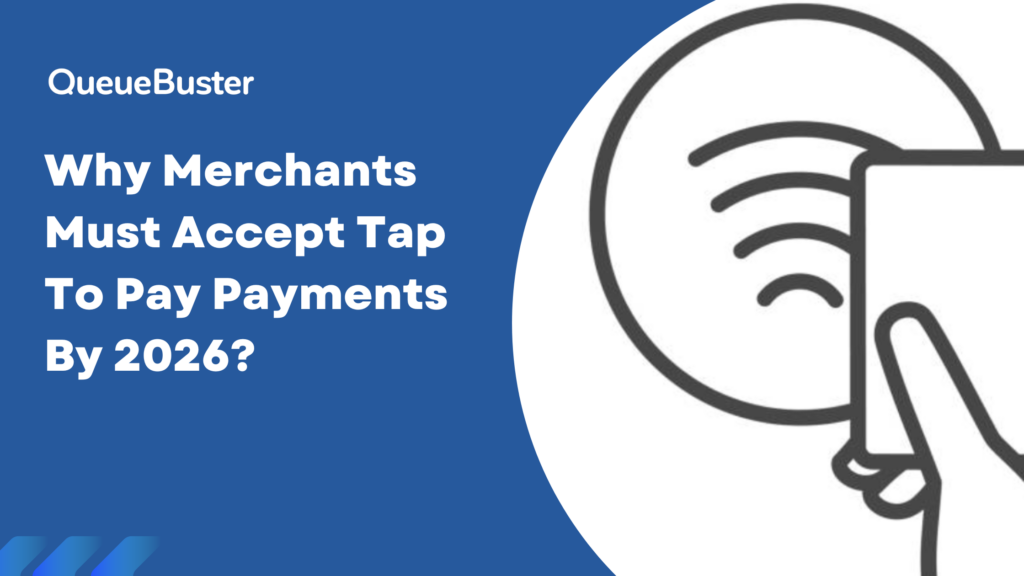
Why Merchants Must Accept Tap to Pay Payments by 2026
The way customers pay has changed rapidly over the last few years […]