
How to Eliminate Manual Effort In Your Business With QueueBuster?
How to Eliminate Manual Effort In Your Business With QueueBuster?

By QueueBuster Team Published: November 17th, 2023
Who enjoys doing endless manual tasks at work? Working on lengthy tasks which involve a series of calculations, data entry, email checks, and so on isn’t really appreciated by any employee.
As a business owner, you may start losing them due to their lack of interest, demotivation, or even a sense of no professional growth in the industry.
Additionally, doing these tasks manually also increases the chances of errors that can cause unnecessary rework, or in extreme cases, loss. As a business owner, you can decide to minimize these faults and foolproof your processes. POS Software such as the QueueBuster POS Software, works wonderfully to reduce time on manual work.
It would be the perfect tool for businesses to handle calculations, invoices, data entry, and inventory quickly, efficiently, and accurately. This allows your staff to focus on bigger challenges that can better utilize their expertise, improve your business, and also have a positive impact on employee well-being.
What is POS software?
Before understanding how you can eliminate manual effort in your business with the help of QueBuster, let us first understand what POS software is all about.
POS stands for Point of Sale which is designed for use by businesses of all sizes. This software is designed to allow companies to receive and transfer payments effortlessly while also being able to assist with other services. Like managing inventory, tracking sales performance, and maintaining customer contact information among others.
These features of a POS system will allow your business to serve your clients conveniently by maintaining the payment details. It also helps to serve better with loyalty programs and offers. Using POS software also helps to save time, improve accuracy, increase customer satisfaction, and simplify running a business to make maximum profits.
Without further delay, here’s how QBuster will eliminate your business’s manual effort. You can also request a demo with the team for a better understanding of the POS software’s working.
Error: Contact form not found.
Benefits Of Switching From Manual Entry to QB POS Software
Effortlessly Improve Business Accuracy
With the help of QueueBuster POS software, you can quickly improve the accuracy of your business as there are minimal to zero chances of mistakes. The software will collect the required data and combine them as required to offer you the required results as and when required with precision.
This absence of manual effort also develops the presence of receiving accurate and organized results from simple to challenging calculations in just a few minutes.
Increased Savings in Time
With the Queuebuster Digital Ledger, you can save a significant amount of time. It can be further invested in planning new ideas and schemes. With the POS system, your processes — like customer payment process, checkout process, verifying product specifications, adding essential consumer details, and staying updated with your inventory — become smooth and accurate.
This helps save a lot of time as you eliminate the need to get them done manually by a human being. You can schedule a demo with the Queuebuster team for details on how to use the app.
Simplify the Use of Multiple Payment Options
Not every customer enjoys the same payment method for their purchases today. This is because of the availability of multiple payment options in the country as well as worldwide. From cash, credit cards, and debit cards to digital wallets, the options are plenty.
Hence, with the Queuebuster Khata system, your business will offer your customers the option to choose from their payment methods for a smooth transaction process. Ensure that you speak to an expert to receive a better insight into the working of the khata system for your business.
Managing Multiple Inventories Without Hassle
The POS system works wonderfully to manage a series of channels within your business itself. Whether your business operates online, offline, or both, the QBuster POS system handles your single or multiple inventories along with payments, logistics, marketing, and much more.
For instance, if your business is online, you can avail of the features of the QueueBuster Online Dukaan. This will keep you updated with every activity within your business. This will help you understand what to include in your inventory to meet your customers’ client needs on time. This will also allow you to avoid overstocking and constantly monitor the stock.
Utilize and Manage Available Resources As Required
Once your business is accurately aware of the completed and available stock, along with purchases of the different categories of products, you can utilize resources on time.
Without the manual effort of brainstorming to understand which products were sold on which date at which speed, the QBuster POS system will do the job for you. You can then invest this time in managing the resources further by navigating the pros and cons throughout the process.
Improved Business Strategies With Robust Reports
How often do you ask your employees for daily or weekly reports to see how your business is performing in the market? Are you sure these reports are accurate?
That’s the downfall of manual entry. You can never be completely sure of its accuracy. A good business strategy is to always evolve. And in this case, precise data is of utmost importance which QueueBuster POS system can offer.
Through the app, you can generate reports for multiple areas within your business that are essential for you to build better strategies to keep up with the trends. These areas include:
- Which are the most popular and fastest products selling?
- How effective are the planned marketing campaigns?
- Which employee or employees performed the best daily, weekly or monthly?
- Which offers are the most popular and during which day of the week?
- What day of the week is the busiest and what day is the least busy?
Develop Templates for your Employees for Better Service
Customers usually have questions that mostly fall in a certain range. Once there is a good understanding of the audience, you can create templates that will save time for your business. The templates work exceptionally well for online businesses and they can be added to the QueueBuster Estore for better access.
They are time savers and work to maintain a uniform process. For better results, ensure that you create templates for all platforms such as emails, chats, reports, and other such arenas. Once done, they can be accessed by multiple employees in your various branches for an easy and organized business process.
Conclusion
With the advancement in technology, more and more businesses today are investing in the best software to ease up their daily processes. Among the many, a POS system works perfectly well to manage and improve efficiency and accuracy in your business.
Error: Contact form not found.
While traditional accounting systems may be required initially, you can download a free QueBuster POS App once you start to see growth in the company. Our team can help you eliminate manual data entry processes to manage your invoices, customers, loyalty, inventory management, khata, online dukaan, and many more.
Get in touch today to get a free demo from our expert team. You can try it free and understand QueueBuster’s extremely simple yet comprehensive solutions for eliminating manual effort in your business and maximizing profit. Let us assist you.
Popular Posts

MEWA India 2026: Showcasing QueueBuster POS to the Global Dry Fruits Industry
MEWA India 2026 was not just another industry event for us, it […]
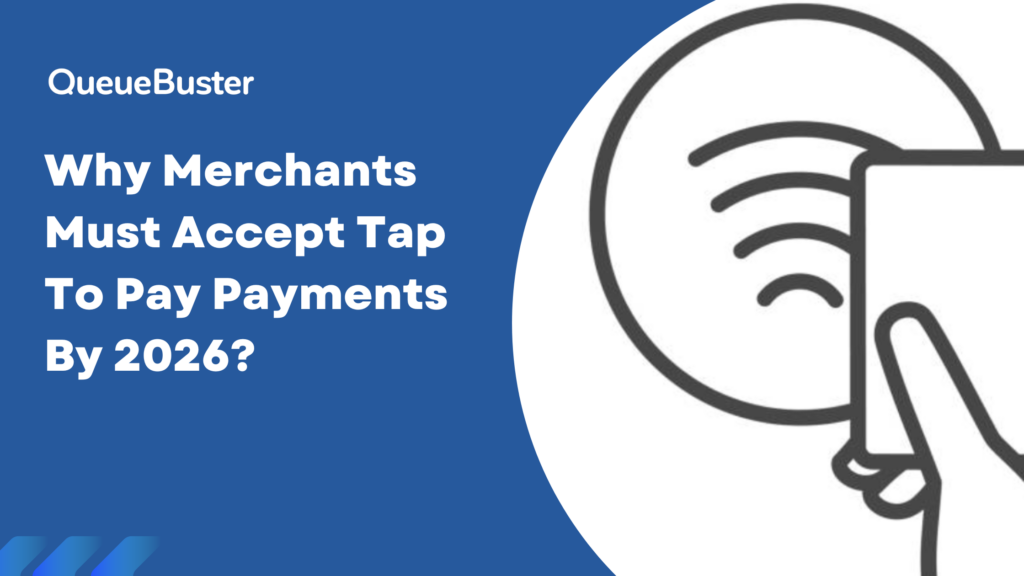
Why Merchants Must Accept Tap to Pay Payments by 2026
The way customers pay has changed rapidly over the last few years […]