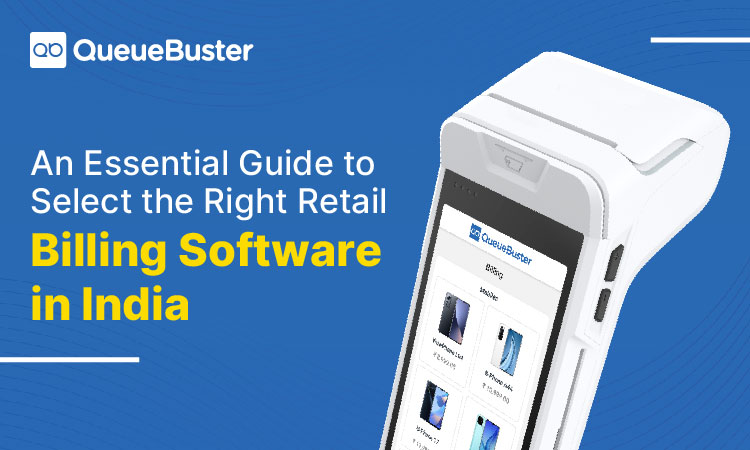
Guide to Select the Right Retail Billing Software in India
Guide to Select the Right Retail Billing Software in India
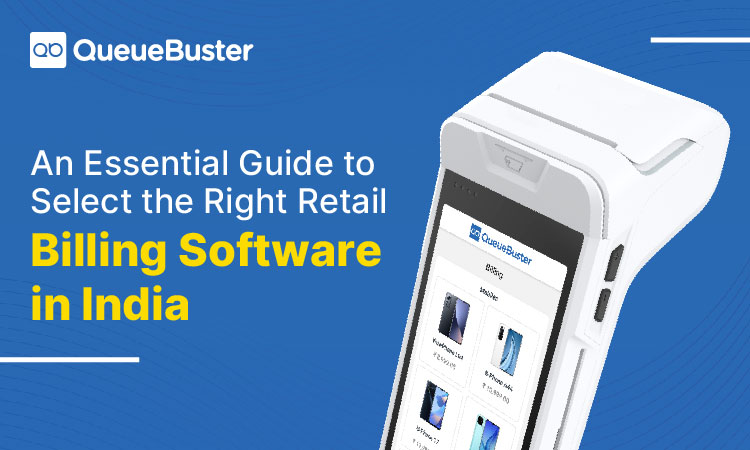
By QueueBuster Team Published: December 1st, 2023
A POS (Point of Sale) software is a software application that is used to fulfill the billing needs of a retail business and manage various processes. When done manually the billing process demands a significant amount of effort and time and is often prone to errors. POS software is also known as invoicing software, retail billing software, and numerous other names that you may come across in this article.
In this post, we intend to provide a precise and quick checklist to help you select the ideal POS software for your business at the best pricing. It can be confusing to select the right POS software that will meet the specific needs of your business. You need to ensure that the software meets all your specifications and has features that will help your business stay ahead of the competition and offer some add-on features that will set your business apart from the crowd.
Before we take you through the steps required to select the best billing software for your firm, we’ll discuss why this software is critical for your business.
What Are The Advantages of Retail Billing Software?

Managing inventory effectively for your business requires mental agility, continuous monitoring, and updated record-keeping. The process of inventory management becomes more complex when your business deals with an extensive range of products. You will have to not only track the items in stock, but also the expiry dates, production dates, and plan for the orders that need to be placed to ensure you can meet your customers’ demands.
When you handle inventory manually, the whole process of data collection, analysis, and purchase planning can be difficult to do. However, if you have POS software, a few clicks can help you get a complete overview of the inventory data as well as analytics to help you plan. It is an ongoing process, which starts with you entering current stocks, sales made, and the quantities you have on hand. The remainder will be updated in real-time based on your store’s sales.
Fast and Easy Billing
POS software is a specially built special software that assists businesses to meet their billing demands in a professional and timely way. In business, quick billing is critical to meet different factors such as job efficiency, customer satisfaction, and so on. This program also assists you by automatically updating your inventory in real-time, so you don’t have to bother about listing the stock you have purchased or the stocks that have been sold.
Customer Feedback
With this billing system, you can also configure the capture of customer interaction data at every touchpoint. This in turn can be used as a barometer of what customers like or dislike about your business. You can use the insights to make the necessary improvements as per valid customer feedback.
Error: Contact form not found.
Ensuring that you inculcate customer feedback to improve the way your business serves customers will help increase sales and improve consumer confidence in your business. Ultimately, you can build strong customer advocates who will be the most effective sales weapon in your arsenal. The AI feature of your software updates and improves as per the suggestions and evaluations that users keep offering.
Sales Analysis Reports
It is a difficult task to manually maintain sales records and keep your budgets updated. Since sales reports include numerous elements, including specific facts with correct timelines, the efforts to summarize the report are huge, and you will need an expert to dedicatedly work on preparing this report. If you want a precise report while spending less time and at a lower cost, a POS system is the way to go.
POS solutions are equipped with unique report analysis capabilities and offer you a structured sales report in a short time with the kind of details you require. While we have summed up some of the main benefits of a POS system for retail businesses, there are many more that you will realize when you use one.
Let’s now take a look at how you can select the ideal POS Software for your business.
How to Select the Best Retail Billing Software in India?
Evaluate what your business needs
The first step before making any major investment decision is to understand the purpose behind it. You need to start by looking at the unique requirements of your business and talking to your team about the problems they face. Include not only the people behind the scenes but also the team that interacts with your customers the most.
Do some research on your competition
Businesses in the same market and with similar business models often tend to face the same kind of problems. You can have your people do some subtle research on how your competition handles similar problems like inventory management, billing, customer interactions, and more. Social media platforms can be invaluable in getting the insights you require.
Assess possible POS solutions
We know that all POS systems are made equal and each solution offers its specific features to meet the niche demands of your business sector. A simple way to do this is by inviting POS software providers to give you a demo. Involve your extended team to be part of the demo so that you can get the inputs of the end users during the process itself.
Match features, pricing, and your budget
At this point, you have likely shortlisted possible POS options. Get pricing details from the suppliers you have selected and do a thorough evaluation of the features they offer along with the pricing. It is also critical to keep in mind the budget you are willing to allocate for POS software. As a final step, do check the testimonials of customers in similar businesses to get a complete idea.
With the right POS software helping you optimize your business operations, you will likely be able to realize a quick return on investment. Ensure that you have realistic projections on the uptick you hope to see in your business post the implementation of the POS software.
Forecasting The Retail Landscape of 2024: Trends and Hotspots
FAQ’s for Retail Management Software
Q. What is an example of POS?
A POS system is any form of system that is used to handle transactions. A cash register, self-service kiosk, or electronic payment terminal are examples of such systems.
Error: Contact form not found.
Q. What is the function of a POS system?
Point-of-sale systems collect and record information from every purchase made in a retail establishment. They then utilize this information to develop critical transaction reports that allow businesses to monitor sales statistics and manage credit card processing, customer history, inventory, and other information.
Q. What are POS software and hardware?
A point-of-sale (POS) software solution helps merchants to manage their sales transactions and customer information. The physical components needed to record, process, and store sales transactions, such as cash registers, bar code scanners, receipt printers, and payment terminals, are referred to as POS hardware.
Q. Is a POS system a type of software?
A retail point-of-sale system consists of both hardware and software. It is used in retail businesses, restaurants, and other hospitality establishments to monitor sales and customer interactions.
Popular Posts

Carbon Credit Companies in India: Driving Climate Action Through Innovation
As India accelerates toward sustainable development and net-zero targets, carbon credits are […]
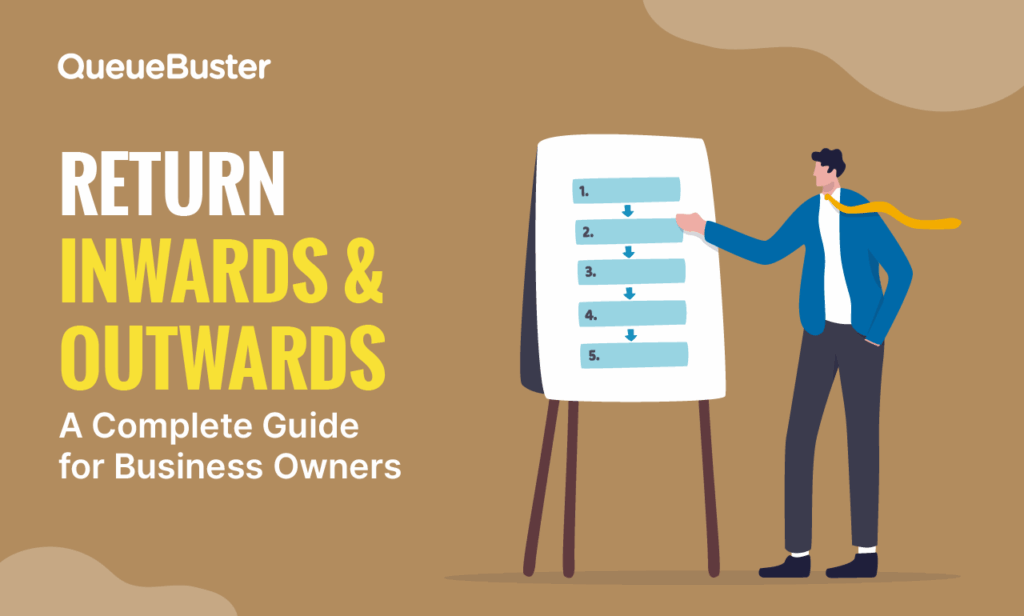
Return Inwards & Outwards: Meaning & Examples
In a fast-paced world, inventory-driven market like India, managing your stock and […]