
How the Online Store POS Feature Can Boost Retail Business Growth
How the Online Store POS Feature Can Boost Retail Business Growth

By QueueBuster Team Published: January 1st, 2024
Today, almost everything and anything is available on the internet. It started with websites to video platforms and now to social media channels. There is an entire virtual universe out there. So why not make an online presence for your retail business?
For someone with little to no experience, this task may seem daunting. There is a separate inventory to manage and taxes to do. Not to forget the hassle of delivering products and receiving payments. Tracking all these tasks can be burdensome, especially with a physical store to take care of.
What can be done to make these tasks easier? The answer is quite simple. Incorporate a Android POS Billing Software in your business and watch how it makes the most tedious of your tasks a breeze.
What is a Android POS Billing Software?
A POS or Point-of-Sale software is like an advanced digital ledger with many additional features like inventory management, e-store management, billing management, and much more. A Android POS Billing Software would greatly help in seamless management and improved business.
How can a Android POS Billing Software help with an Online Store?
Inventory Management
Even if businesses don’t have to deal with customers directly, they do have to ensure that they have well-managed inventories. With products such as clothes, groceries, or toiletries, there is always a chance of missed entries, wrong deliveries, and similar errors. Businesses often have to keep a keen eye on the store to ensure proper deliveries and a good customer experience. But these tasks are time-consuming and often prone to errors.

Here’s where a Android POS Billing Software will make things easier. Android POS Billing Softwares by QueueBuster have features specifically curated for various types of retail businesses. The inventory management feature will allow businesses –
- to track orders
- record vendor invoices
- record purchase orders
- keep a track of returned orders
Often, businesses procure their products from multiple vendors. Managing vendors also becomes easy with POS solutions. All vendor details and order history are stored in one place. The QueueBuster Android POS Billing Software helps businesses manage product catalogs at SKU (Stock Keeping Unit) level.
POS software can also help with auditing requirements such as stock validation. Since all the inventory and transaction details are in one place, taxes can be easily filed and managed.
Businesses can keep a track of product availability with an all-in-one Android POS Billing Software to accept or decline orders based on availability.
If a certain business owns a physical store as well, they can create a separate catalog for the online store if required. They can also share the store’s QR code with customers to accept online orders
Error: Contact form not found.
QueueBuster has specially curated Android POS Billing Software for online stores of different kinds such as restaurants, groceries, and other retail stores. These types of online stores have different requirements in terms of inventory management. For example, an online grocery store may sell products that have a short shelf-life or those that have specific storage requirements like refrigeration.
Cloud Access
Most businesses venturing into an online store think that setting up an e-commerce website is sufficient. But, an online store requires cloud access. This is not just for the customer platform or to receive and update orders. Here are a few details that one must keep in mind while opting for POS software.
Easy-to-use interface: Since businesses are new to the whole “e-store” concept, it may be intimidating to deal with software that is difficult to navigate. Look for Android POS Billing Softwares that have an easy-to-use interface making the whole switch to Android POS Billing Softwares seamless. The QueueBuster cloud dashboard features a clean interface that is easy to navigate. It also displays key information that can be viewed at a glance.
Billing
One of the key features of a POS system is billing. Often, billing requires many third-party integrations that become difficult to manage especially for cloud platforms. Also, since the inventory is integrated, managing sales and transactions becomes easier.
- Payment integrations: Android POS Billing Softwares like QueueBuster support many different payment methods. Customers can pay via cards, UPI, cash, etc. COD (Cash-on-Delivery) payments can be recorded by manually entering the paid amount to maintain a record of the transaction and also to issue an invoice.
- Taxes and discounts: The Android POS Billing Software can add applicable taxes and additional charges wherever required to generate the final invoice. This helps with calculations and also to make a detailed business report for tax filing purposes.
- Customer details: Once a customer purchases something at the online store, their details are saved for future transactions. A customer account is created to manage orders from the same customer.
- Returns and refunds: Since all customer details are saved into a separate customer account, returns or refunds can be easily managed. Businesses can also support partial or complete refunds with the QB Android POS Billing System.
- Invoices: Invoices can be shared with customers via emails or text messaging. A printed copy of the invoice can also be shared (if required) at the time of delivery of the products.
- Split payments: The QueueBuster Android POS Billing Software also supports split payments.
CRM and Loyalty Programs
Loyalty should be rewarded, correct? And who doesn’t like rewards? Businesses can opt for a points-based loyalty system using Android POS Billing Softwares like QueueBuster to reward points to their customers. How does this work? Customers earn certain points when they make a purchase. The number of points earned can be based on the amount of money spent or the type of product.
Businesses decide on this beforehand. The customer can then use these points during future purchases. They can either avail of discounts or receive gifts based on this scheme. This feature promotes customers to shop again thus, increasing sales.
Business Promotions
When it comes to an online store, businesses have to reach out to their customers to update them about things like discount sales or product launches. How can that be done? The customer data saved on the Android POS Billing Software when customers register or buy from the e-store is used to send promotional messages.
Businesses can also send targeted promotional messages based on customer preference and purchasing patterns using Android POS Billing Softwares. This way, there is a higher chance of the promotions turning into sales.
Digital Ledger/ Khata
If the store is online, shouldn’t the ledger be too? With Android POS Billing Softwares, businesses can maintain a digital ledger that can be accessed on the cloud platform of the software. This is particularly useful for online stores, where it is difficult to track different payments and orders since they happen at different places.
Businesses can access all transactions from anywhere easily. Details such as transaction details (using different payment modes too), customer details, and product details are all stored in one place.
Error: Contact form not found.
An online store comes with just as much hassle as a physical store. Even if businesses don’t have to deal with customers face-to-face, they have to ensure timely and good-quality home deliveries. To make business tasks simpler use Android POS Billing Softwares. They help with improving your business.
QueueBuster is India’s business super app and has different cost-effective and customizable Android POS Billing Softwarelications for every business. Build your e-store right away using the QueueBuster Android POS Billing Software. Visit the QueueBuster website to book a demo now.
Popular Posts

MEWA India 2026: Showcasing QueueBuster POS to the Global Dry Fruits Industry
MEWA India 2026 was not just another industry event for us, it […]
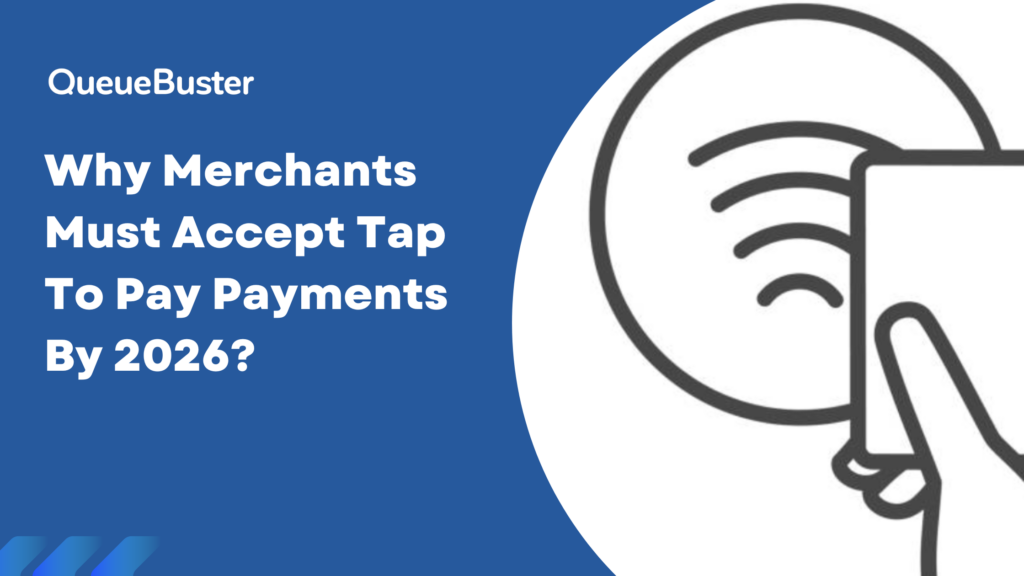
Why Merchants Must Accept Tap to Pay Payments by 2026
The way customers pay has changed rapidly over the last few years […]