
Expert Tips on Finding the Best Retail Store POS Software
Expert Tips on Finding the Best Retail Store POS Software

By QueueBuster Team Published: May 29th, 2024
Finding the best retail store POS software for your retail store is the need of the hour. Many businesses have already moved from simple cash registers to these systems to improve efficiency, track inventory, and reduce costs.
However, most business owners don’t know which system is best suited for their business. The best POS system for your retail store will depend on several different factors. You should consider what types of technology you currently utilize, how the software can be utilized to your benefit, how much you’re willing to spend on new equipment, and more.
The good news is that once you have an idea of what you’re looking for, it’s easy to find software that fits your needs. In this article, we discuss the main features you should look for and give you tips on finding the best POS software for your retail store.
Error: Contact form not found.
7 Ways You Can Find the Best Retail Store POS
When you are looking for the best possible retail software, it is important to find something that will help your business run smoothly.
Decide what type of POS system you need
Thinking about the sort of business you wish to operate is the initial step in determining what kind of retail store POS system you required.
Is it a small, local store? A big national chain with franchise locations all over the world? Or are you planning on going international? Each type of POS system has its benefits and drawbacks, so it’s important to figure out which one will work best for your business before making a final decision.
Most retail store POS systems are designed to be easy to use by anyone who isn’t tech-savvy. This means they’ll be less expensive than other types of systems. They will also save time on paperwork that doesn’t require much thought.
They also tend to be less expensive than some other types of devices, so if your budget is tight, then this might be the best option for you!
Evaluate different software options
Once you have decided on what specific needs your business has, it is time to start evaluating different software options. There are many different programs available, so it can be hard to decide which one is the best fit for your needs.
Thankfully, there are many resources available that can help guide you in the right direction. One of the best ways to evaluate different programs is to read user reviews. This provides you with an overview of what other businesses have thought about the program and whether or not it was a good fit for them.
You can also talk to a retail store POS consultant or book a demo with QBuster.
Try Out Different Software Options In A Real Situation
When choosing a retail store POS, it’s important to think about how you want to manage your sales and inventory, and which payment methods are important to your business.
Some POS systems are cloud-based, while others require hardware. POS systems that are cloud-based can provide you with remote access. This can improve customer service.
Once you have evaluated different programs and determined which one is the right fit for your business, it is time to try them out in a real situation. This means setting up the shop and using the software as intended by the manufacturer. This will give you an idea of how well it works in practice and whether or not there were any issues during setup.
Determine your budget
Before you purchase a POS system, you should first determine your budget. Many businesses are surprised at how much a POS system can cost. You don’t want to be caught off guard when you’re ready to buy one and find out that it’s more than you expected.
To figure out the best option for your business, take some time to consider what needs you have. Think about your goals and how they will change over time, as well as what kind of support you’ll need from the company that sells the POS system.
You might also want to consider whether or not you have any competitors in your area—if so, what do they offer? Once you’ve determined what type of system is right for your business, it’s time to start looking at prices!
Be sure to request a demo from reputed retail store POS, QBuster, so that you can compare our features with others and make the right decision.
Don’t forget to check the reviews
Most retail store POS software and hardware require a monthly or annual fee. However, you can get a free trial to check out a variety of POS options before committing to one.
To get started, list the activities that you perform most frequently in your business and the features that you’d like your POS system to include. You can then ask other merchants for recommendations. You can review websites to learn more about the various POS options.
User-friendliness of the POS
Your customers are the heart of your business. You want them to have an easy time using your POS system so they feel like they’re part of what you’re doing.
For this, you need to provide them with a service that helps them instead of irritating them. They might not be tech-savvy at all. If the system is too complicated or hard to use, they might give up on using it altogether.
That’s why we created the QueueBuster POS system. It helps your business to provide the best user experience for your customers. It’s simple and intuitively designed to help you grow your business while keeping things as easy as possible for your customers.
Find Out About the Company’s Support Services
You want to make sure that the POS software you choose is going to be a good fit for your business. A company that offers support services can help you with any issues you might have with the software. So it’s important to find out what type of support service they offer.
Some POS systems offer free support from their development team. Others will charge a fee for additional help if needed.
Make sure that the service provides both phone and email support so that you can get in touch with someone if necessary. We know that you may need help maintaining your business. We have a team of experts who are here to support you.
QueueBuster POS system is fully dedicated to providing you with any kind of support you need while operating the POS system.
Conclusion
Hopefully, we’ve managed to shed some light on how to find the best retail store POS for your retail store. Fortunately, with this list, you should have everything you need to get started.
For maximum convenience, it may be preferable to go with a QueueBuster POS system. This is because it is a simple option with decent payment features. Still, each of these systems comes with its strengths and weaknesses. This means that only you can decide which one is best for your needs. By following these tips, you can find the best possible POS software for your business.
Schedule a demo for QBuster retail store POS.
Error: Contact form not found.
Popular Posts

MEWA India 2026: Showcasing QueueBuster POS to the Global Dry Fruits Industry
MEWA India 2026 was not just another industry event for us, it […]
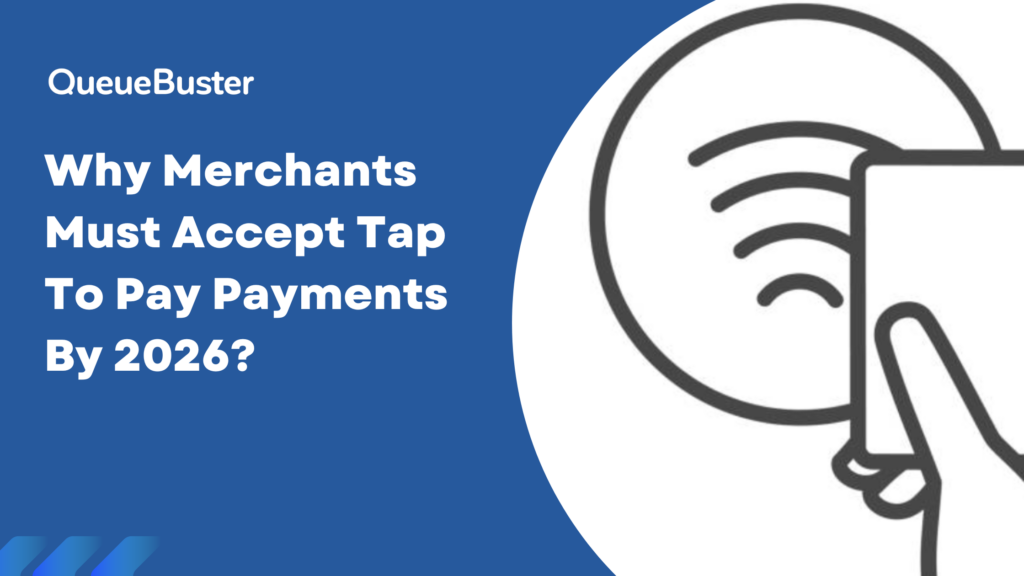
Why Merchants Must Accept Tap to Pay Payments by 2026
The way customers pay has changed rapidly over the last few years […]