
5 Retail Reports You Must Know To Grow A Strong Retail Business
5 Retail Reports You Must Know To Grow A Strong Retail Business

By QueueBuster Team Published: January 7th, 2024
In today’s competitive retail market, it’s crucial for retailers to stay ahead of the curve and make informed decisions to drive growth. One way to do this is by regularly analyzing the performance of your business and keeping an eye on key retail reports. This can either be done manually which may result in some errors or by using POS software like QueueBuster, which is a far more effective method. These POS billing software help in creating reports, analyzing data, and offering insightful solutions.
In this article, we’ll delve deeper into five essential reports that can help you make smart decisions, grow your business, and stay ahead of the competition.
5 Reports To Grow Retail Business
1. Sales Report
The sales report is one of the most important reports that retailers should keep a close eye on. It provides a record of all sales that have taken place in your store over a specific time period and provides valuable insights into your best-selling products, busiest times, and most profitable customers. This report can help you make informed decisions about what products to stock, how to allocate your resources, and how to target your marketing efforts.
For example, if you notice that a particular product is selling exceptionally well, you may consider ordering more of that product and increasing its visibility in your store. In addition to helping you make informed decisions about your product mix, the sales report can also provide valuable information about your customers.
The POS solution helps you create a sales report using sales data and provides you with useful information. By analyzing the sales report, you can also identify your best customers and understand their purchasing behavior. With this information, you can target your marketing efforts to reach these customers more effectively and increase their loyalty.
2. Inventory Report
The inventory report provides a snapshot of your current stock levels, including the number of items you have in stock and the value of your inventory. This report is crucial for managing your stock levels and ensuring that you have the right products in stock at all times. By monitoring your inventory report, you can quickly identify any items that are running low and take action to replenish your stock before it runs out.
Having an accurate inventory report can also help you make informed decisions about your product mix. If you see that a particular product is not selling well and is taking up valuable space in your store, you may consider discontinuing that product or reducing its stock levels.
By keeping track of your inventory levels on your POS inventory management system, you can ensure that you have the right products in stock to meet customer demand, without overstocking and incurring unnecessary costs. QueueBuster is one of the best POS solutions to manage inventory needs.
3. Customer Report
A customer report provides valuable information about your customer base, including demographics, purchasing behavior, and more. This report can help you understand your customers better and inform your marketing efforts to improve the customer experience. By analyzing the customer report, you can identify trends in customer behavior and make more informed decisions.
For example, if you notice that a particular demographic is not purchasing as much as you would like, you may consider targeting your marketing efforts to that demographic to increase their engagement and purchasing behavior.
In addition, by understanding your customers’ purchasing behavior and satisfaction, you can make informed decisions about your customer service strategies. For example, if you see that a particular customer service issue is causing customer satisfaction to decline, you may consider implementing training for your employees or improving your customer service processes to address this issue.
Error: Contact form not found.
4. Employee Report
An employee report provides valuable information about the performance of your employees, including their productivity, efficiency, and overall satisfaction. This report can help you identify areas for improvement and ensure that your employees are working effectively to meet the needs of your customers.
For example, if you notice that an employee is consistently underperforming, you may consider providing additional training to help that employee improve. On the other hand, if you see that an employee is excelling in a particular area, you may consider recognizing their efforts and rewarding them.
In addition, by monitoring the employee report, you can keep an eye on overall employee satisfaction and address any issues that may be affecting morale. For example, if you see that many employees are dissatisfied with their schedules, you may consider adjusting your scheduling practices to accommodate their needs and improve their overall satisfaction.
5. Financial Report
The financial report provides a comprehensive overview of your business’s financial performance, including your revenue, expenses, and overall profitability. This report is crucial for making informed decisions about your business’s finances and ensuring that you are operating within your budget.

For example, if you see that your expenses are exceeding your revenue, you may consider cutting costs or increasing product prices to improve your profitability. On the other hand, if you see that your revenue is exceeding your expenses, you may consider investing in new products, marketing efforts, or other initiatives to grow your business.
In addition, the financial report can help you track your progress and make informed decisions about your long-term business strategy. For example, if you see that your business is performing well, you may consider expanding your operations or opening additional locations to reach new customers.
QueueBuster – All-In-One Solution To Grow Retail Business
QueueBuster is one of the best POS solutions to help grow business and make informed decisions. The software aids in the management of bills, inventory, clients, loyalty, khata, online dukaan, and more. The POS software is easy to use and assists businesses in producing a variety of reports to manage finance, inventory, customers, and sales data. Additionally, it aids companies in raising employee and customer satisfaction levels. Following are the various advantages of using QueueBuster POS solution:
- The QueueBuster app makes managing inventory, customers, khata, and more for businesses efficient.
- Businesses may save time and money by using the app, which is quite affordable.
- The app is incredibly user-friendly and assists businesses in developing strategies for customer retention, marketing, and expansion.
Error: Contact form not found.
By regularly analyzing these five essential retail reports, you can make informed decisions to drive growth and improve the performance of your business. Whether you’re looking to optimize your operations, target your marketing efforts, or improve the customer experience, these reports can provide valuable insights to help you achieve your goals. So, be sure to keep an eye on these reports and use the information they provide to make smart decisions and grow your business to its full potential.
Guide to Select the Right Retail Billing Software in India
An easier way to generate these essential reports and analyze data is to use POS softwares like QueueBuster. Business owners who are interested in growing their business should sign up for the QueueBuster free trial offer. The procedure to sign up for a free trial is very easy.
Download the Android POS Billing Software on your device, enter the required business details and sign up for the free 30 days trial offer. You can use the POS software to make online sales, manage data and generate important reports.
Popular Posts

Carbon Credit Companies in India: Driving Climate Action Through Innovation
As India accelerates toward sustainable development and net-zero targets, carbon credits are […]
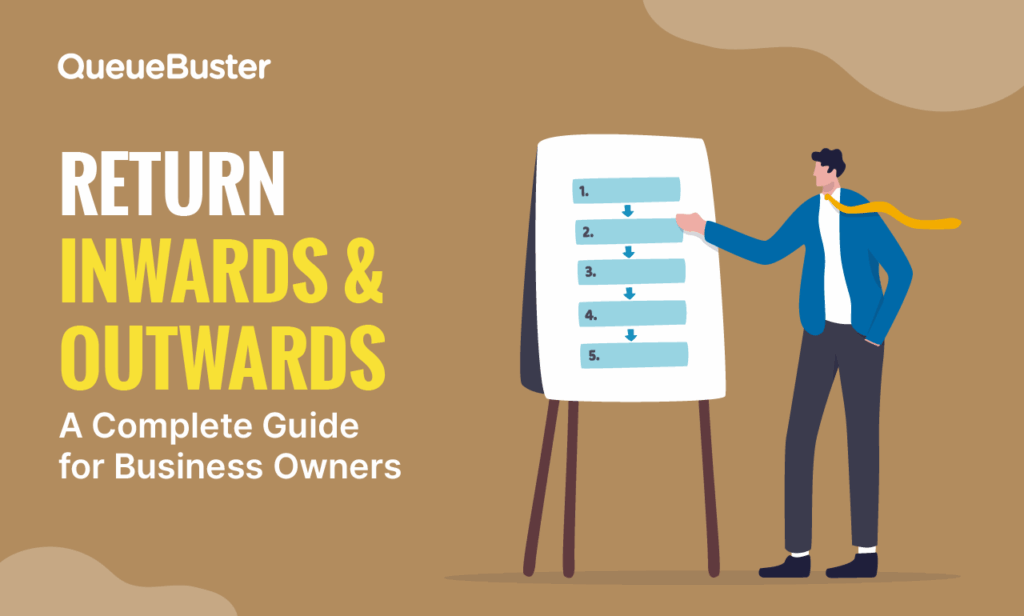
Return Inwards & Outwards: Meaning & Examples
In a fast-paced world, inventory-driven market like India, managing your stock and […]