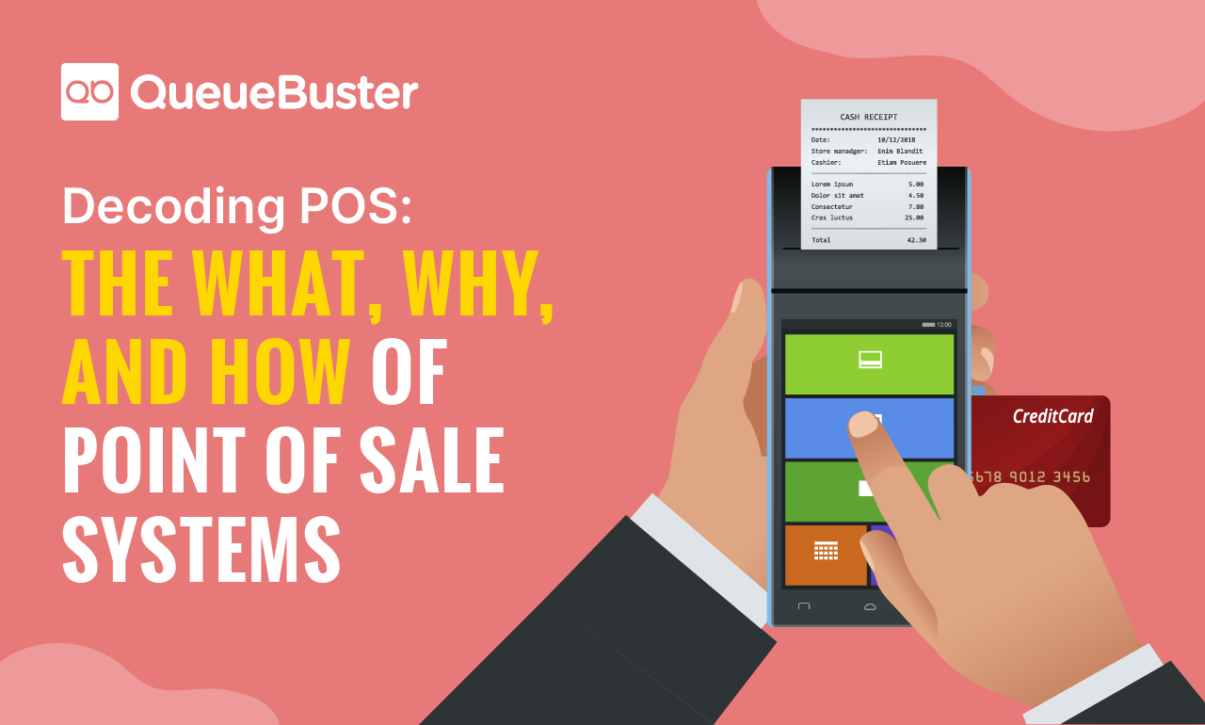
What Is a POS System and How Does Modern POS Software Work?
What Is a POS System and How Does Modern POS Software Work?

By QueueBuster Team Published: May 26th, 2024
What is POS System?
In simple words, the POS system can be explained as follows-
You ring up customers at a point of sale, often known as a point of purchase. Customers are said to be at the point of sale when they complete an online purchase, approach your checkout counter, or choose an item from your stand or booth.
A computerized system called a POS (Point of Sale) system is used to process transactions in a shop or business. Point of sales (POS) systems is simply put the physical platform that allows you as a customer to exchange money for goods and services, whether it is at your local coffee shop or a high-end hotel.
Reliability and longevity are the fundamental building blocks of a strong POS system. The possible loss of client trust is more important than only the potential loss of sales and repair expenses if the system crashes. Because of this, POS systems are dependent on robust parts and software that guarantee consistent and uninterrupted performance. To take use of the capabilities that contemporary POS systems offer, high-speed modules are also required.
How Does Modern POS Software Work?
Modern POS systems have evolved far beyond the simple cash registers of the past. They now act as the central hub for your entire checkout process, offering a variety of features and functionalities to streamline operations, improve customer service, and gain valuable insights. Here’s a breakdown of how a modern POS system typically works:
Hardware:
Traditionally, POS systems relied on dedicated terminals, cash drawers, and receipt printers. Today, they offer more flexibility:
- Tablets or Smartphones: Many businesses utilize tablets or smartphones as their primary POS terminal due to their portability and affordability.
- Credit Card Readers: Standalone credit card readers allow for processing payments without a dedicated terminal.
- Barcode Scanners: These improve accuracy and speed during product identification at checkout.
- Customer Display: A separate screen facing the customer shows order details and amounts.
The specific hardware components will depend on your business needs and budget.
Software:
The software is the brain of the operation, running on your chosen hardware. Here are some key functionalities:
- Product Management: Create and maintain a digital catalog with detailed information like product names, descriptions, images, and prices.
- Sales Processing: Ring up sales, calculate taxes, and apply discounts with ease.
- Inventory Management: Track stock levels in real-time, receive low-stock alerts, and manage purchase orders to avoid stockouts and overstocking.
- Customer Management: Store customer information for loyalty programs, targeted marketing campaigns, or purchase history tracking.
- Payment Processing: Integrate with various payment gateways to accept cash, credit/debit cards, mobile wallets, and contactless payments.
- Reporting & Analytics: Generate comprehensive reports on sales performance to identify trends, understand what’s selling well, and make data-driven decisions.
- Additional Features: Modern POS software can offer a variety of additional features depending on the specific system you choose. These might include:
- Employee Management: Schedule staff, track labor costs, and manage permissions.
- Digital Receipts: Send electronic receipts to customers via email or SMS.
- Online Ordering Integration: Allow customers to order online for pickup or delivery.
- Loyalty Programs: Encourage repeat business and build customer relationships.
- Marketing Tools: Send targeted promotions or campaigns to your customer base.
Error: Contact form not found.
Which types of hardware and software does a POS system typically include?
A POS system typically consists of two main parts: hardware and software.
Hardware:
- Traditional:
- POS Terminal: This is the dedicated computer that runs the POS software and acts as the central control unit.
- Cash Drawer: A secure drawer to store cash received from transactions.
- Receipt Printer: Prints customer receipts after a purchase.
- Modern:
- Tablets or Smartphones: Can be used as the main POS terminal, offering a more flexible and portable solution.
- Credit Card Readers: Standalone devices for processing card payments.
- Barcode Scanners: Allow for quick and accurate product identification during checkout.
- Customer Display: A separate screen facing the customer that shows the order details and amount.
The specific hardware components will depend on your business needs and budget.
Software:
The POS software is the heart of the system, running on the chosen hardware. It provides functionalities like:
- Product Management: Create and maintain a digital catalog with product details, prices, and images.
- Sales Processing: Ring up sales, calculate taxes, and apply discounts.
- Inventory Management: Track inventory levels, receive low-stock alerts, and manage purchase orders.
- Customer Management: Store customer information for loyalty programs or targeted marketing.
- Payment Processing: Integrate with various payment gateways to accept cash, credit/debit cards, and mobile wallets.
- Reporting & Analytics: Generate reports on sales performance, identify trends, and make data-driven decisions.
Additional Considerations:
- Security: POS software should prioritize security measures to protect sensitive customer data and financial information.
- Scalability: Choose a POS system that can grow with your business, allowing you to add features and functionality as needed.
- Integrations: Consider POS software that integrates seamlessly with other business tools like accounting software or marketing platforms.
By combining the right hardware and software, a POS system can significantly improve your business operations, streamline customer interactions, and provide valuable insights for better decision making.
Why is the POS system useful?
A POS system offers a multitude of benefits for businesses, making it a valuable tool for increasing efficiency, improving customer service, and gaining valuable insights. Here’s a breakdown of why POS systems are so useful:
Increased Efficiency:
- Faster Checkouts: POS systems automate repetitive tasks like calculating taxes and applying discounts, leading to quicker checkouts and reduced waiting times.
- Reduced Errors: Manual calculations and data entry become a thing of the past, minimizing errors and ensuring accurate transactions.
- Improved Inventory Management: Track stock levels in real-time, receive low-stock alerts, and optimize ordering to avoid stockouts and overstocking.
Enhanced Customer Service:
- Shorter Lines: Faster checkouts translate to happier customers who spend less time waiting in line.
- Improved Accuracy: Reduced errors in transactions lead to a smoother customer experience.
- Loyalty Programs: POS systems can facilitate loyalty programs, encouraging repeat business and building customer relationships.
Data-Driven Decisions:
- Sales Reports: Generate comprehensive reports on sales performance, identify trends, and understand what’s selling well.
- Customer Insights: Track customer data to learn about buying habits and preferences, allowing for targeted marketing campaigns.
- Inventory Analysis: Analyze sales data to optimize inventory levels, reducing waste and lost sales opportunities.
Additional Advantages:
- Scalability: Many POS systems can grow with your business, adding features and functionality as needed.
- Payment Flexibility: Accept various payment methods like cash, credit/debit cards, and mobile wallets to cater to customer preferences.
- Improved Security: POS software can offer robust security measures to protect sensitive customer data and financial information.
Best POS Systems in India 2024
Certainly! Here are five of the best POS systems for 2024 in India:
- QueueBuster POS
QueueBuster POS, as mentioned previously, is a cloud-based POS software designed to enhance efficiency and streamline business transactions. It functions as a comprehensive “business super app” within the POS system landscape. Here’s why QueueBuster stands out in the Indian market:
- Compatibility: Integrates with various popular Indian POS hardware options, allowing for a flexible setup.
- Focus on Efficiency: Goes beyond basic POS by offering features like digital ledger management for credit sales and online store integration (through additional services) to expand reach.
- GST Compliance: Ensures your billing and accounting adhere to Indian tax regulations.
- Multilingual Support: May offer support for regional languages, catering to a wider audience.
QueueBuster focuses on maximizing efficiency and growth potential for businesses, making it a strong contender in the Indian POS market.
2. Mswipe POS system
Mswipe is a popular Indian POS system known for its affordability and ease of use. It’s a great option for small and medium-sized businesses, offering features like:
- Inventory management
- Billing and accounting
- Payment processing with UPI, credit/debit cards, and wallets
- GST compliance
- Reporting and analytics
Mswipe offers a variety of pocket-friendly mobile POS devices that integrate seamlessly with their software.
3. ShopX POS system
ShopX is another prominent Indian POS system known for its robust features and scalability. It caters well to retail businesses of all sizes, providing functionalities like:
- Advanced inventory management with variants and stock transfers
- Multi-store management
- Barcode scanning
- Customer loyalty programs
- Integration with accounting software
- Real-time sales reports
ShopX offers multiple pricing plans to suit different business needs.
4. Posist POS system
PoSist is a cloud-based POS system gaining traction in India for its user-friendly interface and affordability. It’s a good choice for startups and small businesses, offering functionalities like:
- Billing and receipt generation
- Inventory management
- Payment processing with various options
- Employee management
- Basic reporting and analytics
PoSist offers a free plan with limited features and paid plans with additional functionalities.
5. ePOS System
ePOS is a comprehensive POS system well-suited for restaurants and cafes in India. It offers features that streamline restaurant operations, including:
- Table management and reservations
- Menu management with modifiers
- Kitchen display system (KDS)
- Online ordering integration (through Zomato or Swiggy)
- Customer relationship management (CRM)
- Bill splitting and loyalty programs
ePOS offers various pricing plans based on the number of terminals and features required.
How to Find the Best POS Software?
You can perform several things to locate the ideal POS software that satisfies all of your requirements:
- Be aware of your business demands: Before choosing a point-of-sale system that will enable you to expand your firm. You must designate the goods you sell or want to sell as having high security. It should be user-friendly, too.
- Examine several possibilities: Compare the features and costs of the various POS software options that are on the market.
- Pick the appropriate pricing model: Running behind the least expensive POS is useless. Why? The desired results might or might not be produced. Your budget should be determined by the size of your business, the anticipated clientele, and the anticipated sales of your products. Prefer choosing a monthly or quarterly subscription option if your budget is limited. SaaS point of sale (POS) systems cost a lot less than desktop-based software, which can cost a lot more. You can try our QueueBuster All-in-one POS system with 30 days free trial. Our representative will help you to set up your store with our POS system
- Testing the POS system: A POS system can boast of bringing about a major revolution and be aesthetically pleasing. After testing the software on your premises, you vouch for its dependability. To find out if the programme suits your needs, sign up for a free trial. If possible, integrate the POS in real-time to gain an understanding of its capabilities. Use the free trial to ascertain whether the programme is genuinely suitable for your business.
- Identify your requirements: List the POS software features and functions you require. This will enable you to focus your search and identify a solution that satisfies your particular needs.
- Selection of POS Software: Select the POS software that best suits your needs and budget after taking into account each of the aforementioned factors.
- Read reviews: Look for user evaluations of various POS software choices. You can then weigh the benefits and drawbacks of each option.
Common types of POS Systems-
You can use this list of systems at an initial level while you consider your POS setup alternatives.
- Register: A register makes it easier to compute and complete a consumer transaction.
- Credit card reader: Whether using a contactless payment method like UPI, credit card or debit card, a POS machine enables consumers to make safe and secure cashless payments while they are in your store.
- Bar code scanner: It shows the product catalogue of the store so you can order it. Additionally, it might be a quick way to confirm the cost, payment, and other information.
Common POS software features-
- Digital Payments: Payment processing is one of a POS system’s main responsibilities. Each time a customer buys something, the transaction is finished by our POS system.
- Receipts: Processing refunds is made easier because there is a digital or actual paper trail connecting the purchased item to the receipt.They could help your business look more polished.
- Inventory management: You can monitor all of your products using inventory management software.When an item is running low, some automated inventory software can alert you by connecting it to your sales data.
5 Things to Look for Before Investing Into POS Software-
Here are five things to consider before investing in POS software:
- Compatibility: Make sure your present hardware and systems are compatible with the POS software. Look for ease of access.
- Scalability: Think about whether the POS system can expand your store. As your firm grows, you could require a system with more standardised capabilities or one that can manage a higher volume of transactions.
- Integration: Look for POS software that can integrate with other softwares partners, such as accounting software or customer relationship management (CRM) software. Also, It should integrate with new megastores. Ask the representative about the system updates and frequency.
- Customer support: Select a POS software provider that provides dependable customer care, including technical help and training.
- Cost: Take into account the total price of the POS software, including any setup costs, recurring costs, and any additional hardware or equipment you might require. To discover the greatest deal for your company, compare the prices of various solutions.
How much does a POS system cost in India?
The cost of a POS system in India can vary depending on similar factors as globally, but with some added considerations for the Indian market. Here’s a breakdown:
- Features: Similar to the global trend, POS systems with advanced features like inventory management, loyalty programs, or integrations with online ordering platforms (Zomato, Swiggy) will cost more than basic billing and receipt generation systems.
- Deployment: Cloud-based POS systems are gaining popularity in India due to lower upfront costs. However, they often involve monthly subscription fees. On-premise systems might require a larger initial investment but may not have ongoing fees.
- Hardware: Mobile POS systems using smartphones or budget tablets are a popular choice in India due to affordability. Traditional setups with dedicated terminals exist, but might be less common for smaller businesses. Additional hardware like barcode scanners or receipt printers will add to the cost.
- Number of Terminals: As with global trends, the cost increases with the number of POS terminals needed for different locations or registers.
Here’s a possible cost range for POS systems in India:
- Free POS Systems: A few basic POS systems might be available for free, but with limitations on features and transaction fees.
- Low-Cost POS Systems: These can range from ₹1,500 to ₹5,000 per month and offer basic functionalities like billing, inventory management, and potentially GST compliance.
- Mid-Range POS Systems: These cost around ₹5,000 to ₹15,000 per month and offer a wider range of features, including customer management, basic reporting, and integrations with accounting software.
- High-End POS Systems: These can cost upwards of ₹15,000 per month and cater to larger businesses with complex needs. They might offer features like advanced loyalty programs, kitchen display systems (KDS) for restaurants, and in-depth reporting and analytics.
Additional considerations specific to India:
- Merchant Account Fees: Similar to global practices, most POS systems require a merchant account for credit card processing. Fees for these accounts can vary depending on the provider and transaction volume.
- Payment Processing Fees: Transaction fees for processing payments can also vary depending on the processor and card type. However, due to the prevalence of UPI (Unified Payments Interface) in India, these fees might be lower compared to traditional credit card transactions.
- GST Compliance: Ensure the POS system you choose is compliant with India’s Goods and Services Tax (GST) for accurate billing and tax calculations.
How do cloud-based POS systems differ from traditional on-premise solutions?
Here’s a table summarizing the key differences:
| Feature | Cloud-Based POS | On-Premise POS |
|---|---|---|
| Deployment | Remote servers | Local hardware/server |
| Upfront Costs | Lower | Higher |
| Monthly Costs | Subscription fees | Potentially lower, but ongoing maintenance costs |
| Scalability | Very Scalable | Less Scalable |
| Security | Relies on provider’s infrastructure | Relies on your IT infrastructure |
| Updates | Automatic | Manual |
| Accessibility | Accessible from anywhere | Accessible only on local network |
Frequently Asked Questions:
- What is the best POS software available in the market?
Based on the evaluation of several softwares available in the market in terms of prices, features, ease of use etc. QueueBuster has the best POS system:
QueueBuster is an all-in-one POS with a lot of features. It has been trusted by more than 20000 clients like ITC, Mother diary, Heineken and many famous companies. - How can POS software help you better manage your business?
POS system helps you to manage inventory, and speed up sales. It also shows you sales reports, analytics and ratings which further help you to take better decisions. - How POS software can help you generate more sales?
POS software can help generate more sales in many ways:
- Faster and easier checkout: A fast and efficient checkout process can help reduce customer wait times and encourage more sales.
- Upselling and cross-selling: You can integrate with major giants like Amazon, Flipkart, Swiggy, Zomato for cross-selling and upselling your product. This will increase your reach and ultimately increase your sales.
- Customer loyalty programs: With a loyalty program, you can reward your returning customer. You can offer discounts to first-time customers. Also, you can reward your users for referrals.
- Personalized recommendations: It can analyze customer purchase history and make personalized product recommendations, which can further increase sales.
- Data analysis: POS software can generate reports and provide insights into sales data, which can help you identify trends and make data-driven decisions to increase sales.
4. Is there a barcode scanner integrated into this software?
Yes, QueueBuster offers a product catalogue, ordering and payment through a QR code. Upon scanning the QR, you can have access to product details and other pieces of information.
Error: Contact form not found.
Popular Posts

MEWA India 2026: Showcasing QueueBuster POS to the Global Dry Fruits Industry
MEWA India 2026 was not just another industry event for us, it […]
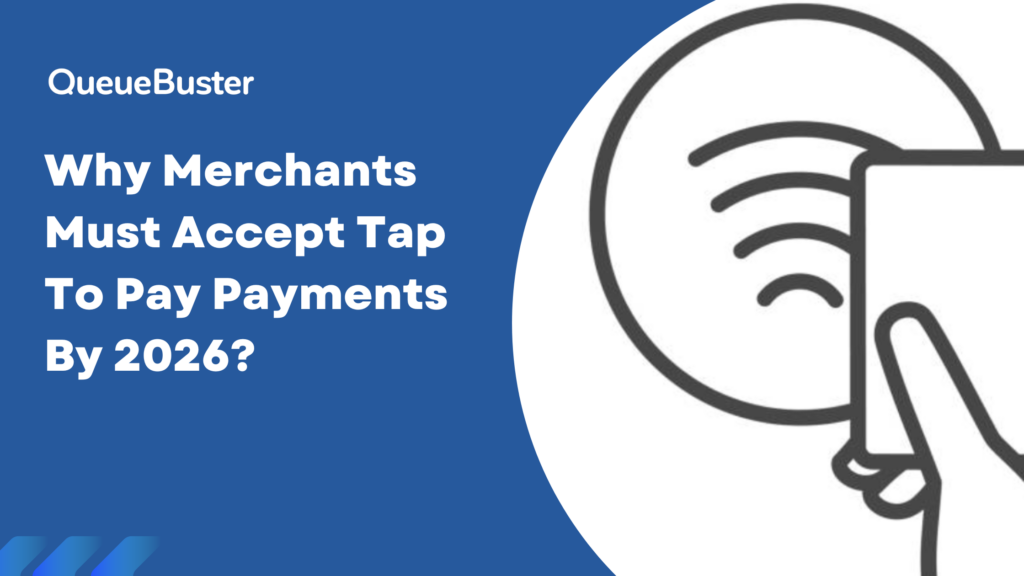
Why Merchants Must Accept Tap to Pay Payments by 2026
The way customers pay has changed rapidly over the last few years […]