
Top 12 Key Features of POS Software for your Business 2024
Top 12 Key Features of POS Software for your Business 2024

By QueueBuster Team Published: June 2nd, 2021
Point of sale solution is integral to the success of mid-market and enterprise retailers. Although many retailers consider a one-size-fits-all point of sale solution, they never really are. In general, retailers gravitate toward “free” POS software or solutions that market themselves as resource planning systems yet not even possess the basic fundamental capabilities.
Getting the right pos system is essential to the smooth running of your business. Today, if you’re scouting for a POS, it’s easy to get overwhelmed. There are hundreds of options online, each offering a different feature.
Today, with the proliferation of POS software, you don’t need a straightforward POS with just a cash register. You need complete POS software that can handle all your business’s requirements in one streamlined system.
QueueBuster is here to guide you and advise you about certain features you should look for.
Let’s get down to business!
Point of sale (POS) features
The following section will cover features you should be looking for in your POS system as it pertains to the POS domain. This area will cover the skills you will require for your business.
- Multiple payment methods
Go beyond conventional payment alternatives like cash and credit cards. Look for a POS that allows you to accept mobile payments. You want to be in a position to split an order between multiple gift cards, UPI payments, cards, and cash if a customer wishes to do so.
- Returns, refunds, and store credit features
Ironically, a store’s return policy can be vital to its success, as consumers increasingly prefer stores with shopper-friendly policies.
To that end, you should ensure that your POS system can help you create the ideal return policy for your store by providing you with flexible options to return items for both refunds or store credit.
- Mobile Registers
A portable register is a thing of the past in this digital world. Most POS systems have mobile apps or mPOS so your software can be untethered from your desktop.
An mPOS is better because it allows employees to ring customers wherever they wish — eliminating queues. You can take them outside and create a pop-up shop or maintain a decent online store as well.
Inventory management
If you have products in bulk, inventory management should be a key component of your POS system. It monitors all your products and even lets you observe which products are performing better than others.
- Bulk product imports
Manually uploading every item on your sales floor is time-consuming and costly. So, it is advisable to go with a POS system that enables bulk uploading.
- Stock and auto-filled orders
The inventory management system you use should also make ordering stock for your store straightforward. You should be able to create a stock order in the system and then send it through to your suppliers through the system.
An automated ordering feature will also save your business a lot of time.
- Promotions
Make sure your system lets you create promotions. That way you won’t have to worry about manually updating prices and product information each time you discount.
Customer Management
A good POS system will have a pared-down CRM, or customer manager, as a part of its solution, so that you can track all your customer data.
There are fewer features here to talk about because you essentially want a vamped-up address book. You should look for a searchable database that has some interesting features like:
- Custom features
Keeping track of custom properties allows you to decide what information your associates will have access to about your customers. Common properties include a customer’s birthday or address. This can help you build your marketing plan and even your loyalty program.
- Loyalty program
Having a loyalty program in place is necessary nowadays, as it will help grow your business. Find a solution that includes built-in loyalty program software, so it’s easy for you to begin.
Reporting
Your POS should provide you with more than just a close-out report. In addition to this, there are several features you should look for when reviewing the performance of your business. Here are some features to review.
- Dashboard
Your business can be seen instantly using a dashboard. It’s a great feature because it provides an instant snapshot of your business’ performance, so you don’t have to trawl for information.
- Product reports
Using your system correctly will allow you to know how many of your products are in stock at any given time. Such information will reveal the best and unsatisfactory items, enabling you to make better merchandising and pricing decisions.
- Customer reports
You should be able to easily identify your best customers and how you can engage with them, using your POS system. Look for customer reporting when shopping for a POS system for your business.
- Build your own report
The pre-built reports are great, but sometimes you need to build your own so that you can drill down on the specific items being sold at your stores. Only a flexible reporting platform can give you this.
In The Long Run
Having looked at some of the features above, you will have a better sense of what solutions might be good for your business. Having a POS system will give you all these features to assist you to maintain your business running smoothly, and help you focus on your business instead of worrying about issues that aren’t in your control.
Further to ease the problem, these 12 aspects can be spotted in the QueueBuster POS software which gives you flexibility in terms of every possible feature.
So don’t settle for any lesser version of POS and use the above details to prepare a list and choose from the best.
Popular Posts

MEWA India 2026: Showcasing QueueBuster POS to the Global Dry Fruits Industry
MEWA India 2026 was not just another industry event for us, it […]
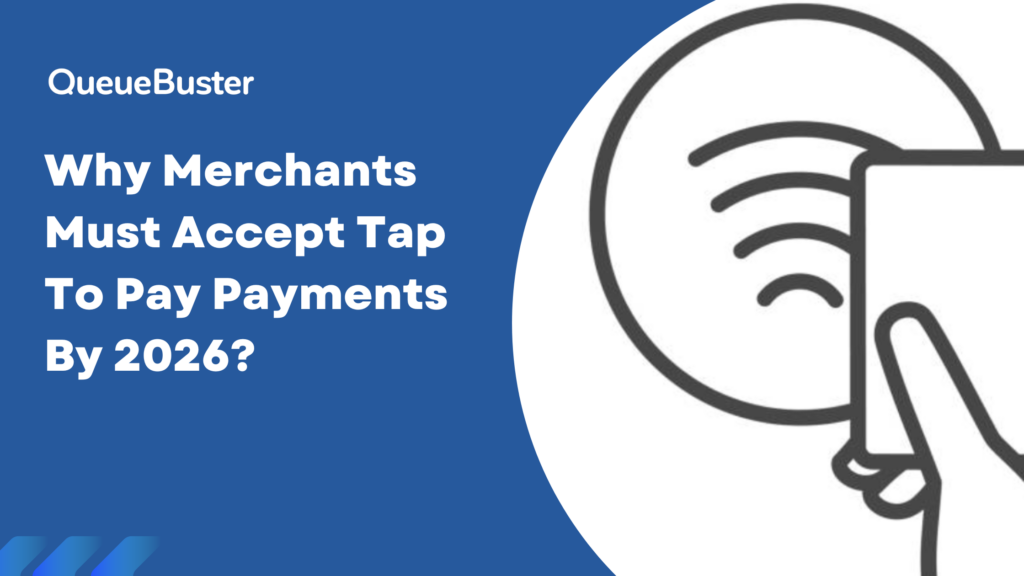
Why Merchants Must Accept Tap to Pay Payments by 2026
The way customers pay has changed rapidly over the last few years […]