
The Ultimate Guide: Taking Your Local Retail Store Online in 2024
The Ultimate Guide: Taking Your Local Retail Store Online in 2024

By QueueBuster Team Published: May 28th, 2024
Businesses across all industries are taking their retail outlets online, and it’s not hard to see why. Online sales are increasing exponentially and e-commerce platforms are driving the largest portion of the revenue. Thus, it’s obvious that taking a business online is the best way to make profits and scale a firm. Customers appreciate an online store offering seamless transactions, home delivery, and a flexible return policy.
So, people are increasingly eager to take their brick-and-mortar stores to the digital world. However, most people do not know where to start and how to execute this transition. Thus, we are going to divulge here some essential tips for moving a retail store to digital platforms. Let’s get started.
Error: Contact form not found.
Choose an eCommerce Platform
Gone are the days when the store setup was a technical job. Today, people don’t need to be tech-savvy to build an online retail outlet. Some e-commerce platforms like QueueBuster offer built-in templates and web designing tools to develop a site from scratch and add all the functionalities people want to their online store. There are dozens of options, ranging from Shopify to WooCommerce. Different platforms cater to specific goals.
Use a POS System
A Point-of-Sale solution is a comprehensive store management tool that allows customers to make payments, search for goods, and complete their transactions efficiently. A POS such as QB connects physical and e-commerce stores, integrating the data across retail outlets, and providing customers with customized reports.
Customers can further raise invoices and track payments in one place. It’s a single, consolidated system that enables smooth operations and assures a seamless shopping experience. Businesses choose a retail POS designed for the specific industry and packed with inventory management, product catalog, shipment, payments, billing, financial records, and other relevant features.
Plan the Store Layout
People can use the built-in templates or customize a template to reflect the brand details. They can employ a web designer to select the most suitable and flexible store layout for their retail outlet. They can choose something similar to their physical outlet, matching the brand color.
The goal is to represent the brand and make it easier for its target audience to recognize its products and services through the store layout. The businesses must also check the templates for mobile compatibility before incorporating them into the store. Since the majority of these transactions are conducted on phones, it makes sense to choose a layout that looks as good on a mobile screen as on desktops.
Upload Product List
The prospective buyers don’t get to check the products in person. All they rely on are the photographs of the product. Thus, it is imperative to upload clear, detailed, and high-quality photos of the products with a detailed product description. Businesses must also mention every feature of the product. If the product is expensive, they should link it to the product guide or a demo.
Once the products for the online retail outlet are selected, they can be imported to the e-commerce store. This can be done without typing codes or adding buy buttons manually. All these features are available on e-commerce platforms and will automatically appear during a purchase. The web developer of the business can take care of the product listing, pricing, and checkout page.
Add Your Social Accounts
All digital platforms a business uses for marketing and sales must be linked to each other. The retail outlet must be synced with all social accounts. This way, people on social media can find the brand through Instagram, Twitter, Facebook, and other social media sites.
Instagram and Facebook allow businesses to set up custom ads for their products, which increases product reach. Businesses should add buy or shop options for all sponsored products. This practice facilitates a seamless shopping experience for the customers.
Invest in SEO
Just building an e-commerce store won’t guarantee growth. Businesses need to invest in search engine optimization to bring organic traffic to websites. Posting blogs and optimizing the content for search engines will help spread brand awareness to the target audience.
SEO-optimized e-commerce stores not only rank high in search engines but also boost conversions and customer engagement. Nearly all e-commerce stores have built-in SEO tools that improve their products’ rankings on Google.
Add Multiple Payment Options
A single payment option is never sufficient for customers. To ensure that the payment methods are secure and convenient for customers, one must try to add multiple payment options. The customers should be able to choose from different options. They must be flexible to pay cash on delivery or swipe their cards at the retail POS (for physical inventory transactions). Integrating multiple payment gateways into the retail outlet helps boost sales.
Optimize Your Checkout Page
While businesses are integrating payments, they must optimize the checkout as well. Customers don’t think twice before abandoning carts. It’s a one-click process for them. But store owners know the struggle to guide a customer through the sales funnel. They don’t want to lose their potential customer at the last step of a transaction.
A checkout page that asks for too much information from the customer or is too lengthy to be completed in a few minutes will result in many abandoned carts. Requesting only the most crucial information from the customers simplifies the checkout.
Shipping and Delivery
Stores selling tangible products need to set up pickup, shipping, and delivery services. If stores offer delivery nationally or globally, they must mention all the areas where shipping is available and service charges for different regions.
These must be clearly mentioned on the product page. Providing transparency at each stage of the sale ensures that the customers return from the store satisfied. Also, stores should state the expected delivery date for the products. It helps if the customers know when the product will arrive before they hit the buy button.
Businesses can also set up curbside pickup for their local customers. Buyers will be more than happy to place orders on the online store and drive to the store to pick up the product if they live nearby.
Return and Exchange Policy
A flexible return policy is the most crucial part of transparency. Businesses want their customers to return to their stores and become loyal customers. That’s only possible when they have an excellent and easy return policy.
Businesses must schedule pickup services for the return and offer a full refund to build customers’ trust in the brand. Creating a page mentioning the process of return or the expected refund date often helps. Businesses can also allow an exchange policy where the users can exchange the product for another item.
Develop a Marketing Plan
Selling a product requires a solid marketing plan. Businesses must nurture their customers at every stage of their buying journey to get them to hit the purchase button. Sometimes, people add products to their cart and leave them for buying later. They can be reminded of their purchase with a follow-up message. Likewise, companies must keep the buyers up-to-date with the latest products added to the store or any change in the retail outlet.
You can streamline all the above functions for your retail outlet with QueueBuster. Request a demo and enjoy a seamless store setup experience with this retail POS.
Error: Contact form not found.
Popular Posts

MEWA India 2026: Showcasing QueueBuster POS to the Global Dry Fruits Industry
MEWA India 2026 was not just another industry event for us, it […]
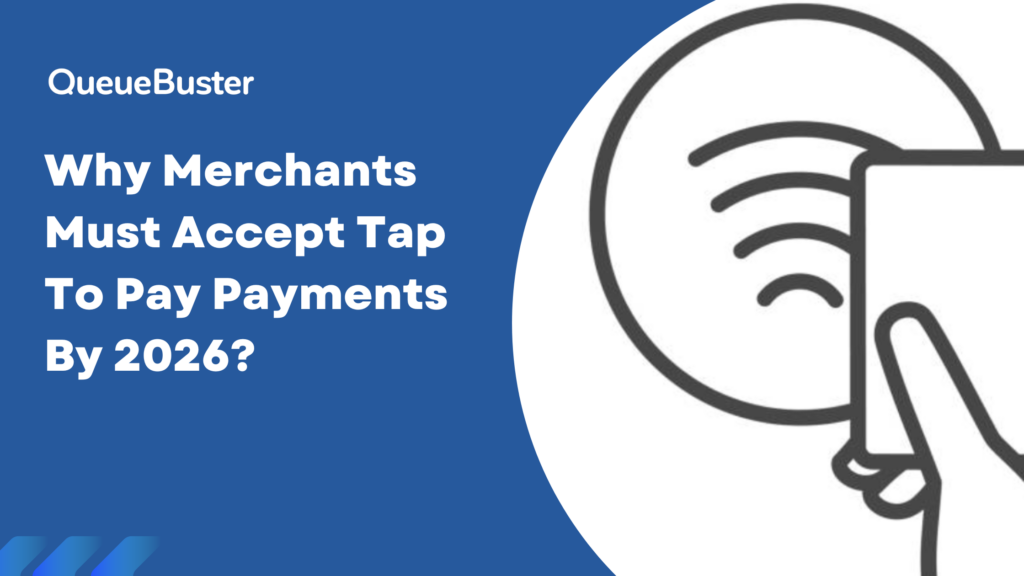
Why Merchants Must Accept Tap to Pay Payments by 2026
The way customers pay has changed rapidly over the last few years […]