
The Top Defining Features Of A POS Billing Software
The Top Defining Features Of A POS Billing Software

By QueueBuster Team Published: March 12th, 2023
Back in the day, store owners used rudimentary cash registers or even a simple shoebox to store their cash at the counter. However, with the advancement of technology, business transactions have become much safer and more efficient, enabling businesses to stock more inventory and track it better.
If you’re a small business owner looking to keep up with larger retailers and maintain accurate sales and inventory records, you may want to consider investing in a point-of-sale (POS) system.
Implementing a sophisticated POS system can equip you with powerful tools to boost your customer base and revenue. Depending on your chosen system, it can streamline the checkout process, give you greater control over sales and purchases, help you track inventory, and even capture customer loyalty. This will allow you to identify the most popular products for specific customer groups.
Top must-have features of POS software
But let’s face it, with so many options out there, choosing the right POS billing solution can be a real headache. You’ve got to sift through all the features and benefits to make an informed decision.
Whether you’re just starting out or looking to upgrade your existing system, choosing the right POS software can be a game-changer. It can save you time, reduce errors, and give your customers an unbeatable experience. That’s why we’re here to help!
In this guide, we’re going to break down all the key things to look for when selecting a POS billing software system. We’ll cover everything from user-friendliness and security to the ability to grow with your business and keep customers happy.
User-friendly Interface
When selecting a POS billing software system, it’s important to look for a user-friendly interface. The software should be easy to use and navigate, with intuitive features that make the billing process fast and efficient. Look for a system with a clear layout and easy-to-understand buttons and menus. This will ensure that your staff can quickly learn how to use the system and process transactions efficiently.
One good company which has a stronghold on this commendable feature is QueueBuster. Schedule an appointment with them and let their experts walk you through the efficient features!
Inventory management made convenient
Good inventory management is essential for any business. Look for a POS billing solutions software system that offers robust inventory management features. This includes the ability to track stock levels, set reorder points, and generate reports on sales trends.
This will help you stay on top of your inventory levels, prevent stockouts, and avoid overstocking. Do enquire about this feature with experts from QueueBuster, when you engage them in a conversation.
Multiple payment methods
Payment processing is a critical feature of a POS best billing software system. The system should be capable of processing multiple payment methods. This includes credit and debit cards, mobile payments, and cash. It should also be able to automatically calculate taxes and issue receipts. These features can help you streamline the payment process and improve the customer experience.
Sales reporting and analytics
A good POS billing solution should offer robust sales reporting and analytics features. This includes the ability to generate reports on sales performance, best-selling items, and other key metrics. This data can help you make informed decisions about inventory, marketing, and other aspects of your operations. Look for a system that provides clear and actionable insights into your business performance.
Security and compliances
Data security and compliance are critical considerations when selecting the best billing systems. The system should be compliant with data security regulations and have features such as encryption, user authentication, and regular data backups to ensure the safety of sensitive customer and transaction data.
Make sure you select a system that prioritizes security and compliance. This feature is core to QueBuster offerings. Make sure that you get to know more about it.
Integration with other software
Look for top POS billing software that can integrate with other software, such as accounting software or inventory management systems. This will help you streamline your operations. And also reduce errors by automatically syncing data across different platforms. Integration can help you save time and money by eliminating manual data entry and reducing the risk of errors.
Customer relationship management
A POS billing software system with customer relationship management (CRM) features can help you improve customer retention. This is done by providing you with valuable insights into your customers’ preferences and purchase history.
With POS software, you can implement loyalty programs. Those that offer customers loyalty points, rewards, and discounts similar to those provided by larger retailers. By offering these loyalty programs, you can attract more customers to your store. Thereby increasing foot traffic and revenue.
Customers are often drawn to discounts and tend to be creatures of habit. A loyalty program not only boosts sales of discounted items but also encourages additional purchases. By combining a loyalty program with strategic in-store promotion advertising, you can significantly increase sales. CRM is one of the hallmark offerings from QB staple. Do check it out!
Customisable Permissions
Top POS billing software has customisable permissions inbuilt. Customisable permissions allow you to assign different levels of access to staff members based on their roles and responsibilities.
This feature can help improve security and reduce the risk of fraud. This is done by limiting access to sensitive data or features to only those who need it. With customisable permissions, you can control who has access to what information and functions within the system.
Customisable Invoicing
The ability to create customisable invoices is another important feature to consider while considering POS billing solutions. This allows you to create professional-looking invoices with your company logo, item descriptions, taxes, and discounts.
Customisable invoices can help improve your brand image and create a more professional impression with your customers. Additionally, having the ability to create and send invoices electronically can save you time and effort.
Point of sale advertising
Research studies indicate that advertising has a significant impact on impulse buying, particularly at the checkout counter. Customers are more likely to add last-minute items when they have their wallets open. Some POS systems provide on-screen advertising that faces the customer, making it a valuable feature for businesses.
Each business has unique requirements for its POS billing solutions. For example, an independent grocery, liquor, or tobacco store may require a more robust and prominent cash register system with on-screen advertising. Whereas a large clothing boutique or restaurant may prefer a portable system that enables employees to process transactions from anywhere in the store. Some businesses may require remote-ordering capabilities, while others conduct all their transactions in-store.
Do your research before taking the plunge
Overall, selecting a modern, technologically advanced POS system can help businesses become more organised, attract more customers, and generate more revenue, resulting in growth and success.
Even if you don’t currently require all of the features mentioned above, it is worth considering a system that has them for future needs. It’s important to research each system’s features to ensure that your POS system meets your specific requirements and sets your store up for success.
We hope this guide has given you a better understanding of the key features to look for when selecting a POS billing software system. By keeping these features in mind and doing your research, you’ll be able to make an informed decision that will help your business thrive.
As suggested, do check out a good company like QueueBuster before you take the final plunge. Take your time, evaluate your options, and find the perfect POS billing software system to take your business to the next level!
Do get in touch with QueueBuster experts for a demo today.
Popular Posts

MEWA India 2026: Showcasing QueueBuster POS to the Global Dry Fruits Industry
MEWA India 2026 was not just another industry event for us, it […]
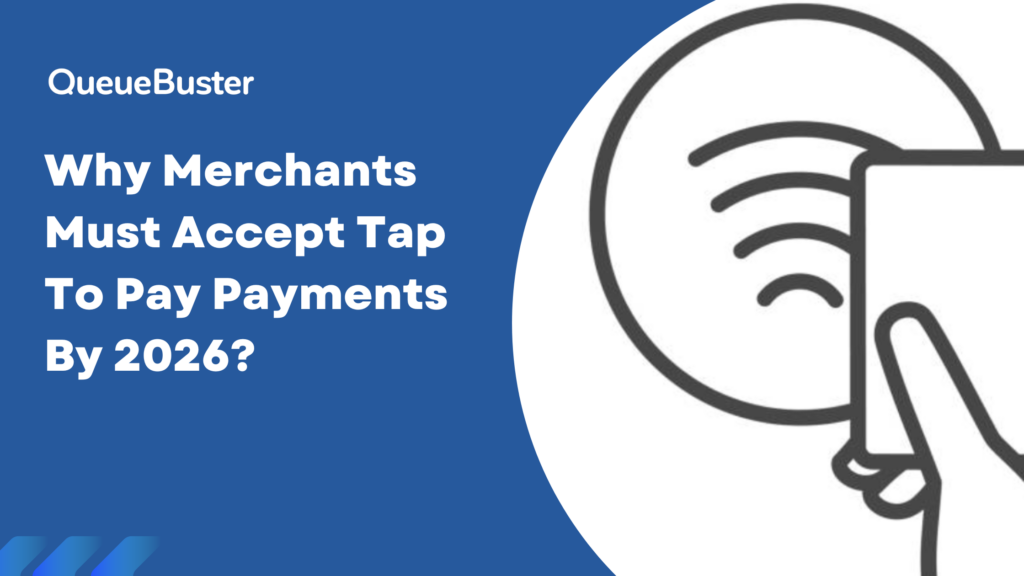
Why Merchants Must Accept Tap to Pay Payments by 2026
The way customers pay has changed rapidly over the last few years […]