
Maximising Your Revenue with All In One POS Billing Software
Maximising Your Revenue with All In One POS Billing Software

By QueueBuster Team Published: February 11th, 2024
As a business owner, you know that keeping track of your revenue is essential to running a successful operation. Regardless of the type of business you own, an all in one (point-of-sale) POS billing software can help you streamline your operations and increase efficiency.
In this blog, we will explore the benefits of using all-in-one POS software and how it can help you maximise your revenue. We will also discuss the key factors to consider when choosing an all-in-one POS software and introduce you to QueueBuster POS, an All In One Billing Software that offers a range of features designed to simplify your business operations and boost your revenue.
What Is All In One POS Billing Software?
All-in-one POS billing software is a comprehensive solution that offers a range of features, including billing, inventory management, customer management and sales reporting. It is designed to simplify the process of managing your business operations and increase efficiency. In simpler terms, all-in-one POS billing software is a one-stop solution that can help you manage your entire business from a single platform.
Error: Contact form not found.
Benefits of All-In-One POS Software
All-in-one POS software offers a range of benefits to businesses of all sizes. The following are some of the key advantages of using this software:
Increased Efficiency
All-in-one POS software can help you streamline your operations by automating repetitive tasks. For instance, you can use the software to generate bills, track inventory and manage customer data. This can save you a lot of time and effort, allowing you to focus on more important tasks such as growing your business.
Improved Accuracy
All-in-one POS software can help you minimise errors and improve accuracy. For instance, the software can automatically calculate prices, taxes and discounts, ensuring that your bills are accurate. It can also help you keep track of inventory levels, preventing stockouts and overstocks.
Better Customer Management
All-in-one POS software can help you manage your customers more effectively. You can use the software to track customer purchases, preferences and feedback. This can help you tailor your marketing efforts to their needs and provide better customer service.
Comprehensive Reporting
All-in-one POS software can help you generate comprehensive reports that provide insights into your business performance. You can use the software to track sales, revenue, inventory levels and more. This can help you make data-driven decisions and identify areas for improvement.
How All-In-One POS Software Can Maximise Your Revenue?
All-in-one POS software can help you maximise your revenue in several ways. The following are some of the key ways in which POS software can help you increase your revenue:
Improved Inventory Management
All-in-one POS software can help you manage your inventory more effectively. You can use the software to track inventory levels in real time and get alerts when stocks are running low. This can help you avoid stockouts and ensure that you always have enough stock to meet customer demand. Moreover, you can use the software to identify your best-selling products and reorder them in a timely manner. This can help you ensure that you always have popular items in stock, increasing your revenue.
Upselling and Cross-selling
All-in-one POS software can help you identify opportunities for upselling and cross-selling. For instance, you can use the software to track customer purchases and recommend related products to them. This can help you increase the value of each sale and boost your revenue.
Better Pricing Strategies
All-in-one POS software can help you implement better pricing strategies. You can use the software to track sales and revenue data and adjust your pricing accordingly. For instance, you can offer discounts on slow-moving products to boost sales or increase prices on high-demand products to maximise revenue.
Improved Customer Loyalty
All-in-one POS software can help you build customer loyalty and increase repeat business. You can use the software to track customer purchases and preferences and offer personalised recommendations and promotions. This can help you build stronger relationships with your customers and encourage them to return to your business.
Choosing the Right All-In-One POS Software
When choosing an all-in-one POS software, there are several factors you should consider. Some of the key factors to keep in mind are given below:
Features
All-in-one billing software can come with a wide range of features, so it is important to choose one that offers the features you need. For instance, if you own a restaurant, you may need software that offers table management and kitchen printing features.
Ease of Use
An all-in-one POS software should be easy to use and navigate. It should have an intuitive user interface that allows you to perform tasks quickly and efficiently. Look for software that offers a user-friendly interface and comprehensive training and support.
Compatibility
Ensure that the all-in-one POS software you choose is compatible with your existing hardware and software. For instance, if you use a specific printer or cash drawer, make sure that the software can work with it.
Security
An all-in-one POS software should be secure and protect your sensitive business data. Look for software that offers data encryption, user access controls and other security features.
Cost
Consider the cost of the All-in-One Billing Software and ensure that it fits within your budget. Look for a software that offers flexible pricing plans and allows you to pay only for the features you need.
QueueBuster POS: The All-In-One POS Software Solution
If you are looking for an all-in-one POS software that offers all the features you need to maximise your revenue, look no further than QueueBuster POS. QueueBuster POS is all-in-one billing software that offers a range of features designed to simplify your business operations and increase efficiency. Some of the key features of QueueBuster POS are listed below:
Billing and Invoicing
QueueBuster POS allows you to create bills and invoices quickly and easily. You can customise your bills with your business logo and choose from multiple payment methods such as cash, credit cards and mobile wallets.
Inventory Management
All-in-one QueueBuster POS offers powerful inventory management features that allow you to track inventory levels in real time, get alerts when stocks are running low and reorder products automatically. You can also view inventory reports and analyse sales data to identify popular products.
Customer Management
QueueBuster POS allows you to manage your customers effectively. You can store customer data such as contact information, purchase history and preferences. You can also send personalised promotions and recommendations to your customers.
Reporting and Analytics
All-in-One QueueBuster POS offers comprehensive reporting and analytics features that provide insights into your business performance. You can track sales, revenue, inventory levels and more. You can also generate reports that help you make data-driven decisions and identify areas for improvement.
5 ways a Billing Software Can Improve Customer Experience
Easy Integration
QueueBuster POS is easy to integrate with your existing hardware and software. It can work with a range of devices such as printers, cash drawers and barcode scanners. It also integrates with popular accounting software such as QuickBooks.
In conclusion, an all-in-one POS billing software can be a game-changer for your business, providing you with numerous benefits such as increased efficiency, improved accuracy, better customer management and comprehensive reporting. Choosing the right all-in-one POS software is crucial for your business’s success, and QueueBuster POS can be the perfect solution for your business needs.
Error: Contact form not found.
QueueBuster POS offers a range of features designed to simplify your business operations and maximise your revenue. With its billing and invoicing, inventory management, customer management, reporting and analytics and easy integration features, QueueBuster POS can be a one-stop solution for all your business needs.
Do not wait any longer to streamline your business operations and boost your revenue. Request a demo, download the QueueBuster Android Billing Software App or schedule a demo today to see how QueueBuster POS can benefit your business. With QueueBuster POS, you can take your business to the next level and achieve greater success.
Popular Posts

MEWA India 2026: Showcasing QueueBuster POS to the Global Dry Fruits Industry
MEWA India 2026 was not just another industry event for us, it […]
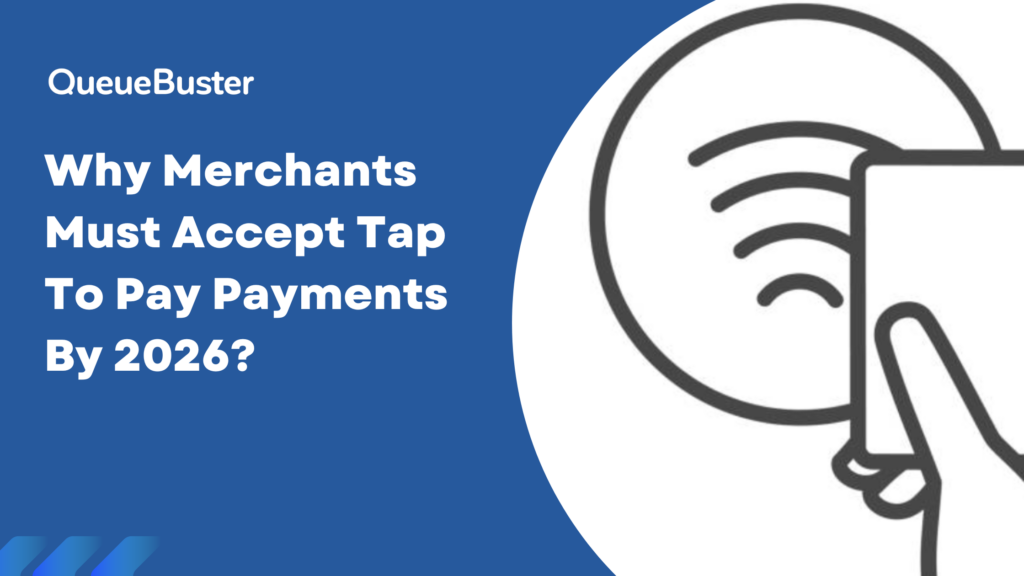
Why Merchants Must Accept Tap to Pay Payments by 2026
The way customers pay has changed rapidly over the last few years […]