
Make the Checkout Process Smooth With Right POS Billing Software
Make the Checkout Process Smooth With Right POS Billing Software

By QueueBuster Team Published: March 11th, 2023
The checkout process is one of the most critical aspects of any retail or hospitality business. It’s the final step in the customer’s journey and can leave a lasting impression on their overall experience. A smooth and efficient checkout process can help to increase customer satisfaction, reduce wait times, and ultimately lead to increased sales. On the other hand, a slow or cumbersome checkout process can frustrate customers and result in lost sales. Choosing the right POS billing software is essential to streamline your checkout process, improving customer satisfaction, and growing your business.
Are you ready to take your checkout process to the next level? It’s time to ditch the old-fashioned manual system and upgrade to the latest and greatest POS billing software.
Not only will this save you time and money, but it will also give your customers a more streamlined and enjoyable shopping experience.
Identify your business needs
Before you start looking out for the right POS software, start by assessing your current checkout process. Look at the number of transactions you process each day, the types of payment methods you accept, and the features you need to improve efficiency. Consider whether you need a basic or advanced best billing software system, depending on your business size and the complexity of your operations. If you have multiple locations, you may also need a cloud-based POS system that can be accessed remotely. If you have doubts about your assessments, you can always ask for advice from experts at QueueBuster, which is a leading POS solution provider globally.
Check out these features in POS software
It’s time to say goodbye to long lines and nightmarish checkout experiences and yes to a more efficient and perky way of doing business. Before you go shopping, here’s the checklist for you to assess the points that you would ideally like your POS billing software to have.
-Choose a user-friendly interface
When choosing the best billing systems, consider the user interface. A cluttered or confusing interface can lead to errors and delays, which can frustrate both your staff and customers. Look for software with a clean, intuitive interface that’s easy to navigate. Make sure the software is customisable to suit your business needs and that it provides a clear, concise summary of each transaction.
-Consider security features
Security should be a top priority when selecting top POS billing software. Look for software that offers encryption, two-factor authentication, and fraud prevention measures to protect customer data and prevent fraud. Choose software that is PCI compliant, which means it meets the Payment Card Industry’s standards for security.
This will not only protect your business and customers but also help you avoid penalties and fines for noncompliance. Security is one important attribute that experts at QueueBuster stand by.
-Look for integration capabilities
To streamline your checkout process, look for top billing software that can integrate with other systems, such as inventory management and accounting software. This will help you automate your workflow, minimise manual data entry, and reduce errors.
Consider software that offers APIs (Application Programming Interfaces) to integrate with third-party apps and systems. This will enable you to customise your system to suit your unique business needs.
-Assess the level of customer support
When selecting POS billing software, consider the level of customer support offered by the provider. Look for software providers that offer comprehensive support, including phone, email, or chat support. Consider the provider’s reputation for responsiveness and the quality of support they offer. Look for software providers that offer training resources and tutorials to help your staff learn the system quickly and easily. In all likelihood, you will find the customer support of QueueBuster exemplary.
-Evaluate hardware compatibility
When selecting POS billing solutions, consider the hardware required to run the software. Check if the software is compatible with your existing hardware, such as barcode scanners, receipt printers, and credit card readers.
Ensure that the software is scalable to accommodate your business growth and that it can integrate with new hardware as you expand.
-Analyse reporting capabilities
Best billing software should provide detailed reports that offer insights into your business performance. Look out for software that generates reports on sales trends, inventory levels, and employee performance. This information will help you make data-driven decisions, optimise your operations, and improve your bottom line. Reporting is one of the robust features coming out of the stable of QB.
-Review pricing structures
Best billing systems’ pricing structures can vary widely, with some software charging monthly fees, while others charge transaction-based fees. Consider your budget and evaluate the pricing structures of different software providers to determine which one offers the best value for your business needs.
Be aware of any hidden fees or charges that may not be immediately apparent.
-Look for mobility features
If you have a mobile business or frequently attend trade shows or pop-up events, consider top POS billing software with mobile capabilities. This will enable you to process payments on the go using a smartphone or tablet, which can save time and improve customer satisfaction.
Look for loyalty program integration. Loyalty programs can help you retain customers and incentivise repeat business. Look for POS billing solutions that offer loyalty program integration, enabling you to reward customers with points, discounts, or other incentives. This will help you build customer loyalty and increase sales over time.
-Consider the ease of setting up
The process of setting up the best billing software can be time-consuming and complex, especially if you’re new to the technology. Look for software that offers an easy setup process, with clear instructions and minimal technical expertise required. This will help you get up and running quickly and minimise downtime.
-Look for customisation options
Every business is unique, so it’s essential to choose top POS billing software that can be customised to suit your specific needs. Look for software that offers customisation options, such as branding options, custom receipt templates, and the ability to add or remove features. This will help you create a personalised checkout experience that reflects your brand identity.
-Evaluate customer feedback
Before choosing top billing software, look for reviews and feedback from other users. This will give you an idea of the software’s strengths and weaknesses, as well as its overall user experience. Consider feedback from other businesses similar to yours to get a better understanding of how the software performs in your industry.
-Assess offline capabilities
In the event of an internet outage or other technical issue, it’s essential to ensure that your POS billing software can continue to function offline. Look for software that offers offline capabilities, enabling you to continue processing transactions and managing inventory even without an internet connection.
-Consider scalability
As your business grows, your POS billing solutions needs will evolve. Look for software that can scale your business, accommodating an increasing number of transactions, users, and locations. This will help you avoid the need for costly upgrades or migrations down the line.
Ensure good footfall with your POS software
Selecting the right POS billing software is crucial for any retail or hospitality business looking to streamline its checkout process and improve customer satisfaction. With the latest and greatest POS billing software, you can process transactions quickly, manage inventory efficiently, and gain valuable insights into your business’s performance. So, whether you’re a small startup or a large enterprise, investing in the right POS billing software like that from QueueBuster is a wise choice that will pay dividends in the long run.
Check out with experts from QueueBuster to gain an in-depth understanding and start a journey towards success.
Popular Posts

MEWA India 2026: Showcasing QueueBuster POS to the Global Dry Fruits Industry
MEWA India 2026 was not just another industry event for us, it […]
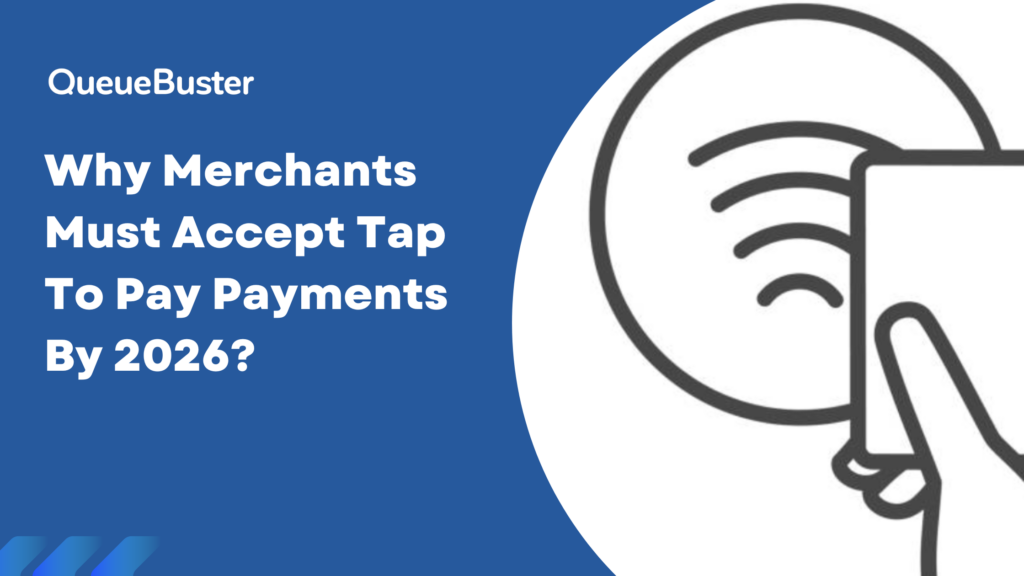
Why Merchants Must Accept Tap to Pay Payments by 2026
The way customers pay has changed rapidly over the last few years […]