
How To Setup POS Software For Your Food Truck And Cart
How To Setup POS Software For Your Food Truck And Cart

By QueueBuster Team Published: May 27th, 2024
POS is where a company may take payments from clients for the products or services they have purchased. It could be a virtual sales point like a computer or a tablet, or it might be situated inside a physical store where retail POS systems and terminals are utilized for credit card processing. It is a system that integrates numerous business operations, including sales, customer support, payment processing, inventory management, and employee management.
A point of sale is the location at the sales counter where straightforward monetary transactions between a buyer and a seller take place. It may be located inside a real store. As an alternative, POS systems can be intelligent, powered by state-of-the-art technology, utilising stationary computer terminals and a variety of hardware. They can be even smarter, operating portable payment processing systems with minimum hardware that can be used from one location to another.
A POS system integrates various aspects of a company, including payment processing, customer relationship management, inventory management, reporting, sales forecasting, personnel management, and so forth.
Food trucks, small mobile restaurants operating out of vans and minitrucks that have been adapted benefit greatly from advanced POS systems. A food truck business operates using a quick-service concept and may accommodate many customers. The entire company runs out of a portable, cramped physical facility. Therefore, POS systems for food trucks need to be strong enough to handle a hectic pace of operations.
Error: Contact form not found.
Characteristics of a good POS System for Small Businesses
Effective inventory management:
A POS system enables retailers to track stock levels more effectively and accurately than human stock-taking. When stocks are received, their quantities can easily be recorded by scanning the items. Equivalently, stock levels may be modified per what is being sold. The POS system gives a warning when stock levels are low.
Quick payments:
The food truck salesperson scans the product after the consumer chooses it and checks the price. The POS system determines the item’s price after accounting for taxes and discounts, and the item is then marked as sold when the inventory count has been updated. The customer can pay with cash, cashier’s checks, gift cards, mobile wallets, or debit/credit cards. The customer wait time is drastically decreased because of this system.
Comprehensive reporting and analytics:
Restaurant POS systems help with the automated development of comprehensive reports on various company elements, such as demand, sales, prices, inventories, menu management, employee management, etc. These may be viewed 24/7 from anywhere and are far simpler to compile than handwritten reports. These reports clearly show the business’ performance, enabling necessary changes to operational procedures.
Better client management:
A POS system records customer data and enables business owners to identify their most devoted patrons. Then, by offering incentives and rewards, these customers can be won over. Businesses can use email, phone calls, and other techniques to provide tailored promotions. Restaurant owners can create loyalty programmes for frequent customers and get repeat business from one-time customers using the customer behaviour reports provided by the POS system.
Quick and precise operations:
An excellent example is the kitchen display system (KDS) linked to the restaurant POS. A kitchen display system operates remotely and is powered by cloud-based POS technology. Paper tickets are no longer required, and there is no danger of human error. Cooks can quickly serve customers since they can view the orders as soon as they are fed into the POS system. However, because the location where orders are accepted and the site where food is cooked are close to one another, food trucks do not require KDSes.
Effective personnel management:
Although food trucks only sometimes have a huge staff, they need to be well-managed. Shifts can be scheduled using a food truck POS system integrated with simple scheduling software. The POS system can also offer crucial information on the punctuality and productivity of employees.
Setting up an efficient POS for your food venture
A POS system is a key component of any food truck or cart business. It allows you to process transactions efficiently, track inventory, and manage your business. Here’s how you can set up a POS system for your food truck or cart:
- Determine your needs: Consider what you need in a POS system. Do you need a system that can handle multiple locations or just one? Do you need a system that can take online orders or just in-person transactions?
- Research your options: Many different POS systems are available, each with its unique set of features and price points. Take some time to research the options and choose a system that meets your needs and budget.
- Purchase the hardware: Once you’ve chosen a POS system, you’ll need to purchase the necessary hardware. This may include a cash drawer, receipt printer, credit card reader, and a display for your customers.
- Install the software: Follow the instructions provided by the POS system manufacturer to install the software on your computer or device.
- Set up your inventory: Use the POS system to enter information about your products, including the name, price, and any applicable taxes. Please document any discounts or promotions you offer.
- Train your staff: Make sure all of your team are trained on how to use the POS system, including how to process transactions, handle returns and exchanges, and access important information like sales reports.
- Test the system: Before using the POS system for real transactions, test it out to ensure everything is working properly.
Following these steps, you can set up a POS system for your food truck or cart to help you efficiently manage your business and provide a smooth customer experience.
Check out QueueBuster™, an affordable and simple-to-use application that helps businesses manage their inventory, customers, loyalty, khata, online dukaan, and more effectively, ultimately assisting the companies to save time and money. Reach out to us today to get a free demo!
Error: Contact form not found.
Popular Posts

MEWA India 2026: Showcasing QueueBuster POS to the Global Dry Fruits Industry
MEWA India 2026 was not just another industry event for us, it […]
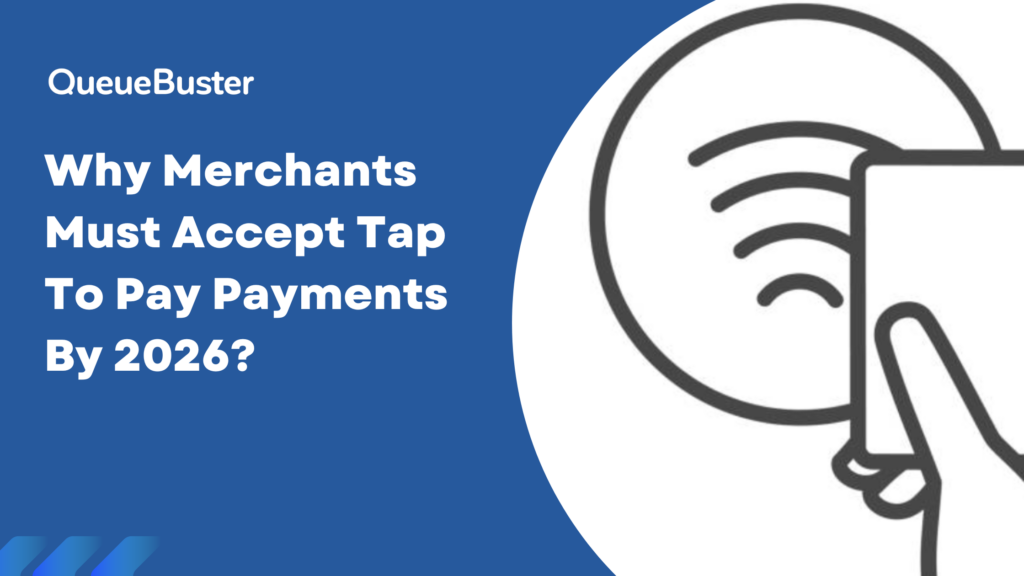
Why Merchants Must Accept Tap to Pay Payments by 2026
The way customers pay has changed rapidly over the last few years […]