
Essential Features Every Hypermarket POS Billing Software Should Have
Essential Features Every Hypermarket POS Billing Software Should Have

By QueueBuster Team Published: March 31st, 2023
If you’re a new-age business that aims to give its customers an easy and pleasant experience in your store, chances are you’re looking for hypermarket billing software that fits your business’s needs. You could have also been taking demos of various options out there but still wondering if all these features are actually going to benefit your business.
Ultimately your aim is to have an easy to interact software that can also facilitate sales by helping your employees interact and serve the customers better. You should look for software that helps you streamline teams and inventory.
Hence, let’s get to the essential features that you need in your hypermarket POS system.
Function-specific keys
Checkouts become faster with options such as function-specific keys. These are the functions you set in a hypermarket POS software that allows setting keys for commonly sold items. Choose software that keeps your catalogue easily accessible and within a single screen with billing. This way cashiers won’t have to keep changing screens and can function quickly and efficiently.
Adaptable payments methods
Customers today have many ways to make payments through cash, card, UPI or they may even want to make split payments. If your hypermarket POS system can adapt to such needs the customers will have a delightful experience shopping in your store.
Efficient Returns, refunds, store credit, or voucher issue
A successful business caters to the customer’s needs even if it means taking back the sold items as per the store policy. A suitable retail billing software will help you give customers many options when they return a product. At times a refund is the best option. However, you can even issue store credit so the customer comes back to your store.
Separate user profiles and permissions
At a place, with multiple employees accessing the POS billing machine, you require software that allows you to make profiles and allow specific permissions for each profile. This way employees have access to only the required functions and data. This makes training easier and the system more secure.
Inventory management across outlets
Modern hypermarket POS solutions can track inventories across outlets and also have features like stock refill alerts which tell you by when you need to restock. You should also make sure that your POS is able to keep a track of vendor information and payments, so you don’t miss out on the essentials that keep your business running efficiently.
Tracking online and offline inventory
If you’re planning to take your business online, the right POS system will help you manage all your inventory in a single place. You would require an exact count of your inventory to avoid any delays in fulfilling orders. You must also not miss any items that you’re customer requires. The right hypermarket POS system will manage the inventory for both your online and offline business. If your store is already online, make sure that your POS systems are connected.
Display screens for customers
Many old POS billing machines have only one screen that faces the employee of your hypermarket. Customers can only see an exact bill when they get a copy of it. Having a POS system with a customer-facing screen increases transparency and shows the customer their charges before generating the bill. This way customers can add more items, remove what they don’t need, and point out if they see an error. Customers have a better idea and more assurance that your business is the right one for them.
Mobile Access
In an era where everything can be accessed anytime on a mobile phone, it is also possible to access your hypermarket POS system on your phone as well. Even when you are away from your business you can keep a check on its day-to-day functions from your phone or iPad. Such features are great because you can give customers an option to prevent queues and checkout easily. You can also set up pop-up shops where customers can self-checkout. This also gives your store an edge as customers like such modern facilities and their pleasant experience translate to loyalty.
CRM and loyalty programs
Everyone loves some free shopping points that they can redeem at their will. Through state-of-the-art hypermarket billing software you can create such loyalty programs. You can track your customer’s preferences and buying habits to prompt them when it’s time for them to shop again or when their favourite products are back in stock. You can also share information about their loyalty points at regular intervals to prompt them to revisit your store. You can also start a referral program where you give some points to customers who refer other customers. This accounts for good mouth-publicity.
Cloud-based storage and operations
A huge business has immense data that needs to be stored, organised, and maintained. You need a cloud-based hypermarket POS software that makes managing this huge amount of data easy. You also need to make sure that such systems are implemented across stores so that the entire business is streamlined. You can also use this data to analyse the performance of your business, the preferences of your customers, and other data that will make operating and growing the business easier and faster.
Promotions
Running promotions at regular intervals is necessary as it attracts both old and new customers. During promotions, the customers are happier to get more value out of their purchase and even recommend their friends and families to avail of the promotions. Your ideal hypermarket POS software will be able to record the data of these promotions and show customers their bills accordingly. Efficiently running a promotion will give your sales a good boost in the long run.
Efficient reporting
Make sure that your hypermarket POS software makes reports that are easy to analyse and take action on. You need reports of your products, employee performance, and customer data. Such analysis is necessary to assure a business’s growth as you get to see the results that your business is generating and the aspects for improvement.
Overall, the best POS solutions are the ones that have multiple features that help you improve the efficiency of your business. Every business has unique needs, however, certain needs like running promotions or maintaining reports are common. You need to assess the needs of your business and then research the products that are the most suitable according to scale and pricing.
Contemporary POS software like QueueBuster is suitable for new and seasoned businesses. It has features that will ease your sales issues and give the best experience of your store to your customers. It can also help you modernize your store to suit the changing demands of the market. You can check out QueueBuster and see how it can be an amazing addition to your business.
The QueueBuster team is always glad to hear from you. If you wish to schedule a demo or talk to one of our experts you can simply go to the website and click on the ‘request a demo’ button. Our team can also assist you with customised solutions that specifically cater to your store.
Visit us and schedule a demo today!
Popular Posts

MEWA India 2026: Showcasing QueueBuster POS to the Global Dry Fruits Industry
MEWA India 2026 was not just another industry event for us, it […]
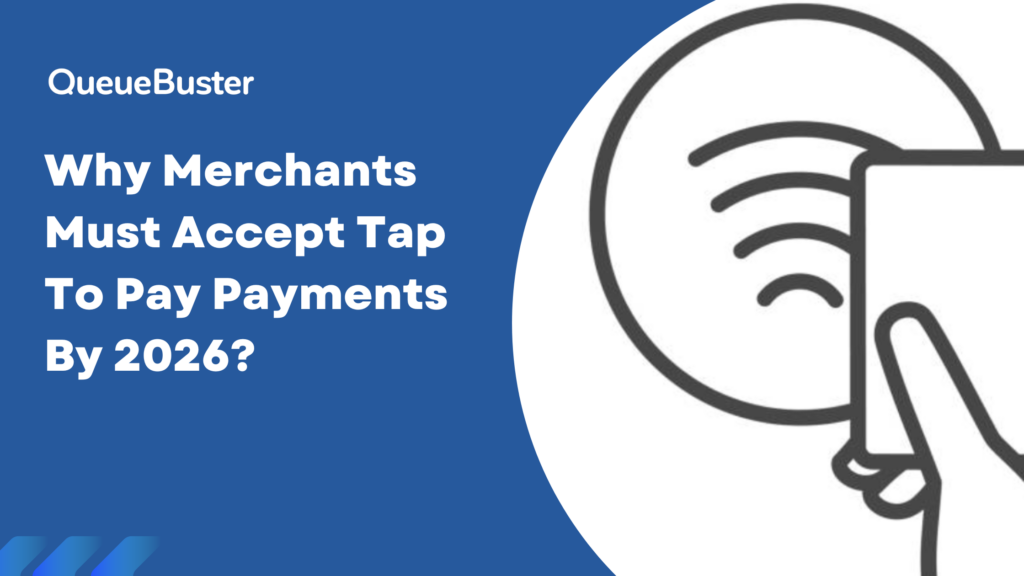
Why Merchants Must Accept Tap to Pay Payments by 2026
The way customers pay has changed rapidly over the last few years […]