
Comparing Grocery Billing Software: Which One Is Right For Your Store?
Comparing Grocery Billing Software: Which One Is Right For Your Store?

By QueueBuster Team Published: July 4th, 2024
Manually managing your grocery store’s inventory and billing processes can be tiring. It’s time to upgrade to a grocery billing software! With so many options available, choosing the right one for your store can be overwhelming.
That’s why we’ve compared some of the top grocery management software and grocery store POS systems to help you make an informed decision. From advanced inventory management to seamless billing processes, read on to determine which grocery billing software is right for your store.
Importance of Grocery Billing Software for Stores
As a store owner, you know how important it is to have an efficient billing system. With the increasing demand for groceries, it’s crucial to have grocery billing software to handle the high volume of transactions. Here are some reasons why you should consider investing in one:
- Streamlined billing process: A grocery billing software can automate the billing process. It makes it faster and more accurate. You can avoid errors and save time by letting the software handle the calculations.
Error: Contact form not found.
- Inventory management: With grocery management software, you can keep track of your inventory in real-time. You’ll know when to restock and which items are selling well. This can help you make informed decisions about your business.
- Sales analysis: A supermarket billing software can provide you with detailed reports on your sales. You can analyse which items are popular and which ones are not. This can help you adjust your inventory and pricing strategies accordingly.
- Customer management: A grocery store pos system can help you manage your customers’ data, including their purchase history and contact information. This data can be used to personalise your marketing campaigns and improve customer loyalty.
Key Features To Consider When Comparing Grocery Billing Software
When comparing grocery billing software, it’s important to consider the following key features:
- User interface and ease of use: Look for a grocery pos software that is user-friendly and easy to navigate. This will help you and your staff save time and reduce errors.
- Inventory management: Ensure your supermarket billing software has robust features. This includes tracking stock levels, setting reorder points, and generating purchase orders.
- Payment processing options: Look for grocery billing software that supports multiple payment processing options. This includes credit and debit cards, cash, and mobile payments.
- Reporting and analytics: Choose a grocery management software that provides detailed reporting and analytics. This will help you track sales, monitor inventory levels, and identify trends in customer behaviour.
- Customer management and loyalty programs: Look for a grocery store pos system that allows you to manage customer data and set up loyalty programs. This will help you build strong customer relationships and encourage repeat business.
- Integration with other software and systems: Choose a supermarket billing software that integrates with your other software and systems, such as accounting software or e-commerce platforms. This will help you streamline your operations and reduce manual data entry.
By considering these key features when comparing grocery billing software, you can find the right solution for your business needs.
Comparison of Popular Grocery Billing Software Options
| Software | Features | Price |
| QueueBuster POS | Full-stack POS application to manage billing, inventory, khata, online dukaan, customers, and loyalty. Works offline and online.Integrated with hundreds of devices, printers, barcode scanners, payment providers and software.Customised for different business types such as general retail, restaurants, grocery stores, spa and salons. | Starts from ₹999/month for one device and one outlet. |
| Square POS | Free POS app that works on any device.Accepts various payments, including cards, cash, mobile wallets and gift cards.Tracks sales, inventory and customer data in real time. Offers add-ons such as online ordering, loyalty programs, marketing tools and payroll services. | Free for the basic POS app. Charges 1.75% per tapped, dipped or swiped payment and 2.5% per keyed-in payment.Add-ons have additional fees. |
| Lightspeed Retail | Cloud-based POS system that works on iPad and desktop.Manages inventory with barcode scanning and stock transfers across multiple locations.Integrates with e-commerce platforms such as Shopify and WooCommerce.Offers advanced reporting and analytics tools to monitor sales performance and customer behaviour. | Starts from $69/month for one register and up to five employees. Additional registers cost $29/month each. |
| Shopify POS | POS system that syncs with your Shopify online store.Accepts various payment methods, including Shopify Payments, third-party providers and external terminals.Manages inventory across online and offline channels with automatic updates and low-stock alerts.Supports multiple staff accounts with different permissions and roles. | The basic Shopify plan costs $29/month plus 2.7% per in-person transaction. Higher plans have lower transaction fees and more features. |
| Vend POS | Cloud-based POS system that works on iPad, Mac or PC.Handles complex inventory management with product variants, bundles and serial numbers.Integrates with popular e-commerce platforms such as Shopify and BigCommerce.Provides customizable reports and dashboards to track sales, inventory and customer data. | Starts from $99/month for one outlet and one register. Additional registers cost $49/month each. |
Why is QueueBuster POS a Superior Grocery Billing Software?
Some of the reasons why QueueBuster POS might be better than other grocery billing software options:
- It is a full-stack POS application that covers all aspects of your business, such as billing, inventory, khata, online dukaan, customers, loyalty and more.
- It works offline and online with cloud backup, so you don’t have to worry about losing your data or connectivity issues.
- It is integrated with hundreds of devices and software, such as barcode scanners, printers, payment providers and e-commerce platforms.
- It is customised for different business types and formats, such as general retail, restaurants, grocery stores, spas and salons etc.
- It offers a free trial of 30 days. Pricing plans are affordable, starting from ₹999/month for one device and one outlet.
Overall, QueueBuster provides a complete ecosystem under one umbrella.
Factors to Consider Before you Decide
When you have too many options, it can be overwhelming to make a choice. Here are some of the factors to consider which will narrow down your choices.
- Size and Type of Store: When deciding, it’s important to consider the size and type of your store. Since QueueBuster is a cloud-based grocery pos software, it is capable of handling stores of any size and type, irrespective of how big or small your business is. It supports multiple outlets, inventory management, barcode scanning, loyalty programs, and more.
- Budget: Another important factor to consider is your budget while investing in grocery management software. Decide how much you are willing to invest in a technology that will essentially make your business easier. The next thing to consider is whether the payment plans work for you. QueueBuster is affordable and offers flexible pricing plans based on your store’s needs. You can choose from monthly or annual subscriptions or pay as you go. You can also get a free trial to test the software before buying.
- Staff Technical Proficiency: If you are considering a product or service that requires technical expertise, it’s important to consider technical proficiency. For example, if you are shopping for a new computer and need help setting it up, you should consider whether the staff have technical knowledge. The same thing occurs in the case of the grocery store pos system. QueueBuster is easy to use and does not require any technical skills. You can set up the software in minutes and start billing your customers. You can also access the software from any device, such as a tablet, smartphone, or computer.
- Growth Potential: Finally, it’s important to consider the growth potential of the product or service you are considering. Will it continue to meet your needs in the future? Will it be able to adapt to changing circumstances or technological advancements? QueueBuster is scalable and future-proof. It can handle high volumes of transactions and customers without compromising speed or accuracy. It also updates automatically with new features and security enhancements.
In conclusion, choosing the right grocery billing software is crucial for the success of any store, whether it’s a small convenience store or a supermarket. We have discussed some key features that a good grocery billing software should have, such as ease of use, inventory management system, and integration with other systems.
With its user-friendly interface, advanced inventory management, and seamless integration with other systems, QueueBuster is an ideal solution for streamlining your store’s operations and increasing efficiency.
Error: Contact form not found.
So, if you’re looking for reliable and efficient grocery billing software for your store, we highly recommend QueueBuster. It’s the perfect tool to help you manage your inventory, track your sales, and improve your overall business performance. Try QueueBuster today and take your store to the next level!
Investing in grocery billing software can help you streamline your business operations and improve your bottom line. With the right software, you can save time, reduce errors, and make informed decisions about your business.
Popular Posts

MEWA India 2026: Showcasing QueueBuster POS to the Global Dry Fruits Industry
MEWA India 2026 was not just another industry event for us, it […]
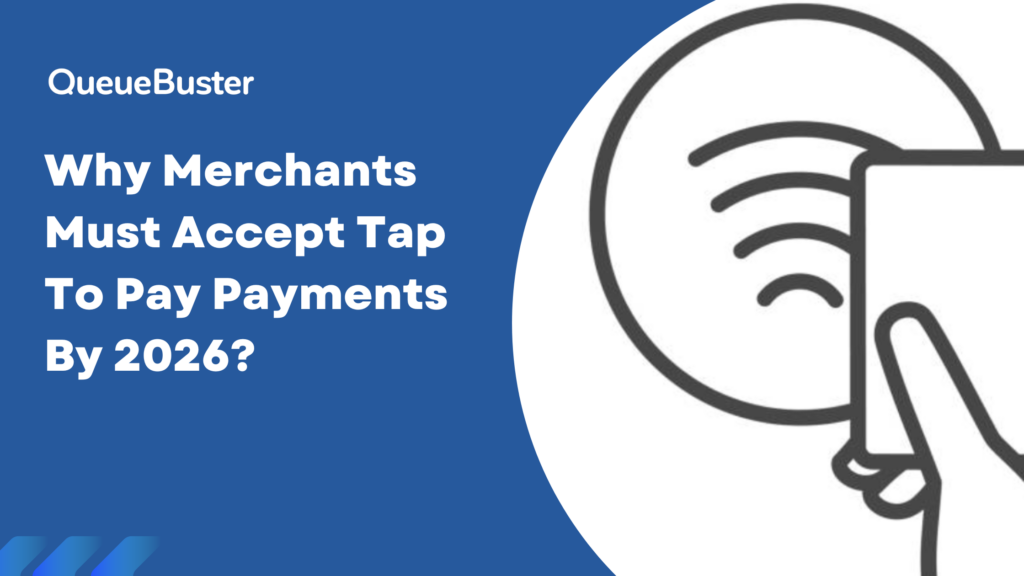
Why Merchants Must Accept Tap to Pay Payments by 2026
The way customers pay has changed rapidly over the last few years […]