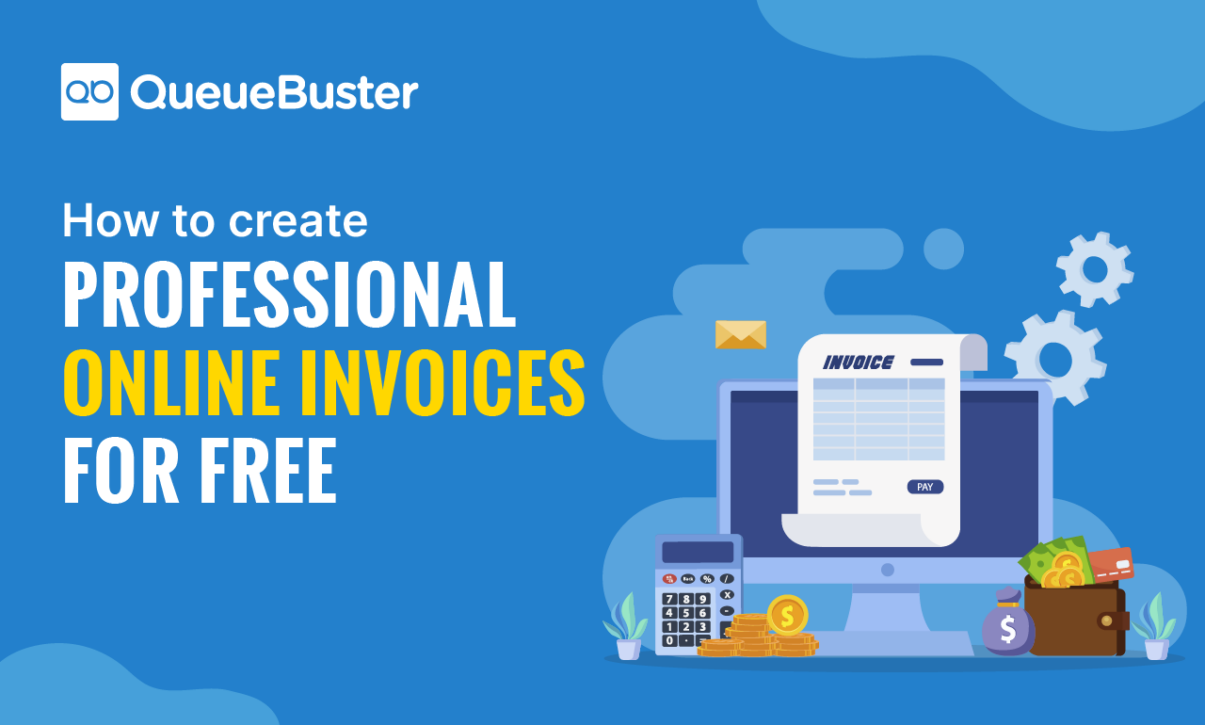
A Quick Guide to Creating Professional Online Invoices for Free
A Quick Guide to Creating Professional Online Invoices for Free
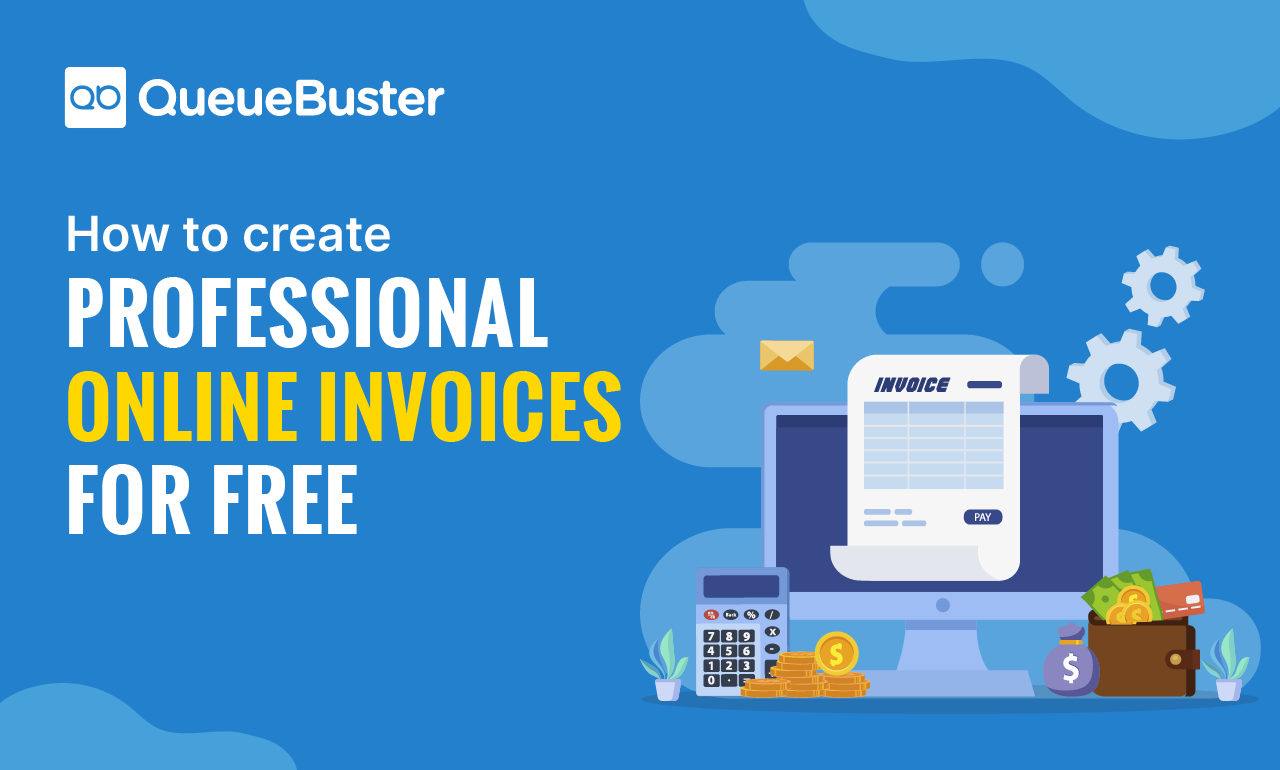
By QueueBuster Team Published: May 5th, 2024
Being an ever-expanding sector, retailers not only have to figure out how to stay afloat in an extremely competitive market but they also need to cater to their customer’s preferences. Moreover, they need to focus on how to improve their product quality and also on ways to streamline the overall invoicing and payment process.
With QueueBuster, all invoicing solutions are addressed in an efficient and scalable manner.
How To Create Professional Online Invoices For Free
Creating professional online invoices for your business can seem like a daunting task, but it doesn’t have to be. With the right tools and resources, you can easily create online invoices and send them to your customers without spending a dime. In this article, we’ll introduce you to QueueBuster, India’s Business Super App, and show you how to create professional online invoices for free with its full-stack POS application.
Why Online Invoicing is Important for Your Business
Online invoicing is a vital aspect of running a successful business. It helps you get paid faster, reduces administrative burden, improves accuracy, and increases efficiency.
First and foremost, online invoicing allows customers to easily view and pay invoices. With the ability to pay invoices online, customers no longer need to wait for invoices to arrive in the mail or make a special trip to your office to pay. This convenience can help you get paid faster, as customers are more likely to pay invoices in a timely manner when the process is easy.
Another benefit of online invoicing is that it can reduce administrative burdens. With online invoicing, you can automate many of the tasks associated with invoicing, such as sending reminders and tracking payments. This can save you time and effort, allowing you to focus on other aspects of your business. Additionally, online invoicing eliminates the need for manual data entry, reducing the chances of errors and improving accuracy.
In terms of accuracy, online invoicing allows you to easily check and confirm customer details and invoice amounts. This can help reduce errors and ensure that invoices are accurate, which can help you avoid disputes and misunderstandings with customers.
Finally, online invoicing can help increase efficiency and streamline your operations. With online invoicing, you can easily manage and track your invoices, which can help you stay on top of your finances. You can quickly and easily access invoices, track payments, and generate reports, all from one central location. This can help you save time and reduce the need for manual processes, allowing you to focus on growing your business.
Error: Contact form not found.
What is QueueBuster?
QueueBuster is a full-stack POS application that helps businesses manage their billing, inventory, khata (bookkeeping), online dukaan (store), customers and loyalty programs. The app is designed to make it easy for businesses to streamline their operations and increase efficiency.
One of the key features of QueueBuster is its ability to create online invoices. With QueueBuster, you can easily create invoices that are customized to your business, and send them to your customers via email or SMS. This can save you time and money, as well as help you get paid faster.
Why Use QueueBuster for Online Invoicing?
There are many reasons why you should consider using QueueBuster for your online invoicing needs. Here are some benefits that you’ll enjoy:
- Customizable templates: With QBuster, you can create online invoices that are tailored to your business. You can select a template of your choice from the given ones or customize the template as needed. This allows you to create invoices that are professional and consistent with your brand.
- Automated reminders: QueueBuster allows you to set up automated reminders for unpaid invoices. This can help you get paid faster and reduce the number of overdue invoices.
- Easy tracking: With QueBuster, you can easily track the status of your invoices. You’ll know when an invoice has been sent, viewed, and paid, which can help you stay on top of your finances.
- Multi-language support: QueueBuster supports multiple languages, which makes it easy for businesses to create invoices in a variety of languages.
- Secure: All the data is encrypted and stored in a secure location, so you don’t have to worry about your sensitive information being compromised.
Additional Features of QB
- Inventory Management: QueueBuster allows you to easily manage your inventory, including tracking stock levels, creating purchase orders, and generating reports.
- Customer Management: You can easily manage your customer data, including customer details and purchase history, which can help you create targeted marketing campaigns and improve customer retention.
- Loyalty Programs: Create and manage loyalty programs for your customers to reward them for their repeat business and increase customer retention.
- Reports and Analytics: QBuster provides a variety of reports and analytics that can help you understand your business better and make informed decisions.
How to Create Online Invoices with QueueBuster
Creating online invoices with QB is easy and straightforward. Here’s a step-by-step guide on how to get started:
Step 1: Sign up for QueueBuster
To create online invoices with QueueBuster, you’ll first need to sign up for an account. Visit the QueueBuster website at and click on the “Sign Up” button. The next prompt will ask you to enter your email address and a password. Once you’ve completed this step, you’ll be sent a verification email. Go to your email, and tap on the link to verify your account.
Step 2: Set up your business
Once you’ve verified your account, you’ll be prompted to set up your business. You’ll need to enter some basic information about your business, such as your business name, contact information, and currency.
Step 3: Create a new invoice
To create a new invoice, click on the “Invoices” button in the main menu. You’ll be taken to the invoicing dashboard, where you can create a new invoice.
Step 4: Customize your invoice
With QueueBuster, you can customize almost every aspect of your invoice, from the layout and design to the fields and details. To customize your invoice, click on the “Customize” button in the top right corner of the invoicing dashboard.
Here, you can choose from a variety of pre-designed templates or create your own custom template. You can also add your business logo, change the font and color scheme, and add or remove fields as needed.
Step 5: Add items to the invoice
Once you’ve customized your invoice, it’s time to add items to the invoice. To do this, click on the “Items” tab on the invoicing dashboard. Here, you can add items such as products and services, as well as their prices and quantities.
Step 6: Add customer details
To add customer details to the invoice, click on the “Customers” tab on the invoicing dashboard. Here, you can add your customer’s contact information, such as their name, email, and address.
Step 7: Send the invoice
Once you’ve added all the necessary information to the invoice, it’s time to send it to your customer. To do this, click on the “Send” button in the top right corner of the invoicing dashboard. You can send the invoice via email or SMS.
Step 8: Track the invoice
After you’ve sent the invoice, you can track its status on the invoicing dashboard. QueueBuster will show you when the invoice has been sent, viewed, and paid, so you can stay on top of your finances.
Error: Contact form not found.
In conclusion
Creating professional online invoices for your business doesn’t have to be a difficult or expensive task. With QB, you can easily create and send invoices to your customers without spending a dime. Whether you’re a small business owner, freelancer, or a startup, QueueBuster can help you streamline your operations and increase efficiency. Don’t wait any longer and book your demo today at to experience the ease and convenience of online invoicing with QueueBuster.
Popular Posts

Common Challenges in Payment Gateway Integration and How to Solve Them
In today’s digital-first marketplace, businesses across the UAE rely heavily on seamless […]

Why Cloud POS Is Gaining Higher Market Share in the UAE
The UAE’s retail and hospitality landscape is evolving at a rapid pace. […]