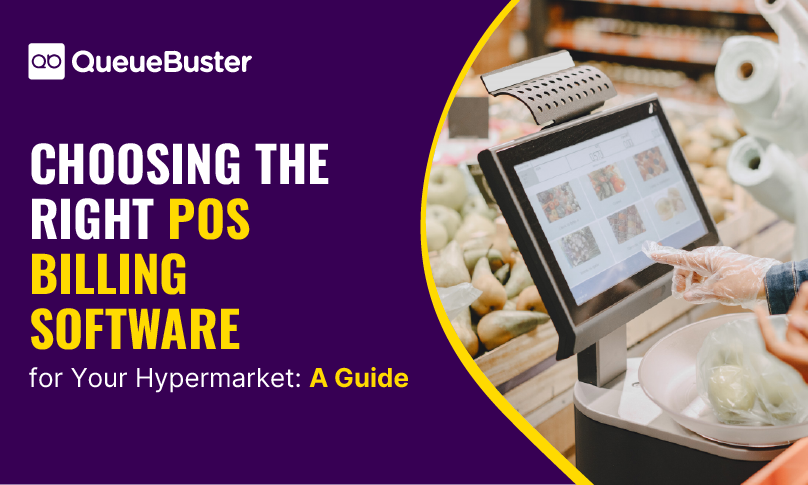
Choosing the Right POS Billing Software for Your Hypermarket: A Guide
Choosing the Right POS Billing Software for Your Hypermarket: A Guide
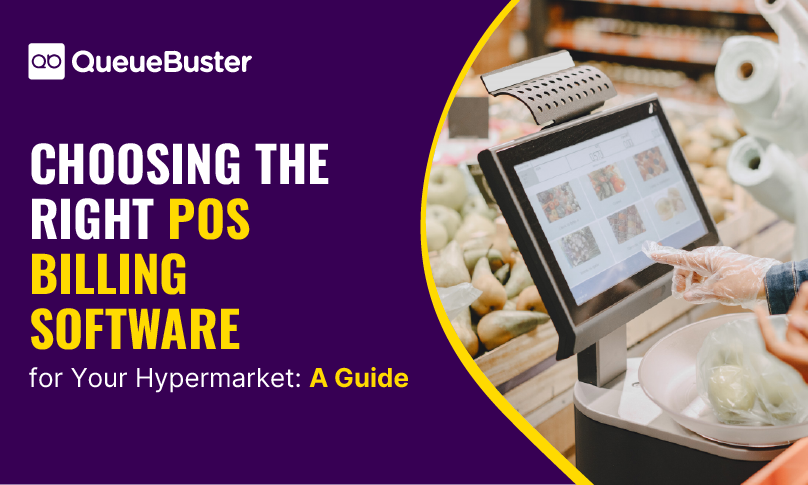
By QueueBuster Team Published: March 29th, 2023
As the owner or manager of a hypermarket, one of your most important tasks is ensuring that your store runs smoothly and efficiently. One critical aspect of this is managing your point-of-sale (POS) system. Your POS software should enable you to manage transactions, inventory, customer data, and more, all while providing a seamless and intuitive experience for your staff and customers alike.
But with so many POS billing software options available on the market, it can be difficult to know which one is right for your hypermarket. In this guide, we’ll walk you through the most important factors to consider when choosing POS billing software for your hypermarket.
Factors to Consider While Choosing the Right POS Billing Software
If you are searching for the right POS billing software, then the following points are critical for your consideration to make the right decision:
Scalability on Demand
The first thing to consider is the size of your hypermarket and the potential for growth in the future. If you anticipate expanding your store in the coming years, you’ll want POS billing software that can scale your business. Make sure the software you choose can handle an increase in transactions, inventory, and customers without slowing down or becoming overwhelmed. You won’t like shifting to a new POS billing software every now and then.
Loaded With Features
Consider the features you need in POS billing software. This is one of the most important considerations as it will navigate your decision. Some common features in POS billing software include:
- Inventory Management: This feature allows you to track your stock levels in real-time, set reorder points, and receive alerts when stock levels get low. This minimises the situations of stock-outs as well as overstocking. While stockouts can lead to losing customers and reputation, over-stocking will unnecessarily block your capital.
- Customer Management: Managing customers can be a daunting task, especially if you have multiple recurring customers. Managing credits and payments for multiple customers becomes cumbersome for businesses. A good POS billing software will allow you to capture and track customer data, such as contact information, purchase history, and loyalty rewards. This not only allows you to manage your customers effectively but also helps you know the analytics of your business and customer preferences.
- Reporting: Reporting features can help you track sales, inventory levels, and other key metrics so you can make informed decisions about your business. Reports are key to making an informed business decision. For instance, you can deeply benefit from QueueBuster’s analytical reports that help you get deeper insights into your businesses.
- Payment Processing: Your POS billing software should be able to accept a variety of payment methods, including cash, credit/debit cards, and mobile payments. Not every customer pays through the same mode of payment. Thus, you need to ensure that you accept payments from most of the common methods preferred by the customers. Providing payment options based on customers’ preferences is an effective way to retain customers.
- Employee Management: Many organisations struggle with managing their employees and staff effectively. There is no ready data available that allows them to know how is staff performing or what their absenteeism is. Many businesses rely on manual records to know this. However, this is not the reality anymore. Choosing the right POS billing software options will offer you features like employee scheduling, time clock tracking, and performance tracking. This helps you manage your organisation and staff better. You can reward your employees based on performance to further motivate them while also encouraging other employees to improve their performance.
There can be other features as well, depending on the software and your needs. Consider which of these features are most important to your hypermarket and look for software that offers most of them, if not all.
Ease of Use
Your POS billing software should be easy for your staff to use, even if they don’t have a lot of technical experience. Look for software that has an intuitive interface and requires minimal training. You should also consider the hardware that your software will run on, such as touchscreen monitors, barcode scanners, and cash registers. Make sure your software is compatible with the hardware you already have or that you plan to purchase. Ease of use is important to ensure that you don’t have to put unnecessary effort into training even in case your staff considers leaving the organisation.
Customisation Option
Your hypermarket is unique, and your POS billing software should reflect that. Each industry has different needs and requirements. While the ready-made software provides you with certain basic features, it should also be capable to provide customisation options. Look for software that allows you to customise the interface, menu items, and other aspects to match your store’s branding and workflow.
Integration With Other Solutions
Your POS billing software should integrate seamlessly with your other business tools, such as your accounting software, CRM, and marketing automation platform. Managing the same data in multiple places enhances the risk of human errors, waste of storage space and duplication of work. The integration allows you to manage all your functionalities in a single place. This will enable you to streamline your operations and reduce the risk of errors and double data entry.
Support and Training
Finally, consider the level of support and training offered by the software provider. While the software may be easy to use, it still requires a certain level of training to effectively use the same. Look for a provider that offers comprehensive training resources, such as video tutorials, webinars, and documentation. You should also ensure that the provider offers responsive customer support in case you encounter any issues with the software.
Advanced Security
Security is a critical consideration when selecting POS billing software. You are dealing with the financial data of your organisation, and thus, security is paramount. Further, POS transactions also involve customers’ data. Your POS billing software should comply with industry standards such as PCI DSS, which ensure that your customer’s sensitive data is protected. Additionally, the software should offer features such as user permissions, data encryption, and secure backups to prevent data breaches and loss. Any breach of confidential data can not only lead to the compromise of financial data and security but can also lead to the loss of your reputation and trust.
In a Nutshell
Choosing the right POS billing software for your hypermarket is critical to the success of your business. When evaluating your options, you should consider the above features. By choosing the right software, you’ll be able to streamline your operations, provide a seamless customer experience, and make informed decisions about your business. However, where to find such software?
QueueBuster App is an intuitive POS app designed for hyperlocal businesses. They offer a comprehensive digital solution for businesses desiring to grow while offering a convenient payment solution to their customers. It is a one-stop solution for multiple business needs like billing and invoicing, managing product inventory, customer relationships, online catalogues etc. This allows businesses to conveniently avail of multiple services from a single service provider instead of managing multiple vendors for multiple services. Further, it can scale as per the needs of the business and can be customised as per your requirements. Get a free demo now!
Popular Posts

Common Challenges in Payment Gateway Integration and How to Solve Them
In today’s digital-first marketplace, businesses across the UAE rely heavily on seamless […]

Why Cloud POS Is Gaining Higher Market Share in the UAE
The UAE’s retail and hospitality landscape is evolving at a rapid pace. […]